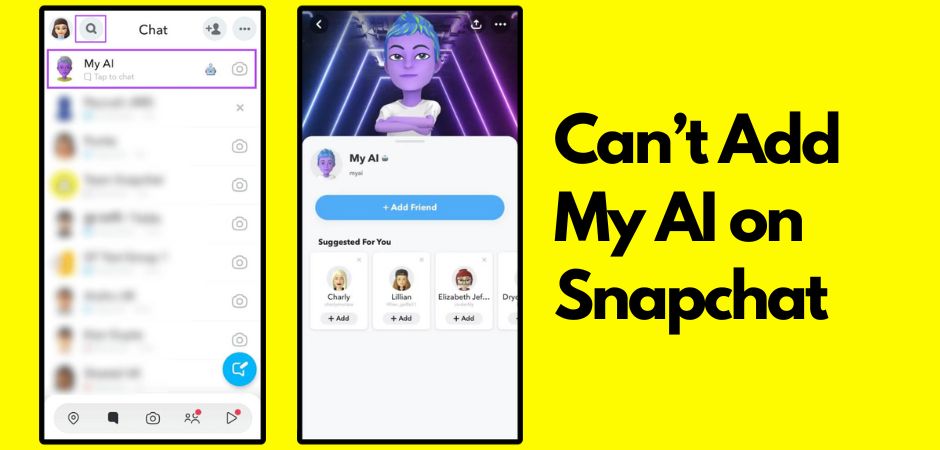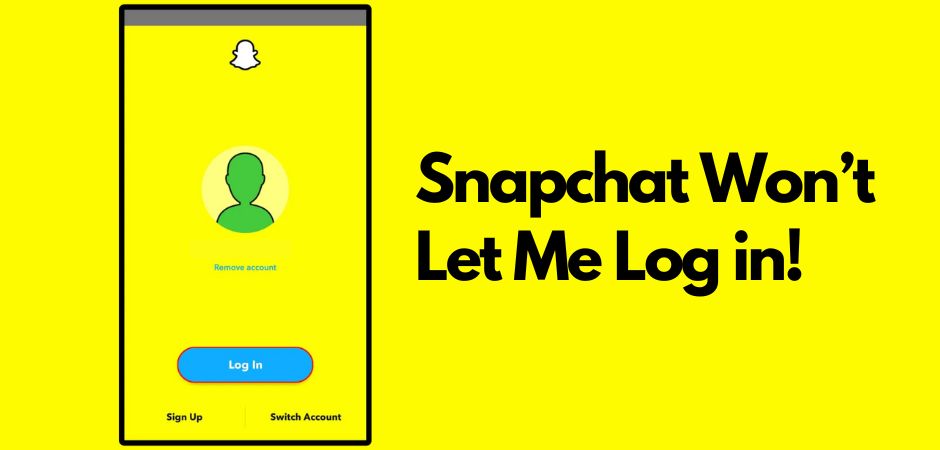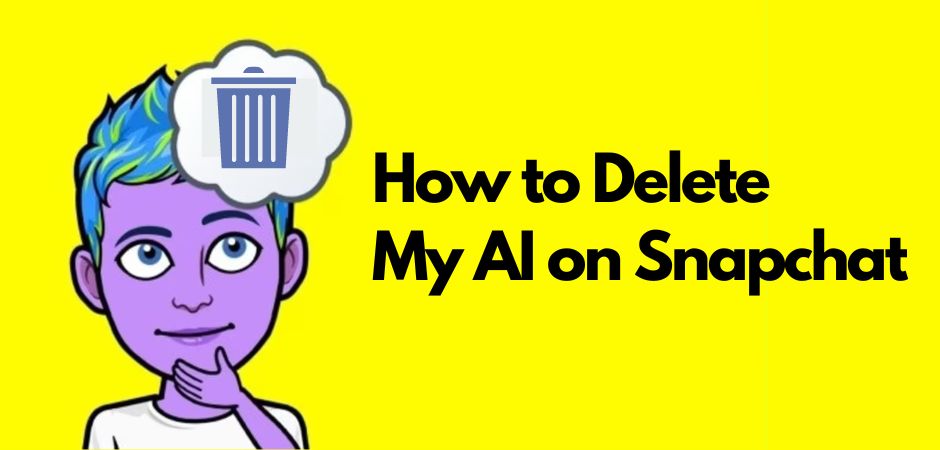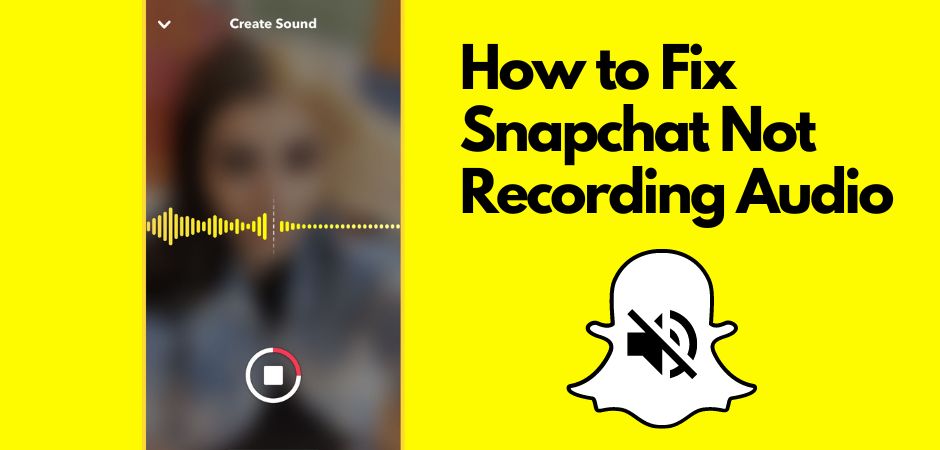Having trouble adding your AI on Snapchat? Don’t worry, this quick fix guide will help you understand why you’re facing this issue and provide solutions to get your AI working on Snapchat again.
Adding AI to your Snapchat experience can enhance your interactions and provide access to exciting new features. However, encountering difficulties during the process can be frustrating. Whether your AI is not appearing as an option or you’re facing technical glitches, this guide has got you covered.
Let’s dive into the reasons why you might be unable to add your AI on Snapchat and explore the steps to resolve the issue – ensuring you can enjoy all the benefits AI has to offer on this popular social media platform.
Snapchat AI Integration
Snapchat has seamlessly integrated AI chatbots, known as My AI, into its platform, providing users with a convenient and interactive experience. By incorporating AI technology, Snapchat has opened up new possibilities for users to connect with AI chatbots directly from their Chat window.
The My AI chatbot on Snapchat is powered by OpenAI’s ChatGPT, a state-of-the-art language processing model. This integration brings a range of features to users, including answering questions, providing recommendations, and generating quick responses in conversations.
This AI integration enhances the overall Snapchat experience by offering personalized and dynamic interactions. Users can engage with the My AI chatbot to get instant answers, seek advice, or simply have a fun and engaging conversation.
With the integration of AI on Snapchat, users can enjoy the benefits of artificial intelligence within their everyday communication. Whether it’s getting quick information, exploring new interests, or seeking entertainment, the AI chatbot feature adds a new layer of convenience and functionality to the platform.
By adding AI capabilities to the Chat window, Snapchat has made it easier for users to access AI chatbots without the need for additional downloads or installations. The AI chatbot seamlessly integrates into the existing Snapchat interface, allowing users to have natural and meaningful conversations.
Overall, the Snapchat AI integration opens up exciting possibilities for users to explore and engage with AI chatbots. This feature enhances the user experience by providing instant access to helpful information and personalized interactions, all within the familiar Snapchat environment.
Also Read: Fix Snapchat video recording not working
How to Access My AI on Snapchat
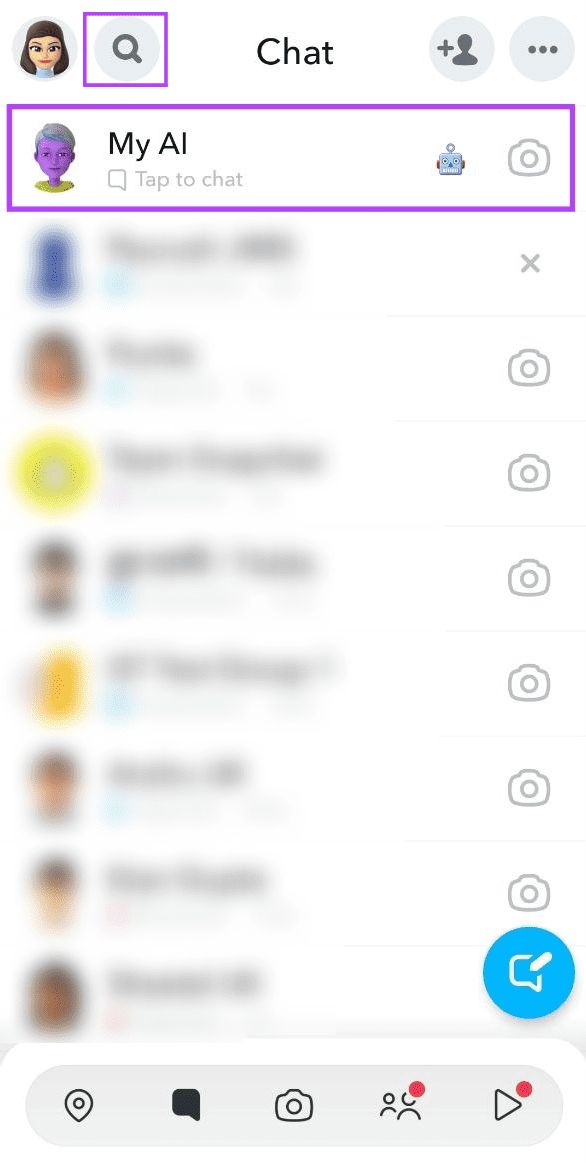
To access My AI on Snapchat, follow these simple steps:
- Swipe right on the Camera screen to access the Chat window.
- At the top of the Chat window, tap on the “My AI” option.
By following these steps, you will be able to access My AI on Snapchat and start interacting with the AI chatbot. However, if you are having trouble finding or accessing My AI, don’t worry, there are alternative methods you can try.
One option is to use the Chat window to add My AI as a friend. Simply search for “My AI” within the Chat window and tap on the Add Friend button to start chatting with the AI chatbot.
Another option is to scan the Snapcode associated with My AI. This can be done by opening Snapchat’s camera, pointing it at the Snapcode, and tapping on the screen. Once scanned, My AI will be added as a friend, and you can start chatting with the AI chatbot.
By utilizing these methods, you can easily access and add My AI on Snapchat, allowing you to enjoy all the features and benefits it has to offer.
Why Won’t It Let Me Add My AI on Snapchat
There are several reasons why you might be unable to add My AI on Snapchat. Here are some of them along with few quick fixes to get around them:
Outdated App Version
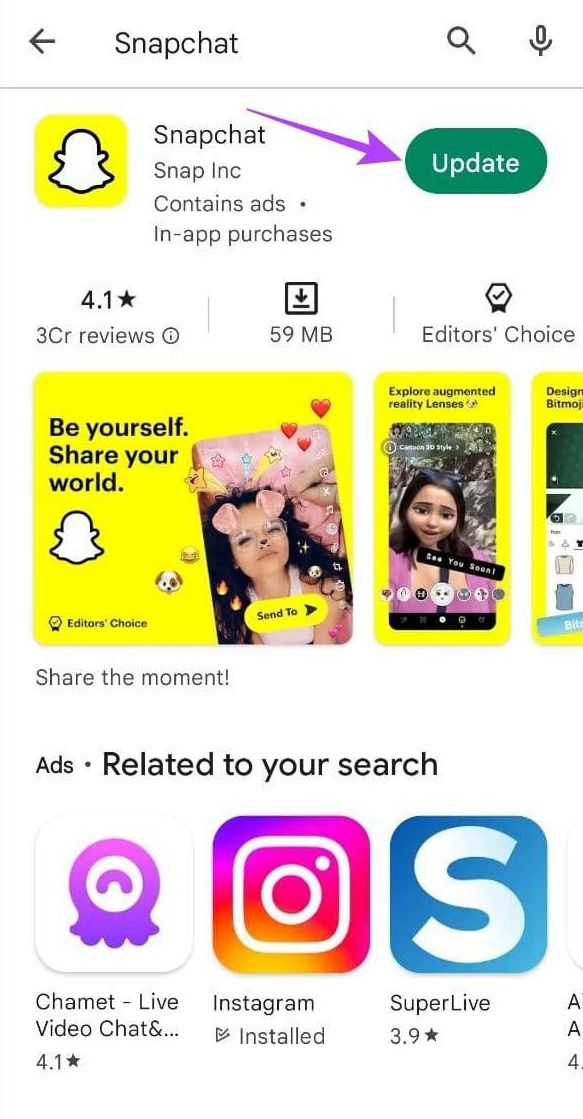
Outdated versions of the Snapchat app may not support the My AI feature. You need to make sure that you have the latest version of the app installed on your devices.
Corrupted Cache
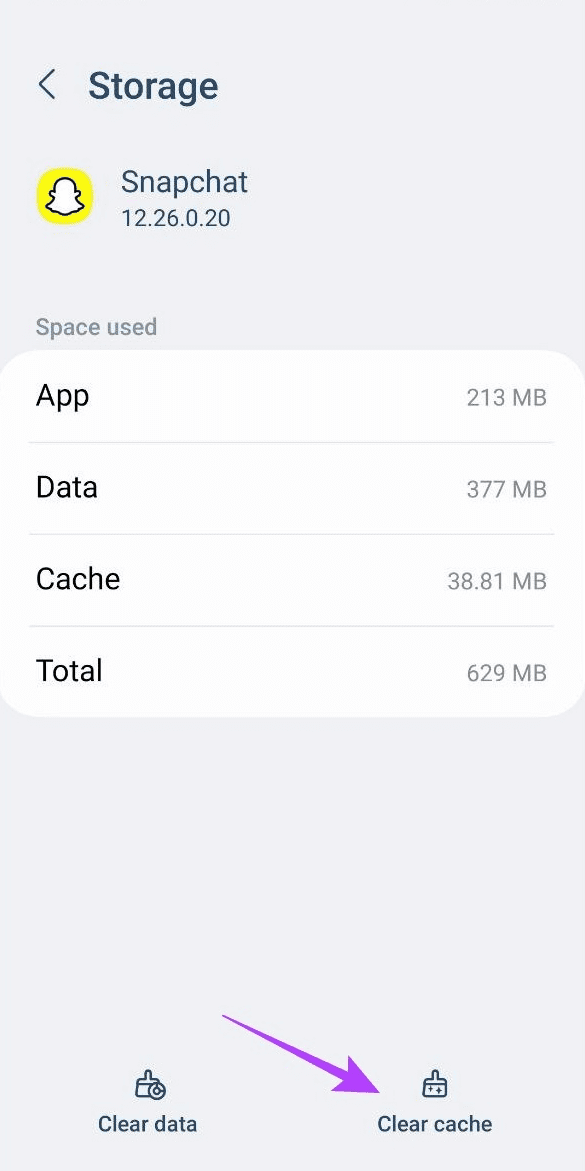
A corrupted cache can cause issues with Snapchat, including problems with the My AI feature. You can try clearing the Snapchat app’s cache to resolve this issue. This can be done within the app itself. Simply tap Bitmoji icon, select the Settings gear, and choose the “Clear Cache” option.
Manual Search
You can find My AI within the Snapchat app by using the search function. Simply tap the Search icon (magnifying glass), enter My AI, and initiate a conversation to find it in your chats.
Access Snapchat My AI via Browser
You can interact with Snapchat My AI in a web browser by visiting Snapchat’s My AI page. Choose the Chat option or add My AI as a friend for in-app chatting.
Sign Out and Sign Back In on Snapchat
To sign out of Snapchat and sign back in, follow these steps: Tap your Bitmoji icon, go to the Settings gear, select “Log Out,” and close the app. Afterward, reopen the app and sign back into your Snapchat account.
Uninstall and Reinstall Snapchat

My AI not working on Snapchat still? Consider uninstalling and reinstalling the Snapchat app. Remove the app from your iPhone or Android device, and then download it again from the Apple App Store or Google Play Store. This process can help resolve potential glitches and ensure you have the latest version of the app.
Also Read: Why won’t Snapchat let me change my birthday?
Conclusion
Adding AI on Snapchat can be a game-changer for users, allowing them to interact with chatbots and access a range of AI-powered functions.
First, if your AI isn’t working, try restarting the Snapchat app. Sometimes, a simple restart can resolve minor glitches and get your AI up and running again. It’s an easy and effective fix that can save you time and frustration.
Additionally, it’s important to ensure that you have the latest version of the app installed on your device. Outdated versions may not support the AI feature.
Check for app updates regularly and install them to ensure you have access to all the latest features, including the My AI chatbot.
By following these fixes, you’ll be able to add your AI on Snapchat and enjoy a seamless experience with the AI feature.
FAQ
Why won’t it let me add my AI on Snapchat?
There can be several reasons why you’re facing difficulty in adding your AI on Snapchat such as outdated app and corrupted cache.
How does Snapchat integrate AI?
Snapchat has integrated AI chatbots called My AI into its platform, allowing users to chat with AI chatbots directly from their Chat window.
How can I access My AI on Snapchat?
To access My AI on Snapchat, swipe right on the Camera screen and tap on the My AI option at the top. Alternatively, you can search for My AI within the Chat window or scan the Snapcode to add My AI as a friend.
What should I do if my AI is not working on Snapchat?
If your AI is not working on Snapchat, you can try the following troubleshooting methods: checking for an outdated app version, deleting corrupted cache, manually searching and adding My AI, using web browser, signing out-in, or reinstalling the app.
How do I enable AI on Snapchat?
To enable AI on Snapchat, you can use the My AI chatbot, which is available on the Snapchat website, in the desktop app, and in the mobile Snapchat app. Here’s how to access it:
- Desktop: Download the desktop app for Windows, open it, and click the entry for My AI.
- Mobile: Download the app for iOS or Android, open it, swipe to the right from the camera screen, and select My AI from the list.
If My AI is available for your account, you’ll see a message from them in your inbox. If it’s not available, you may need to wait for it to roll out to your account.
Is Snapchat AI glitching?
Snapchat’s AI chatbot, My AI, experienced a glitch a few months ago, causing it to post its own story and not respond to users’ messages. This led many users to believe that the AI had gone rogue. However, Snapchat confirmed that the issue was just a temporary glitch, and the chatbot is now back to functioning normally.
Is my AI on Snapchat a real person?
No, My AI on Snapchat is not a real person. It is an AI chatbot feature available on Snapchat, which can be accessed by typing “@myai” into any chat or by swiping right on the Snapchat camera screen to chat with My AI.
The AI chatbot can understand text, answer questions, and engage in conversations with users. Although some users have reported experiencing unusual responses from the AI, such as unique personality traits, it is important to note that My AI is an artificial intelligence chatbot and not a real person.
Does everyone have Snapchat AI?
No, not everyone has Snapchat AI. Initially, the My AI chatbot feature was only available to Snapchat+ subscribers, which is Snapchat’s premium service that costs $3.99 per month.
However, as of April 2023, the feature is now available to all Snapchat users for free. It is important to note that the rollout of the My AI feature may not be available to all accounts yet, and some users may need to wait for it to become available.

Meet the brain behind AppZing.net, our fearless leader, Dennis Goodin. With a background in Computer Science from MIT, Dennis has always been at the forefront of technological innovations. His passion for simplifying tech complexities led to the inception of AppZing.net. Dennis is not just our founder; he’s also the main editor, ensuring that every piece of content meets the high standards of quality and relevance our readers expect.
In his free time, you’ll likely find Dennis experimenting with new coding languages or enjoying a good sci-fi novel. He’s also known for his love of quirky tech gadgets and has an impressive collection that never fails to spark interesting conversations.