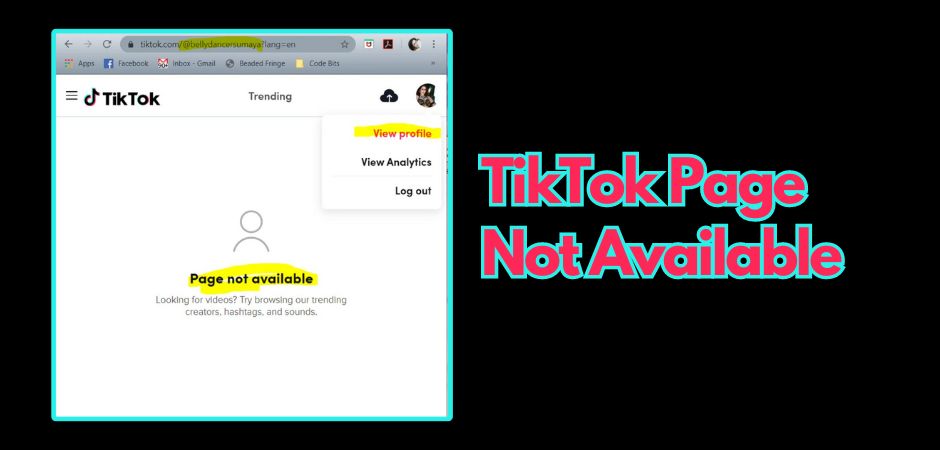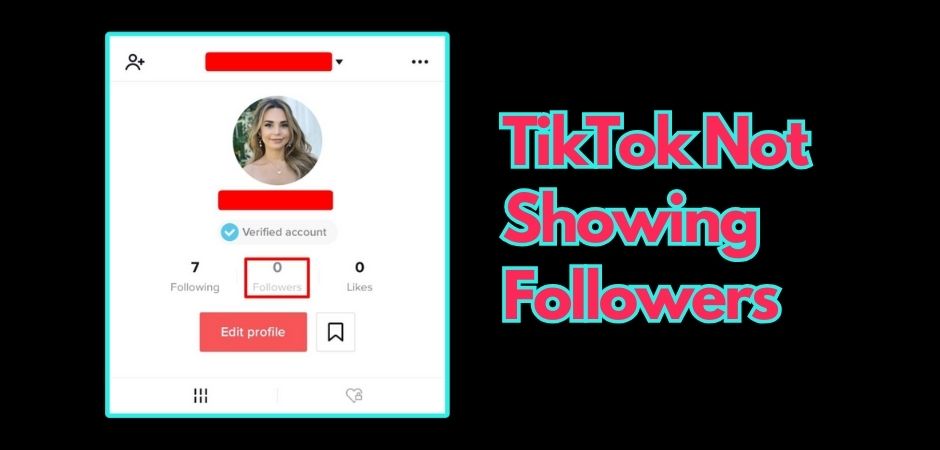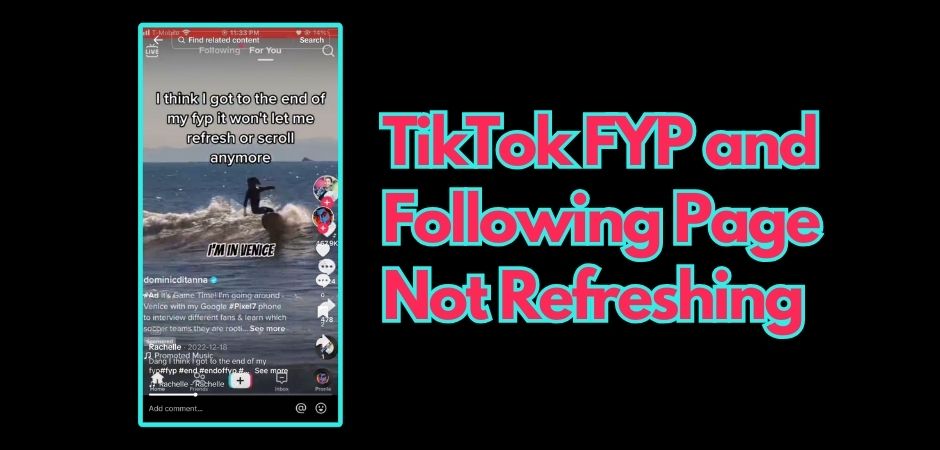Experiencing issues with your TikTok following page not working? Don’t worry, you’re not alone. In this article, I will explore the common causes and provide solutions to fix the problem. Whether your TikTok following page not loading, not updating, or showing errors, I’ll help you troubleshoot the issue.
Key Takeaways:
If your TikTok following page is not working, there are several solutions you can try:
- Check your internet connection to ensure it’s stable.
- Try unfollowing and refollowing TikTokers to refresh the following page.
- Force stop the TikTok app and clear its cache.
- Update the TikTok app to the latest version or reinstall it if necessary.
What Causes Your TikTok Following Page to Not Work Properly
The TikTok following page is an essential feature for staying updated with the latest content from your favorite TikTokers. However, it can be frustrating when the following page is not working as expected.
Lots of users are saying they suddenly lost all their followers, and some can’t see any posts in their feeds. Others mention their TikTok following list not updating, while some can’t even follow new accounts either.
Some TikTokers are also annoyed because TikTok keeps asking them to enter their date of birth over and over again.
If any of this has happened to you, you might want to find out what causes it.
Common Causes
There can be several reasons why your TikTok following feed is not showing:
- Software Glitch: Sometimes, the TikTok app may encounter internal errors or software glitches that can affect the functionality of the following page.
- Server Issues: TikTok’s servers may experience temporary downtime or maintenance, causing issues with the following page loading or updating.
- Outdated App Version: Using an outdated version of the TikTok app can lead to compatibility issues and impact the performance of the following page.
- Internet Connection Problems: If your internet connection is unstable or weak, it can hinder the loading and updating of the following page.
- Cache Corruption: Cached data stored on your device may become corrupted over time, leading to errors and glitches in the TikTok app, including the following page.
| Common Cause | Explanation |
|---|---|
| Software Glitch | A problem within the TikTok app’s software that causes malfunctions and errors. |
| Server Issues | TikTok’s servers experience temporary downtime or maintenance, impacting the following page’s functionality. |
| Outdated App Version | Using an older version of the TikTok app can lead to compatibility issues and hinder the following page’s performance. |
| Internet Connection Problems | Unstable or weak internet connection can affect the loading and updating of the following page. |
| Cache Corruption | Corrupted cached data on your device can cause errors and glitches in the TikTok app, including the following page. |
Also Read: TikTok Following Tab Gone: Find Out Why!
Solutions for TikTok Following Tab Not Working
If your TikTok following page is not refreshing, there are several solutions you can try. In this section, I’ll discuss each of these solutions in detail, providing step-by-step instructions to implement them.
Check Internet Connection
First, check your internet connection to ensure it’s stable. A slow or unstable internet connection can prevent the TikTok following page from loading or updating properly.
Unfollow and Refollow
If the following tab is not updating, try unfollowing and refollowing the TikTokers you want to see in your feed. This can help refresh the connection between your account and the content you want to view.
Force Stop TikTok App
If TikTok’s following tab is still not loading or updating, try force-stopping the app. This can help resolve any temporary glitches or conflicts that may be causing the issue.
Clear TikTok Cache
Clearing the TikTok app’s cache can sometimes fix issues with the following tab. To do this, go to your device’s settings, find the TikTok app, and clear its cache. This will remove any temporary files or data that may be causing the problem.
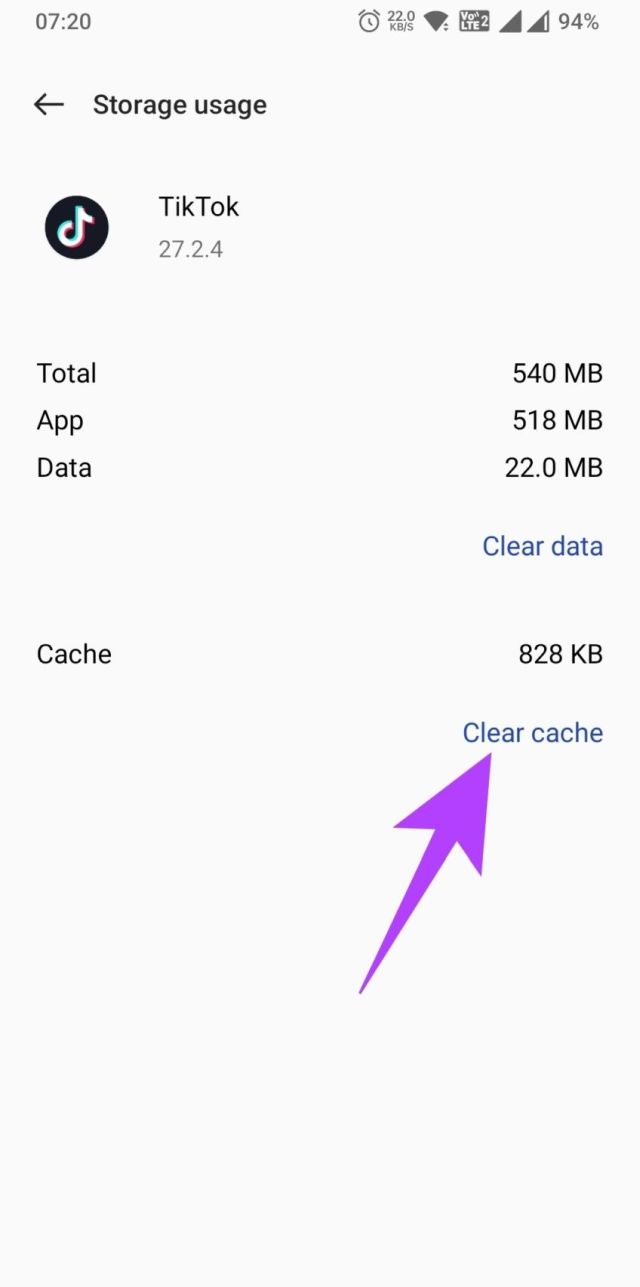
Update TikTok App
Make sure you have the latest version of the TikTok app installed on your device. Updates often include bug fixes and performance improvements, which can resolve issues with the following tab.
Reinstall TikTok
If all else fails, you can try reinstalling the TikTok app. This will give you a fresh installation, which can help resolve any underlying software issues causing the following tab to not work properly.
Restart Your Device
Finally, try restarting your device. This can help clear any temporary issues or conflicts that may be affecting the TikTok app and its following tab.
Check TikTok Servers
If none of the above solutions work, there may be an issue with TikTok’s servers. Check online forums or social media platforms to see if other users are experiencing similar problems. If the issue is widespread, it’s likely a server issue that TikTok needs to address.
Unfortunately, there is nothing you can do in this situation. Just close the app, do something else in the meanwhile, and check back later to see if your following page has re-appeared.
Also Read: TikTok Page Not Available? Here’s How to Fix It!
Prevention and Best Practices
To prevent future issues with your TikTok following page, it’s important to follow some best practices. Regularly updating the TikTok app ensures you have the latest features and bug fixes.
Additionally, providing feedback to TikTok about any issues or glitches can help improve the app’s performance.
Update the App Regularly
One of the most effective ways to prevent TikTok following page glitch is to update the app regularly. App updates often include bug fixes, security enhancements, and performance improvements. By keeping your TikTok app up to date, you can ensure that you’re running the latest version with optimized functionality. To update TikTok:
- Open the App Store (for iOS) or Google Play Store (for Android).
- Search for “TikTok” in the search bar.
- If an update is available, tap the “Update” button.
- Wait for the update to complete, and then launch the app.
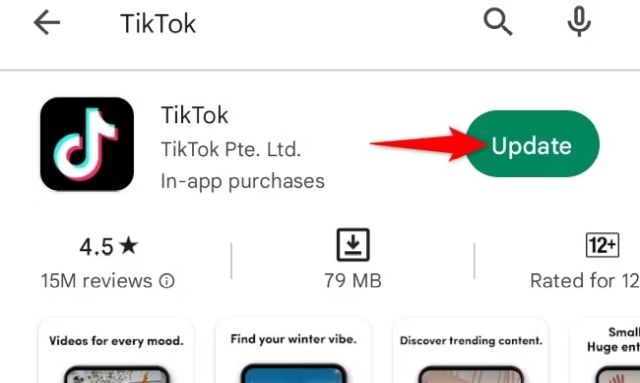
Provide Feedback to TikTok
Giving feedback to TikTok about any issues or glitches you encounter can help the development team identify and fix the problem. It also provides valuable insights that contribute to the app’s overall improvement. To give feedback to TikTok:
- Open the TikTok app on your device.
- Go to your profile page by tapping the “Profile” icon in the bottom right corner.
- Tap the three dots in the top right corner to access the settings menu.
- Scroll down and select “Report a problem.”
- Describe the issue you’re experiencing in detail and tap “Submit.”
By updating the app regularly and providing feedback to TikTok, you can play an active role in ensuring a smooth and enjoyable TikTok experience. Be proactive in preventing issues and helping to make TikTok even better!
Also Read: TikTok Not Showing Followers? Here’s Why and How to Fix It!
Wrapping Up
Troubleshooting your TikTok following page error can be frustrating, but with the right solutions, you can get it back up and running smoothly. I’ve explored the common causes of the issue, provided step-by-step solutions, and discussed prevention measures to avoid future problems.
By following the tips and techniques outlined in this article, you’ll be able to resolve any TikTok following page issues and enjoy a seamless scrolling experience. Don’t let technical difficulties get in the way of your TikTok enjoyment.
FAQ
Why is TikTok following not working?
If you are having trouble following someone on TikTok, there could be several reasons why. Some possible reasons include exceeding your daily or total following limit, a bad app cache, outdated app version, or server-side issues.
To fix the issue, you can try clearing your TikTok app cache, updating the app, checking the platform’s status, or using TikTok’s web app to follow someone. If the problem persists, you can try restarting your phone, unfollowing and refollowing the account, or even uninstalling and reinstalling the app.
If none of these solutions work, it may be a larger issue affecting many users, and you may need to wait for the company to fix the problem.
Also Read: TikTok Not Refreshing? Quick Fix Tips for Stalled TikTok FYP
How do I get the following page on TikTok?
To access your TikTok following feed, follow these steps:
- Open the TikTok app.
- Locate the “Following” button at the top of the page.
- Tap the “Following” button to open a feed of videos posted only by people that you follow.
If you don’t see the “Following” button or the following feed, you can try the following workaround:
- Uninstall the TikTok app from your device.
- Go to the App Store (for iOS) or Google Play Store (for Android) and reinstall the latest version of the app.
- Launch the app, and the “Following” section should reappear.
Please note that this issue has been reported by many users, and TikTok has not yet acknowledged the problem or provided an official fix. The above workaround is a user-side solution that seems to have helped some users regain access to their following feed.
How does TikTok following page work?
The TikTok following page works by displaying the videos of the users you follow. When you follow a user, their videos will show up on your “Following” page, and following a user will also help curate your “For You” page.
The following list is in chronological order, with the newest accounts you followed at the top and the oldest at the bottom. To access your following feed, you can tap the “Following” button at the top of the TikTok app. Additionally, you can make your following list private if you don’t want others to see who you follow.
Why is my TikTok following page only showing trending creators?
If your TikTok following page is only showing trending creators, it is likely because you have a new account or haven’t followed many people yet. When you first join TikTok, the app shows you popular videos from a variety of creators to give you an idea of the content available. As you start following more people, you will see content only from the creators you follow, providing a more personalized experience on the app.
The TikTok algorithm is designed to recommend content based on a combination of factors, including user interactions, video information, device and account settings, and more. It is a feedback-driven system that rewards content that resonates with users and keeps the platform’s content diverse and engaging. Understanding the algorithm and creating high-quality, authentic content that resonates with your audience is key to success on the platform
Why is my TikTok page not working?
If your TikTok page is not working on your computer, there are several potential solutions you can try. These include restarting the app, checking for updates, testing your internet connection, clearing the app data and cache, and ensuring you are using the latest version of the app.
If the issue persists, you can also try using a different device or network to determine if the problem is with your current setup. Additionally, you can report the issue to TikTok support for further assistance.
Why is TikTok deleting my following?
TikTok may be deleting your followers for a few reasons. One common reason is that TikTok regularly removes accounts it suspects are not real, such as bots or fake accounts that do not follow community guidelines.
Another reason could be that your followers are inactive or not engaging with your content, which may lead to TikTok removing them. Additionally, if you’ve been shadowbanned for not following community guidelines, your content may not show up on the For You Page, leading to a decline in followers.
It’s also possible that there have been algorithm updates or changes in the platform’s policies that have affected your follower count. To address this issue, you can focus on creating high-quality, engaging content, staying active on the platform, and avoiding suspicious or inauthentic practices to maintain a healthy and genuine follower base.

Albert Williamson, our resident tech wizard, holds a degree in Information Technology from Stanford University. With a rich background in software development, Albert brings a wealth of knowledge to AppZing.net. His knack for breaking down complex tech jargon into digestible bits makes him a valuable asset to our writing team.
When Albert isn’t immersed in the tech world, he enjoys exploring local food scenes. From hidden gem coffee shops to experimenting with exotic cuisines, he’s on a perpetual quest for the next delicious discovery.