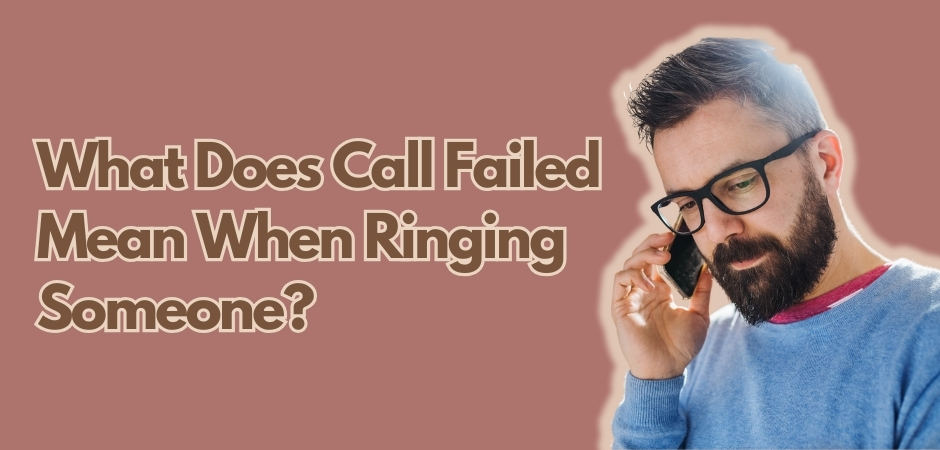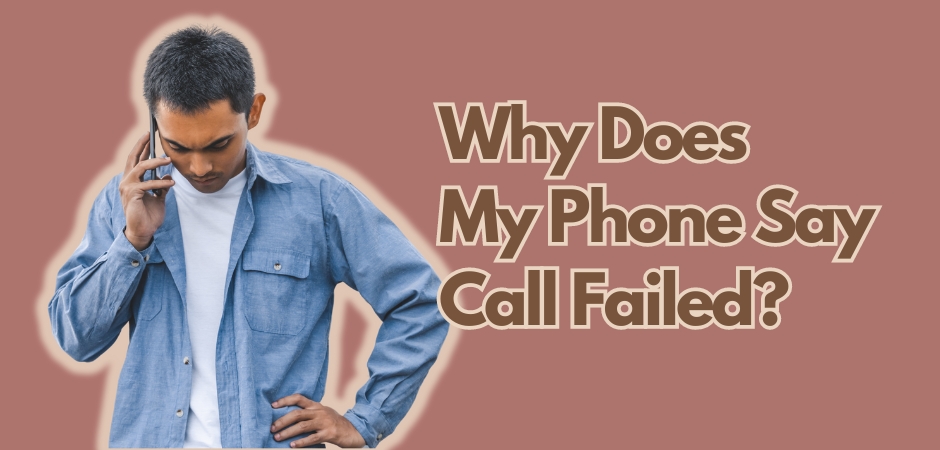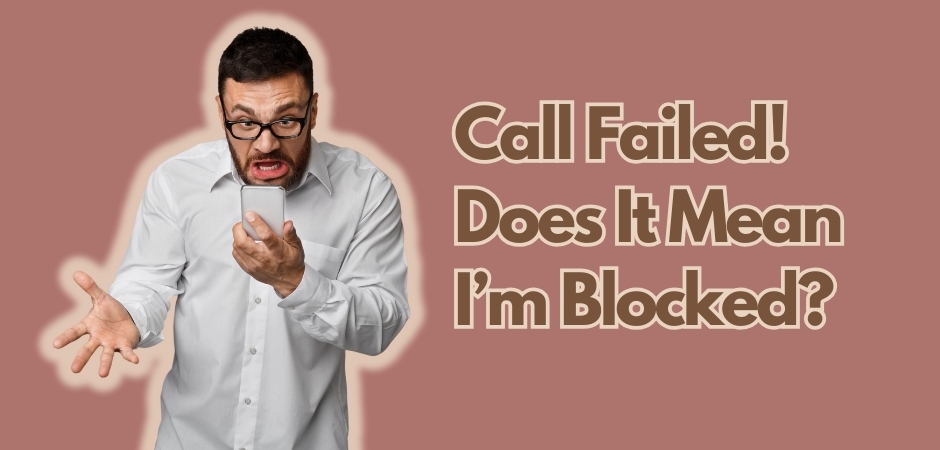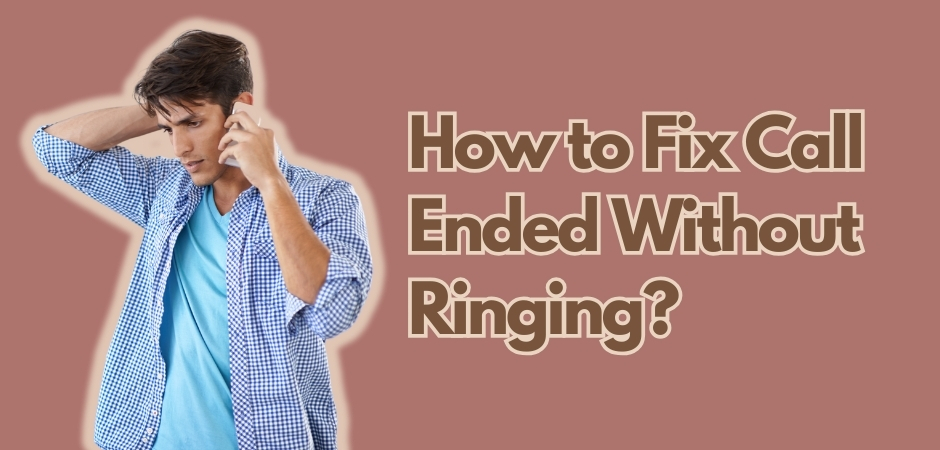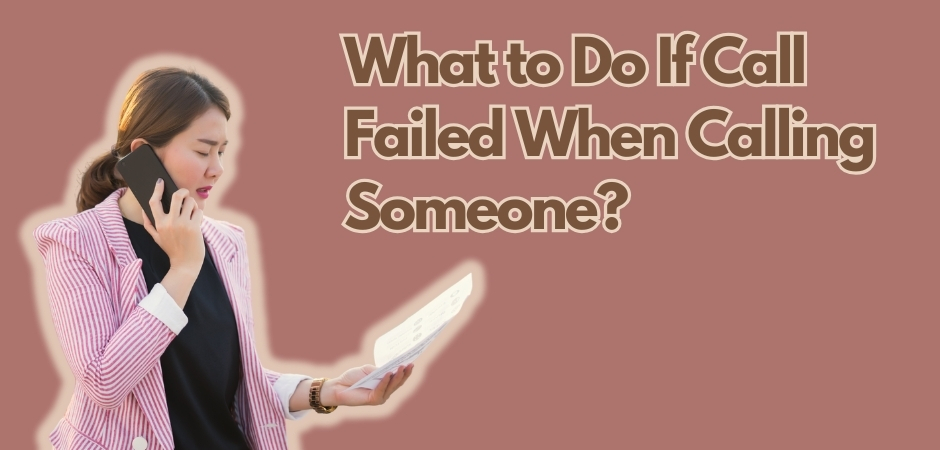When you see the message “Call Failed” while trying to make a phone call, it indicates that the call was not successfully connected.
This error typically occurs when there is a problem with the connection between two devices or with the network. It can be frustrating and confusing, especially if you’re not sure why it’s happening.
In this article, I will explore the various reasons why a call might fail when ringing someone and provide solutions to fix the issue.
What Does It Mean When Call Failed?
There can be several reasons why a call may fail. Firstly, the recipient’s phone may be switched off or out of battery, resulting in the call failing to connect.
Secondly, the call can fail if the recipient deliberately hangs up before answering.
Lastly, it is possible that you may be blocked by the recipient, which also leads to a call failure. These are some common scenarios that can cause a call to fail.
Did Their Phone Die?
If the recipient’s phone is switched off or the battery is fully drained, the call will fail to connect. In such cases, you may need to wait until their phone is powered on or charged before attempting to call again.
Did They Hang Up?
Another possible reason for a call failure is if the recipient ends the call by hanging up before answering. This can happen if they are unavailable, busy, or simply choose not to answer the call.
Am I Blocked?
If you suspect that you are being blocked by the recipient, it is likely that they have intentionally prevented you from contacting them. Blocking someone can result in a call failure from your end, and you may need to communicate through alternative means.
Also Read: Why does my phone say call failed all the time?
Why You Keep Getting “Call Failed” Message
If you continually receive a “Call Failed” message, there are several potential reasons for this recurring issue.
It could be due to a weak cellular signal in your area, which inhibits a successful connection.
Another possibility is that you have accidentally enabled call blocking on your device or installed a call-blocking app that interferes with call connectivity.
Hardware malfunctions or issues with your SIM card can also contribute to call failures.
Additionally, if your phone number has been blocked by the recipient, you will consistently encounter call failures.
Lastly, activating airplane mode can result in calls failing to connect.
| Reasons for Call Failures | Possible Solutions |
|---|---|
| Weak Signal | Move to an area with stronger signals |
| You Enabled Call Blocking | Disable call blocking on your device or uninstall call-blocking apps |
| Hardware Malfunctions | Check your device for any hardware issues and consider repair if necessary |
| SIM Card Troubles | Inspect your SIM card for any damage or misalignment, and contact your carrier for assistance |
| Your Number Is Blocked | Contact the recipient and resolve any issues that may have led to your number being blocked |
| You Activated Airplane Mode | Disable airplane mode to restore call functionality |
What to Do When Your Phone Keeps Saying “Call Failed”
If your phone keeps displaying the “Call Failed” message, there are several steps you can take to troubleshoot and resolve the issue. Follow these solutions to ensure uninterrupted call connectivity:
1. Move to Get Stronger Signals
If you’re experiencing call failures, it could be due to a weak cellular signal. Try moving to a different location where the signal strength is stronger. This can significantly improve your connectivity and reduce the “Call Failed” error.
2. Disable Airplane Mode
Make sure your phone is not in airplane mode. When this mode is enabled, all wireless connections, including calls, are disabled. To disable airplane mode, go to your phone settings and toggle off the airplane mode option.
3. Check Carrier/Network Settings
Verify that your carrier and network settings are properly configured. Sometimes, incorrect settings can cause call failures.
Go to the settings menu on your phone and navigate to the network or cellular settings. Ensure that the correct network is selected, and all other settings are accurate.
4. Check for Software Updates
Outdated software can lead to compatibility issues and call failures. Check if there are any available software updates for your phone.
Go to the settings menu and look for the software update or system update section. If an update is available, follow the on-screen instructions to install it. This can potentially resolve any software-related bugs causing the call failures.
5. Fix Your SIM Card
In some cases, a faulty or improperly inserted SIM card can cause call failures.
Turn off your phone, remove the SIM card, and reinsert it properly. Ensure that the SIM card is clean and undamaged.
Once inserted correctly, turn on your phone and check if the call failures persist.
6. Restart Your Device
A simple restart can sometimes resolve temporary glitches or software issues causing call failures. Turn off your phone, wait for a few seconds, and then turn it back on.
This can refresh your device’s system and potentially restore normal call functionality.
7. Consider a Factory Reset or Hardware Repair
If all else fails, you may need to consider more extensive measures. Performing a factory reset on your phone can revert it to its original settings and eliminate any persistent issues.
Remember to back up your data before proceeding, as a factory reset will erase all data on your device.
If the problem continues even after a factory reset, it might indicate a hardware problem. In such cases, consider reaching out to a professional for hardware repair or contacting the manufacturer for further assistance.
By following these troubleshooting methods, you should be able to address the “Call Failed” issue on your phone.
Remember, if the problem persists, it’s always best to consult with your phone’s manufacturer or contact your service provider for further support.
Also Read: What to do if call failed when calling someone?
Conclusion
Experiencing call failures can be frustrating, but understanding the potential causes and implementing the appropriate solutions can help resolve the issue. In this article, we have explored the meaning of “Call Failed” when ringing someone, the reasons behind call failures, and steps to take when your phone keeps saying “Call Failed.”
By following these troubleshooting methods, you should be able to reduce call failures and improve your overall calling experience. Remember to contact your carrier or seek professional assistance if the problem persists.
FAQ
What Does “Call Failed” Mean When Ringing Someone?
When you see the message “Call Failed” while trying to make a phone call, it means that the call was not successfully connected. This error usually occurs due to issues with the connection or network.
What does it mean when the phone rings then says call failed?
When a phone rings and then says “call failed,” it means that the call attempt was unsuccessful due to various reasons, such as weak signals, poor Wi-Fi connection, or issues with the phone. The failure is typically on the caller’s end, not the receiver’s.
Why does it say call failed for only one person?
When a call fails for only one person, it could be due to several reasons, such as the recipient blocking your number, having a poor connection, or issues with their phone. Here are some possible reasons and solutions for this issue:
- Recipient blocking your number: If the person has blocked your phone number, the call will show up as failed on their end. In this case, you won’t be able to reach them, and they won’t be able to reach you.
- Poor connection: If the recipient is in an area with weak signals or poor Wi-Fi, the call might fail. Ask them to move to a different location with better signal strength.
- Phone issues: The recipient’s phone might have a software issue or a damaged SIM card. They can try restarting their phone, updating its software, or replacing the SIM card to resolve the issue.
Does call failed mean the number is disconnected?
When a call fails, it does not necessarily mean that the number is disconnected. Call failure can occur for various reasons, such as weak signals, poor Wi-Fi connection, or issues with the phone.
Am I blocked if it says call failed?
The “call failed” message typically indicates an issue with the call itself, rather than the status of the recipient’s number. If you suspect that your number is blocked, you may want to try other means of communication.
How do you know if someone blocked your number?
If someone has blocked your number, you may not be able to reach them through phone calls or text messages. However, there is no surefire way to know if someone has blocked your number without directly asking them. Here are some signs that may indicate that you have been blocked:
- One ring or straight to voicemail: If you call the person’s number and it goes straight to voicemail after one ring or without ringing at all, it may be a sign that you have been blocked.
- No response to text messages: If you send a text message to the person and do not receive a response, it may be a sign that you have been blocked.
- Blocked on social media: If you are unable to find the person on social media or they have blocked you, it may be a sign that they have blocked your number as well.
However, these signs are not definitive proof that you have been blocked, as there may be other reasons why the person is not responding to your calls or messages. If you suspect that you have been blocked, it is best to respect the other person’s decision and refrain from contacting them further.

Matthew Fischer, a graduate in Computer Engineering from Caltech, is the creative mind behind many of our engaging articles. With a passion for user experience and interface design, Matthew’s insights provide readers with a unique perspective on the tech landscape.
Matthew is an avid photographer who captures the beauty of both technology and nature. On weekends, you’ll find him exploring scenic spots with his camera in hand, ready to capture the perfect shot.