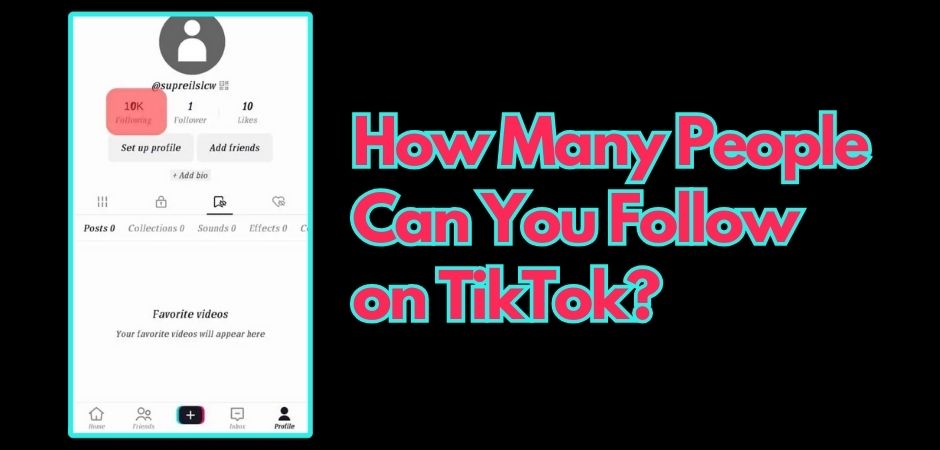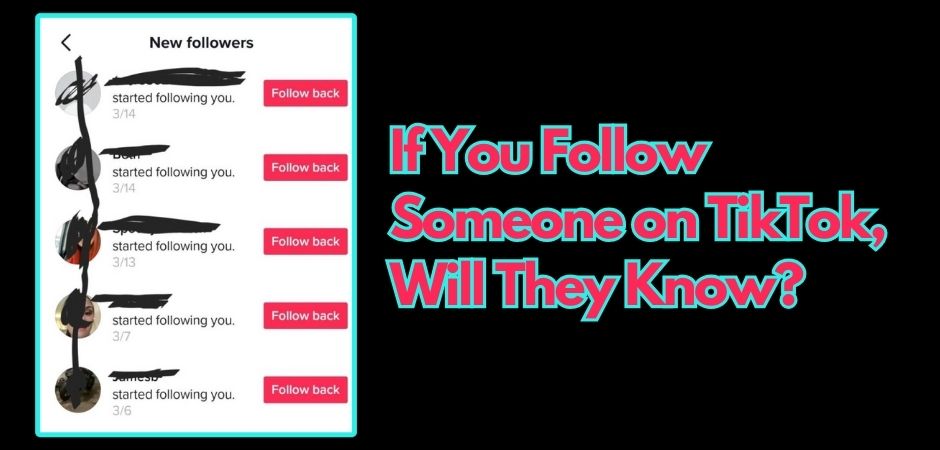If you’re an avid TikTok user, you probably already know that managing your followers and follow requests is an essential part of maintaining your privacy and controlling your audience.
In this quick guide, I’ll show you how to easily see and manage follow requests on TikTok. This way, you can make sure that you have complete control over who can view your amazing content.
But first, let’s quickly understand what follow requests are and why they matter on TikTok.
Key Takeaways:
- Follow requests on TikTok are sent by users who want to follow your account and view your content.
- Private accounts require follow requests, while public accounts allow anyone to follow without permission.
- To see follow requests on TikTok, switch your account to private and access them from your inbox.
- Manage follow requests by accepting or declining them based on your preferences.
- Sending follow requests involves finding a user’s profile and tapping the follow button.
Also Read: Here’s why you cannot follow anyone on TikTok anymore
What Are TikTok Follow Requests?
TikTok follow requests are requests sent by users who want to follow your account and view your content on the platform. When someone wants to follow you on TikTok, instead of automatically gaining followers, you will receive a follow request. This request allows you to control who can follow you and see your content.
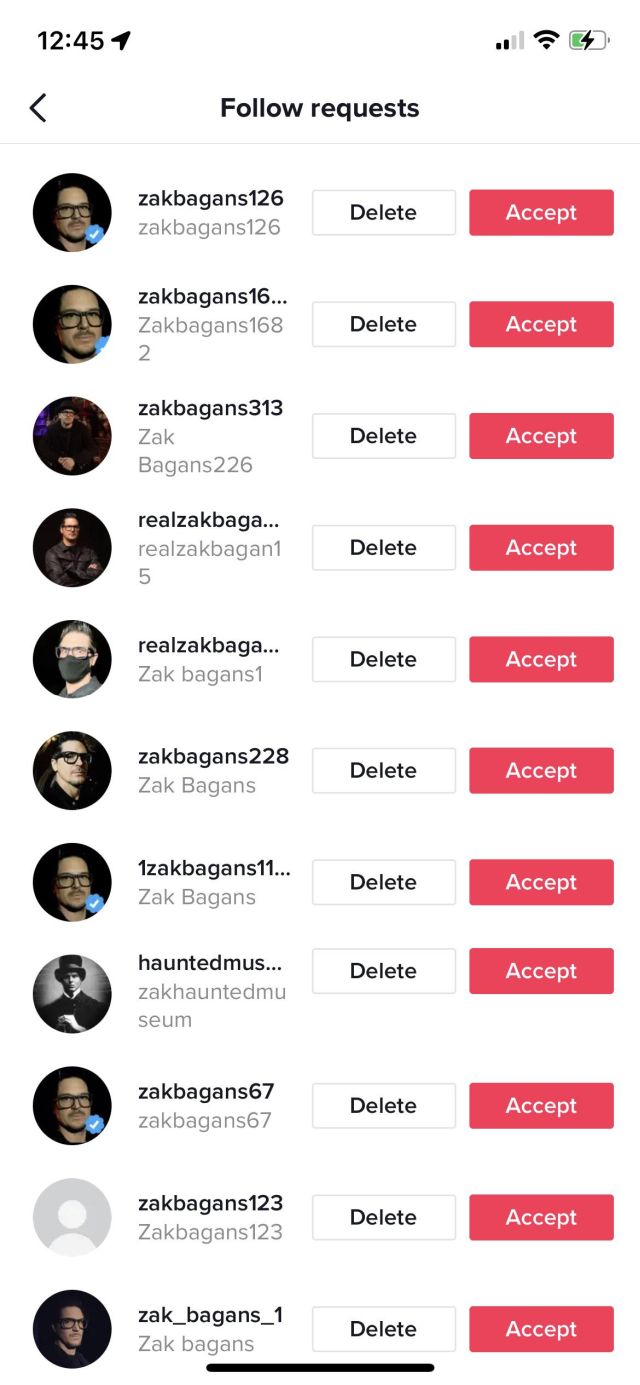
Why Are You Getting Follower Request on TikTok?
Getting follower requests on TikTok is a normal part of using the platform. It means that other users have discovered your content and are interested in following you. These requests are sent by users who want to engage with your videos and be part of your TikTok community.
Private vs Public Accounts
TikTok offers two types of accounts: private and public. With a private account, you have the option to approve or decline TikTok follow requests before someone can see your content. This gives you greater control over your audience and allows you to maintain a more exclusive and curated follower base.
On the other hand, public accounts do not require follow requests. Anyone can follow a public account without permission, and your content is visible to a wider audience. Public accounts are suitable for users who want to reach a larger number of people and gain more exposure for their videos.
| Private Accounts | Public Accounts | |
|---|---|---|
| Follow Requests | Follow requests are received | No follow requests required |
| Follower Control | Choose who can follow you | Anyone can follow you |
| Content Visibility | Visible to approved followers | Visible to anyone on TikTok |
How to See Follow Request on TikTok
To view TikTok follow requests, you need to switch your account to private. By doing this, you can control who can follow you and view your content. Here’s a step-by-step guide on how to switch to a private account and manage follow requests on TikTok.
Switch to a Private Account
To switch to a private account:
- Open the TikTok app on your device.
- Go to your profile page by tapping on the “Profile” icon at the bottom right corner of the screen.
- Tap the three horizontal lines at the top right corner of the screen to open the menu.
- Scroll down and tap on “Settings and Privacy”.
- Under the “Privacy” section, tap on “Privacy”.
- Toggle on the switch for “Private Account”.
Once you’ve switched to a private account, your TikTok profile will only be visible to approved followers.
Accessing Follow Requests
After switching to a private account, you can start checking follow requests on TikTok:
- Open the TikTok app on your device.
- Go to your inbox by tapping on the “Inbox” icon at the bottom right corner of the screen.
- If you have pending follow requests, you will see a notification indicating the number of requests.
- Tap on the follow requests notification to view and manage the requests.
Managing Follow Requests
When you access the follow requests section, you will see a list of users who have requested to follow you.
In the follow requests section, you can manage the requests by accepting or declining them. Accepting a request will allow the user to follow you and view your content, while declining a request will reject the user’s request to follow you.
Now that you know how to switch to a private account and manage follow requests TikTok, you have more control over your audience and can ensure that only approved users can view your content.
Also Read: [HELP] When I follow someone on TikTok, it automatically unfollows
How to Send Follow Requests on TikTok
When you find a TikTok user whose content you enjoy and want to stay updated with, you can send them a follow request. Here’s how:
Sending Follow Requests
To send a follow request on TikTok:
- Open the TikTok app on your device.
- Search for the profile of the user you want to follow.
- Tap the “Follow” button on their profile.
Once you tap the “Follow” button, it will change to “Requested.” This means you’ve sent a follow request to that user. Now, you’ll need to wait for them to accept your request.
Tips for Sending Requests
When sending follow requests on TikTok, it’s important to be respectful and genuine in your interactions. Here are some tips to enhance your chances of a successful follow request:
- Engage with their content: Like and comment on their videos to show your interest and support.
- Leave meaningful comments: Instead of generic comments, try to leave thoughtful and specific comments that add value to the conversation.
- Show your interest: Mention something unique or interesting about the user’s content to let them know why you want to follow them.
By following these tips, you’ll increase your chances of establishing positive connections and getting your follow requests accepted on TikTok.
If you’re looking to build a network of like-minded TikTok users and discover great content, sending follow requests is a fantastic way to connect with others and expand your TikTok experience.
Common Issues and Solutions
As much as we love using TikTok, there can be occasional hiccups along the way. If you’re experiencing trouble viewing follower requests, don’t worry – there are simple solutions to get you back on track.
Unable to View Follower Requests
If you can’t see follow requests on TikTok, there are a few steps you can take to resolve the issue. First, try clearing the app’s cache and restarting your device. This can help refresh the app and resolve any temporary glitches that may be causing the problem.
Notifications and Settings
Another potential reason for not being able to view follower requests is that your TikTok notification settings may not be enabled correctly. To ensure that follow request notifications are enabled, go to your TikTok settings and check the notification preferences. Make sure that follow request notifications are turned on, so you receive the necessary alerts when someone wants to follow you.
If you’ve tried these troubleshooting methods and you’re still unable to view follower requests, don’t fret. Reach out to TikTok’s support team and report the issue. They will be able to provide further assistance and help you get back to managing your follow requests smoothly.
Pros and Cons of Private Accounts
Having a private account on TikTok comes with its own set of advantages and disadvantages. Let’s take a look at the benefits and drawbacks of having a private TikTok account.
Benefits of a Private Account
- Control over your audience: With a private account, you have the power to approve or decline follow requests. This means you can choose who gets to see your content, ensuring a more curated and authentic audience.
- Increased privacy and security: By setting your account to private, you can protect your personal information and ensure that only approved users can view your content.
- Ability to curate a follower base: Private accounts allow you to build a community of followers who share similar interests and passions. This can lead to more meaningful interactions and connections on the platform.
Drawbacks of a Private Account
- Decreased reach and engagement: Since private accounts require follow requests to gain followers, your content may have a smaller reach compared to public accounts. This can result in fewer views, likes, and comments.
- Manually managing follow requests: With a private account, you’ll need to manually approve or decline follow requests. This can be time-consuming, especially if you receive a high volume of requests.
- Limited opportunities for monetization: Private accounts may have limited opportunities for monetization, as brands and advertisers often prefer to work with influencers who have a larger following and reach.
Wrapping Up
Managing follow requests on TikTok allows you to have more control over your audience and privacy. By switching to a private account, you can see and manage follow requests, ensuring that only approved users can view your content.
Sending follow requests on TikTok is a straightforward process. Simply find the profile of the user you want to follow and tap the follow button. However, it’s important to be respectful and genuine when sending follow requests. Engaging with other users’ content and leaving meaningful comments can help build a positive TikTok community.
FAQ
How do I accept follow requests on TikTok?
To accept follow requests on TikTok, you can follow these general steps:
- Open the TikTok app and go to your profile.
- Tap on the “Followers” tab to see the list of users who have requested to follow you.
- You should see an “Accept” button next to each request. Tap on “Accept” to approve the follow request.
How do I see my follow list on TikTok?
To see your follow list on TikTok, you can follow these steps:
- Open the TikTok app on your device.
- Click on the “Me” icon at the bottom right corner to go to your profile.
- Tap on the “Following” option below your profile picture to see the list of everyone you’re following.
It’s important to note that the following list on TikTok is typically public, but users have the option to make it private.
Do you have to accept someone to follow you on TikTok?
No, it is entirely up to you to approve or deny their follow request. Doing either of them will not harm your account.
Can someone deny your follow request on TikTok?
Yes, someone can deny your follow request on TikTok. If your follow request has been declined, it means that the person doesn’t want to connect with you. You can check the status of your follow requests by going to the Inbox tab on the TikTok app and tapping on the Follow Requests option at the top of your inbox. If you see the option to follow the person again, it means that your request has been declined.
How do I stop follow requests on TikTok?
To stop follow requests on TikTok, you can disable the notification for new followers. Here’s how you can do it:
- Tap on the “Me” icon at the bottom of the screen.
- Then, tap on “Push Notifications.”
- Disable the “New Followers” option.
This will prevent you from receiving notifications for new follower requests. Alternatively, you can just make your account public again. This way, anyone can automatically follow you without needing your approval, which means no follow request at all.
Can I send a message to someone on TikTok if they don’t follow me?
You cannot send a message to someone on TikTok if they don’t follow you. TikTok does not allow users to send direct messages to accounts they don’t follow. To send a message to someone on TikTok, both users need to follow each other.
If you want to message someone you don’t follow, you will need to follow their account first. To follow someone on TikTok, go to their profile and tap the “Follow” button. Once you have followed the account, you can send a message by tapping on the arrow button located under the comment button and selecting the recipient’s name.

Albert Williamson, our resident tech wizard, holds a degree in Information Technology from Stanford University. With a rich background in software development, Albert brings a wealth of knowledge to AppZing.net. His knack for breaking down complex tech jargon into digestible bits makes him a valuable asset to our writing team.
When Albert isn’t immersed in the tech world, he enjoys exploring local food scenes. From hidden gem coffee shops to experimenting with exotic cuisines, he’s on a perpetual quest for the next delicious discovery.