Are you frustrated because your Instagram account is not showing up in search results? I know what it’s like when you’re not getting the visibility you want on the platform. In this article, we will explore why your Instagram profile may be invisible in search results and provide you with expert tips on how to fix it.
Whether it’s due to user privacy settings, a violation of Instagram community guidelines, or issues with the Instagram algorithm, we’ve got you covered with strategies to get your account back in the search results and increase your visibility. Let’s dive in and get your Instagram account back on track.
Why Your Instagram Profile is Invisible in Search Results
There are several reasons why your Instagram profile may not be showing up in search results. Understanding these reasons can help you troubleshoot the issue and improve the visibility of your account. Let’s explore some common factors that could be affecting your Instagram profile’s search visibility.

User Privacy Settings and Account Type
One possible reason for your Instagram account not appearing in search results is your user privacy settings. If your account is set to private, only the people who already follow you can find your profile through search. To change this setting, go to your account settings and switch your account to public. This will make your profile searchable by anyone on Instagram.
Violation of Instagram Community Guidelines
If you have posted content that goes against Instagram’s community guidelines, your account may have been search banned on Instagram. This means that your profile will not appear in search results or hashtags. To fix this issue, review Instagram’s guidelines and make sure you are posting content that complies with their rules. Additionally, refrain from engaging in any spammy or inauthentic behavior that may violate their terms of service.
Issues with Instagram Algorithm and Shadowban
Even if you have not violated any community guidelines, your account may still be affected by the Instagram algorithm or shadowban. Shadowban is a term used to describe a temporary restriction that limits the visibility of certain accounts in search results and hashtags.
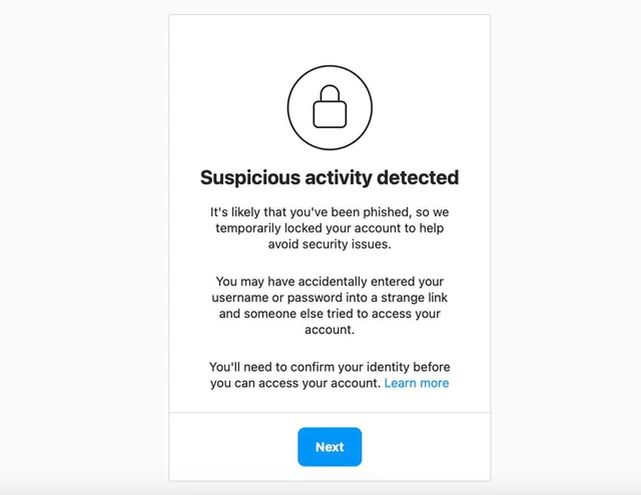
It often happens when Instagram detects suspicious activity on an account, such as using banned hashtags or engaging in spammy behavior. If you suspect that your account is shadowbanned, try using different hashtags and avoiding any spammy behavior to fix instagram search visibility.
Understanding the reasons behind your Instagram profile’s invisibility in search results is the first step towards resolving the issue. By adjusting your privacy settings, adhering to community guidelines, and avoiding suspicious activity, you can increase the chances of your account appearing in search and reaching a wider audience.
Also Read: Instagram user not found but profile picture visible
My Instagram Account Not Showing in Search
If you’re experiencing the frustration of your Instagram account not visible in search, there are a few steps you can take to troubleshoot the issue.
- First, ensure that your account is set to public rather than private. If your account is private, it will not appear in search results.
- Additionally, check if you have been using banned hashtags or engaging in spammy behavior, as this can also lead to your account not showing in search.
- Finally, consider checking if Instagram is experiencing any technical issues or if there are any updates available for the app that may resolve the problem.
Having a private Instagram account can be the reason why your instagram account not showing in search bar. To fix this, you can change your account settings to public. This will allow your profile to be visible and searchable by other users on Instagram.
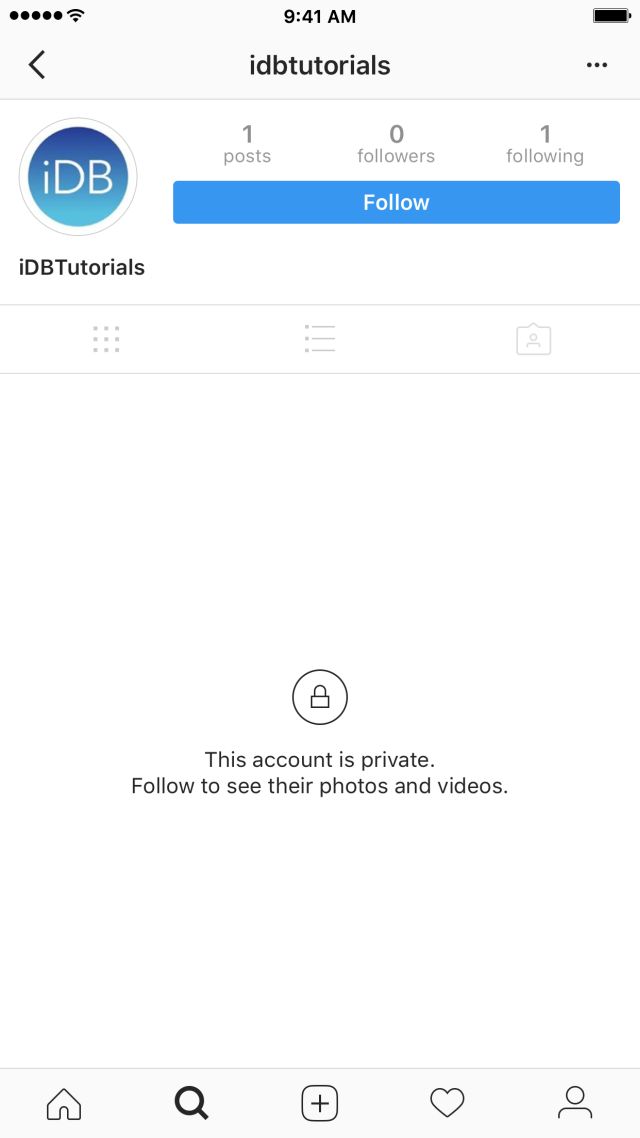
Another possible cause for your account not showing in search could be the use of banned hashtags or engaging in spammy behavior. Instagram has strict guidelines and restrictions on the types of hashtags you can use and the actions you can take on the platform. If you have violated any of these guidelines, your account may be penalized and not appear in search results. Make sure to review Instagram’s community guidelines and avoid using banned or inappropriate hashtags.
If you’ve checked your account settings and hashtag usage but still can’t find your Instagram account in search, it’s worth considering if there are any technical issues with Instagram itself. Check if there are any reported outages or updates available for the app. Instagram regularly releases updates to fix bugs and improve user experience, so installing the latest version may help resolve the issue.
By following these troubleshooting steps and addressing the possible causes mentioned above, you can optimize your Instagram account to appear in search results and increase your visibility on the platform.
How to Get Your Instagram Account to Show Up in Search
To ensure that your Instagram account shows up in search results, there are several strategies you can implement. First, optimize your Instagram profile for optimal search appearance. This includes using relevant keywords in your bio and including a clear profile picture.
When you use keywords that accurately describe your account or business, it helps Instagram’s algorithm understand what your account is about, increasing its chances of appearing in relevant searches. Additionally, having a clear profile picture helps users recognize your brand and increases the likelihood of your account being clicked on.
To further improve your Instagram account’s visibility in search, focus on improving your content quality and engaging actively with your audience. Post high-quality photos and videos that are visually appealing and resonate with your target audience. Consistently posting valuable and engaging content can increase your account’s visibility, making it more likely to show up in search results.
Another effective strategy to increase your Instagram search visibility is to use proper hashtags on your posts. Relevant hashtags can help your content reach a wider audience who may be searching for those specific keywords or topics. Research popular hashtags in your niche and incorporate them into your captions to boost discoverability.
Optimize Your Instagram Profile for Optimal Search Appearance
When it comes to optimizing your Instagram profile for search appearance, there are a few key elements to consider:
- Use relevant keywords in your bio: Include keywords that accurately describe your account or business in your bio. This will help Instagram’s algorithm understand what your account is about and increase its chances of appearing in relevant searches.
- Include a clear profile picture: Choose a profile picture that clearly represents your brand. This will help users recognize your account and increase the likelihood of your profile being clicked on in search results.
Improve Your Content Quality and Active Engagement
Your content quality plays a significant role in your Instagram search visibility. Focus on creating high-quality photos and videos that are visually appealing and align with your brand. Engage actively with your audience by responding to comments, asking questions, and participating in relevant conversations. Active engagement signals to the Instagram algorithm that your account is valuable and increases the chances of your content showing up in search results.
Use Proper Hashtags on Your Posts
Using relevant hashtags on your Instagram posts is essential for increasing your search visibility. Research popular hashtags in your niche and incorporate them into your captions to improve discoverability. Be strategic with your hashtag usage and choose ones that are relevant to your content and target audience. Avoid using banned or spammy hashtags that can negatively impact your account’s visibility.
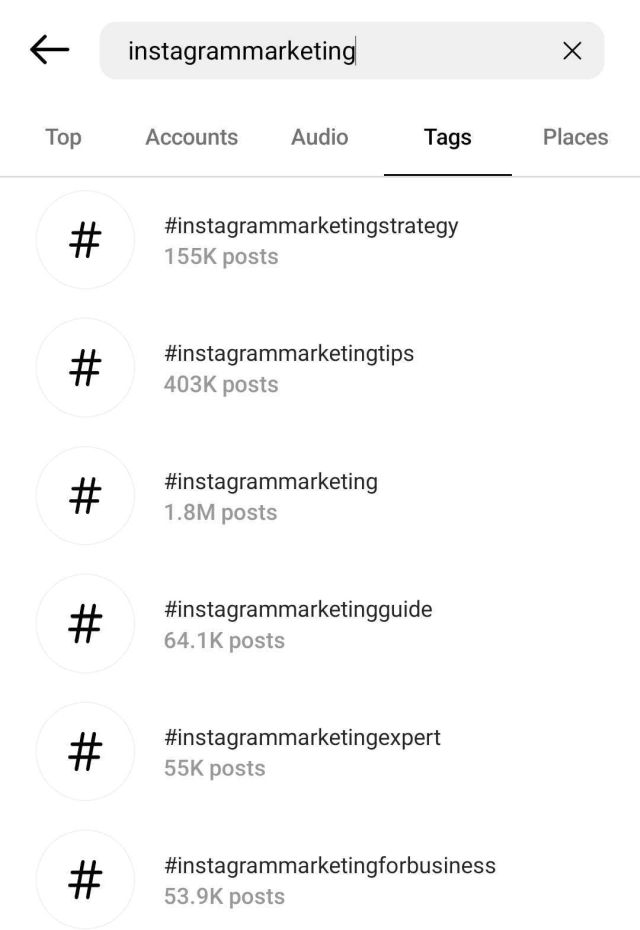
| Optimization Strategies | Benefits |
|---|---|
| Use relevant keywords in your bio | Increases chances of appearing in relevant searches |
| Add a profile picture | Increases recognition and likelihood of profile clicks |
| Post high-quality content | Improves account visibility and engagement |
| Engage actively with your audience | Signals value to the Instagram algorithm and increases search visibility |
| Use relevant and popular hashtags | Improves content discoverability and reach |
Also Read: Instagram user not found when logging in
Best Practices Moving Forward to Prevent Future Search Visibility Issues
To improve your Instagram account visibility, remember to optimize your profile by using relevant keywords in your bio and including a clear profile picture. This will help Instagram’s algorithm understand what your account is about and increase its chances of appearing in relevant searches. Additionally, focus on improving your content quality and actively engage with your audience. Interacting with your followers through comments, direct messages, and sharing their content can help boost your visibility and increase your chances of appearing in search results.
Lastly, make sure to use proper hashtags on your posts. Research popular and relevant hashtags in your niche and include them strategically in your captions. This will make it easier for users interested in your content to find you through hashtag searches.
By implementing these best practices and consistently working on optimizing your Instagram presence, you can increase your chances of showing up in search and reaching a wider audience on the platform. Don’t forget to monitor your account regularly and stay up-to-date with any changes in Instagram’s algorithm or community guidelines to prevent future search visibility issues. Start implementing these strategies today and watch your Instagram account visibility soar!
FAQ
Why is my Instagram account not showing in search?
There are several reasons why your Instagram account may not be appearing in search results, including user privacy settings, violation of Instagram community guidelines, or issues with the Instagram algorithm.
How do I make my Instagram searchable?
To make your Instagram profile searchable, you can try setting your account to public, avoiding banned hashtags and spammy behavior, checking for technical issues, and optimizing your Instagram profile with relevant keywords and a clear profile picture.
Why doesn’t an account show up on Instagram?
There could be a few reasons why an account doesn’t show up on Instagram. It’s likely the account is set to private and only accepts followers that are approved by the account owner. Or, the account could have been deleted or suspended by Instagram.
It’s also possible that the account doesn’t show up in search results because the user has changed their username or profile name. If this is the case, you can try searching for the account using the old username or profile name.
If you still can’t find the account, it’s likely that it no longer exists.
Why am I not able to find an account in Instagram?
It’s most likely because the account has been banned. Unfortunately, there’s no way to search for banned accounts, so if you think someone you know has been banned, you’ll just have to ask them directly.
Can I make my Instagram account not searchable?
If you’ve set your account to private, only your approved followers will see your photos or videos on hashtag or location pages. If someone who isn’t your follower tries to view your profile or posts, they’ll receive a “No posts found” message.
If you want to prevent people from finding your profile in a search engine like Google: Go to your profile. Tap Edit Profile. Under Public Information, tap the checkmark next to Search online to uncheck it.
Keep in mind that even if you uncheck this setting, people who have the direct link to your profile will still be able to see it.
Why can’t I find someone on Instagram if I’m not blocked?
There are a couple of reasons that this might happen:
- The person you’re looking for has a private account and you’re not following them.
- The person you’re looking for has deleted their account.
- The person you’re looking for has changed their username.
If you’re sure that the person you’re looking for doesn’t have a private account and you still can’t find them, try searching for other usernames that they might have used.
How do you know if someone restricted you on Instagram?
If you’re not sure whether or not someone has restricted you, there are a few things that you can do to check. First, try searching for the person’s username in the search bar. If their profile doesn’t appear in the search results, it’s possible that they’ve restricted you.
Another way to check is to try viewing the person’s profile. If you can see their profile picture and bio, but their posts are hidden or you can’t view their stories, it’s likely that you’ve been restricted.
If you think that someone has restricted you on Instagram, there’s not much that you can do about it. The best thing to do is to reach out to the person and ask them why they’ve chosen to limit your access to their account.
When you search someone on Instagram will they know?
When you search for someone on Instagram, the app will show you a list of matching users. However, it’s important to note that the person you’re searching for will not be notified that you’ve looked them up.

Meet the brain behind AppZing.net, our fearless leader, Dennis Goodin. With a background in Computer Science from MIT, Dennis has always been at the forefront of technological innovations. His passion for simplifying tech complexities led to the inception of AppZing.net. Dennis is not just our founder; he’s also the main editor, ensuring that every piece of content meets the high standards of quality and relevance our readers expect.
In his free time, you’ll likely find Dennis experimenting with new coding languages or enjoying a good sci-fi novel. He’s also known for his love of quirky tech gadgets and has an impressive collection that never fails to spark interesting conversations.




