If you’re unable to log into your Instagram account and constantly encountering “user not found” message, don’t worry, you’re not alone. In this article, I will provide you with effective solutions to fix this Instagram login error and help you regain access to your account.
There are several possible reasons why this error occurs. From mistyping your username to dealing with a hacked or deleted account or even Instagram experiencing technical difficulties, there are various factors to consider when troubleshooting the “user not found” error.
Fixing the “Instagram user not found when logging in” error is essential to regain access to your account and continue enjoying the platform. Don’t let this login issue hinder your Instagram experience any longer. Let’s get started in resolving this error and get you back to using Instagram seamlessly.
Also Read: I can see their profile picture on Instagram but it says user not found
Why You Get Instagram “User Not Found” When Logging In
When you encounter the “user not found” error while trying to log into your Instagram account, there are several possible reasons behind this issue. Below are some of the common ones:
Typing In Your Username Incorrectly
One of the most common causes of the “user not found” error on Instagram is simply typing in your username incorrectly. It’s easy to make a typo or forget the exact username associated with your account. Double-check the spelling and ensure that you are using the correct capitalization and any special characters. It’s also worth noting that Instagram usernames are unique, so if you’ve changed your username recently, make sure you are using the most up-to-date one.
Your Account Got Hacked
If your account has been hacked, it’s possible that the hacker may have changed your username, resulting in the “user not found” error when you try to log in. In this case, it’s crucial to take immediate action to regain control of your account and secure it. Change your password, enable two-factor authentication, and review your account settings to ensure that no unauthorized access or changes have occurred.
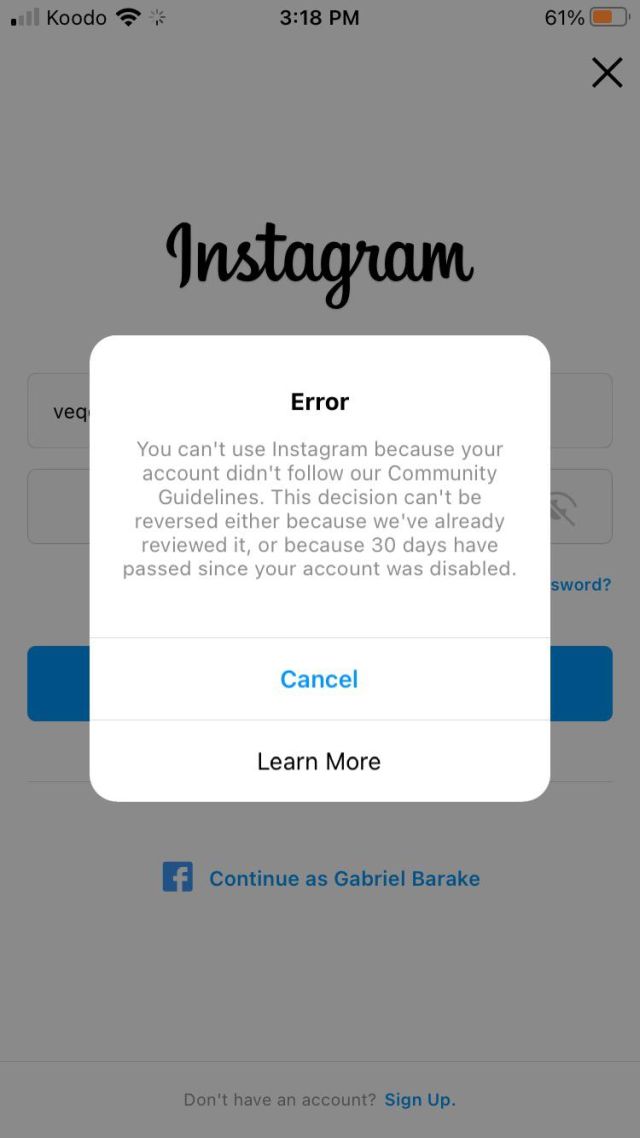
Your Account Got Deleted
In some instances, your Instagram account may have been deleted either by yourself or by Instagram due to policy violations. If you intentionally deleted your account, you will not be able to log in, and the “user not found” error will appear. However, if you believe your account was deleted by mistake or due to a misunderstanding, you can try contacting Instagram’s support team to appeal the deletion and potentially have your account reinstated.
Instagram Is Down
Occasionally, the “user not found” error can occur when Instagram is experiencing technical issues or server downtime. During such situations, accessing user accounts may be temporarily disrupted, resulting in the error message. If you’ve ruled out any issues with your username, account security, or deletion, it’s worth checking if Instagram has acknowledged any service outages or disruptions. In this case, all you can do is wait patiently until Instagram resolves the problem.
Also Read: What does user not found mean on Instagram?
Troubleshooting Instagram Login Errors
If you’re facing the “user not found” error when logging into Instagram, there are steps you can take to troubleshoot and resolve the issue.
Correct Any Username Typo
If you suspect that you typed in your username incorrectly, we’ll guide you on how to correct any typos. Double-check the spelling and ensure that you’re entering the exact username associated with your Instagram account. It’s easy to make a typo or forget the exact characters, so take your time and verify your username before trying to log in again. Also, make sure to include the often-overlooked “@” at the beginning.
Regain Access If Your Account Got Hacked
If your Instagram account has been hacked, it’s crucial to act quickly to regain access and secure your account. Here are a few things you can do:
- Start by changing your password immediately.
- If you’re unable to log in, use the “Forgot Password” feature to reset it.
- Be sure to choose a strong, unique password and enable two-factor authentication for added security.
- If necessary, report the issue to Instagram and follow their instructions to recover your hacked account.
Appeal to Instagram If Your Account Is Deleted
If your Instagram account has been deleted, you may be able to appeal to Instagram to restore it. Check your email for any notifications or messages from Instagram regarding the deletion.
Review their guidelines and follow the appeals process outlined by Instagram. Provide any necessary information or evidence to demonstrate that your account should be reinstated.
Note that account deletions are generally permanent, but it’s worth trying to appeal if you believe there has been a mistake or misunderstanding.
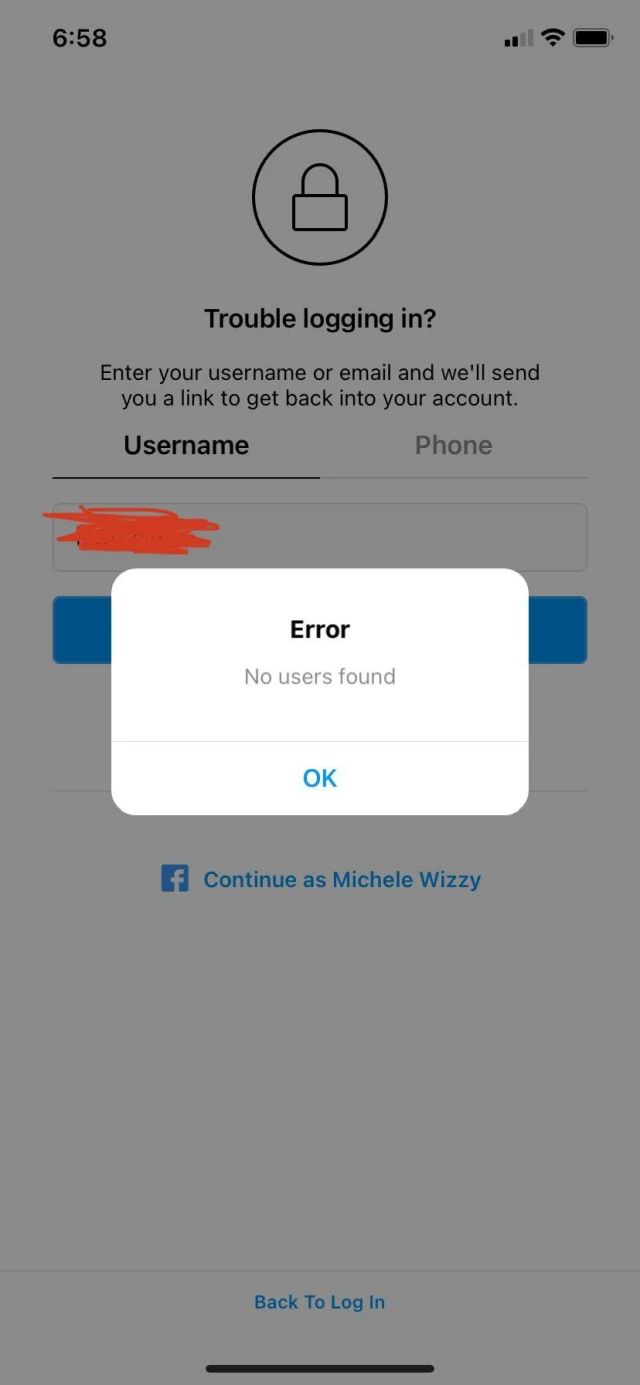
Wait until Instagram’s Back to Normal
If the “user not found” error is due to Instagram experiencing technical problems or server downtime, the best course of action may be to wait it out.
Instagram occasionally experiences temporary outages or performance issues that can result in login errors. Check for any official announcements or updates from Instagram on their social media platforms or website.
Patience is key in these situations, and the issue should be resolved once Instagram’s services are back to normal.
Conclusion
Dealing with the “user not found” error when logging into your Instagram account can be frustrating, but there are effective solutions to regain access and resolve the issue. By understanding the potential causes of this error, you can take the necessary steps to fix the problem.
If you find yourself unable to log in due to typing in your username incorrectly, always double-check and ensure its accuracy. This simple step can save you from unnecessary hassles and help you successfully log into your account.
In the event that your account has been hacked, it’s crucial to secure your account and regain access. Follow Instagram’s account recovery process, update your password, and enable two-factor authentication to enhance your account’s security.
If your account has been deleted either by yourself or Instagram, don’t lose hope. You can appeal to Instagram to restore your account by following their guidelines and providing the necessary information to support your case.
Lastly, if you’re encountering the “user not found” error due to Instagram experiencing technical difficulties or server downtime, it’s best to be patient and wait for the platform to resolve the issue.
By following these solutions and tips provided in this article, you’ll be able to overcome the “user not found” error, regain access to your Instagram account, and successfully log in again.
FAQ
Why does my Instagram say username not found when I log in?
There are several reasons why you might encounter the “user not found” error when trying to log into Instagram. Some common causes include typing in your username incorrectly, a hacked account, a deleted account, or Instagram experiencing technical issues.
Why does my Instagram account not exist when I log in?
If you’re facing challenges logging into your Instagram account and receiving messages like “The username you entered doesn’t belong to an account. Please check your username and try again” or “Instagram Username Does Not Exist,” plausible reasons could be that you’ve forgotten your Instagram username or that Instagram has disabled or deleted your account.
Why is Instagram page not found when I log in?
When you log in to Instagram and encounter a “page not found” error, it could be due to several reasons:
- The account you are trying to access has been deactivated or deleted.
- You are using a broken or incorrect link.
- The account has blocked you.
- There is a technical glitch causing the error.
- You are following too many people.
How can I correct any username typos?
If you suspect that you typed in your username incorrectly, you can try retyping it carefully, making sure to double-check for any typos.
What should I do if my Instagram account got hacked?
If you suspect that your account has been hacked, it’s important to take immediate action. Change your password right away, enable two-factor authentication, and report the issue to Instagram. You should also review your account settings and revoke access to any suspicious apps or services.
How can I regain access if my Instagram account got deleted?
If your account has been deleted, you can try appealing to Instagram to restore it. Follow the instructions provided by Instagram for account recovery and provide any necessary information they request.
What should I do if Instagram is down?
If you’re experiencing the “user not found” error and suspect that Instagram is down, it’s best to wait until the platform is back to normal. Instagram often resolves technical issues quickly, so try logging in again after some time.

Meet the brain behind AppZing.net, our fearless leader, Dennis Goodin. With a background in Computer Science from MIT, Dennis has always been at the forefront of technological innovations. His passion for simplifying tech complexities led to the inception of AppZing.net. Dennis is not just our founder; he’s also the main editor, ensuring that every piece of content meets the high standards of quality and relevance our readers expect.
In his free time, you’ll likely find Dennis experimenting with new coding languages or enjoying a good sci-fi novel. He’s also known for his love of quirky tech gadgets and has an impressive collection that never fails to spark interesting conversations.




