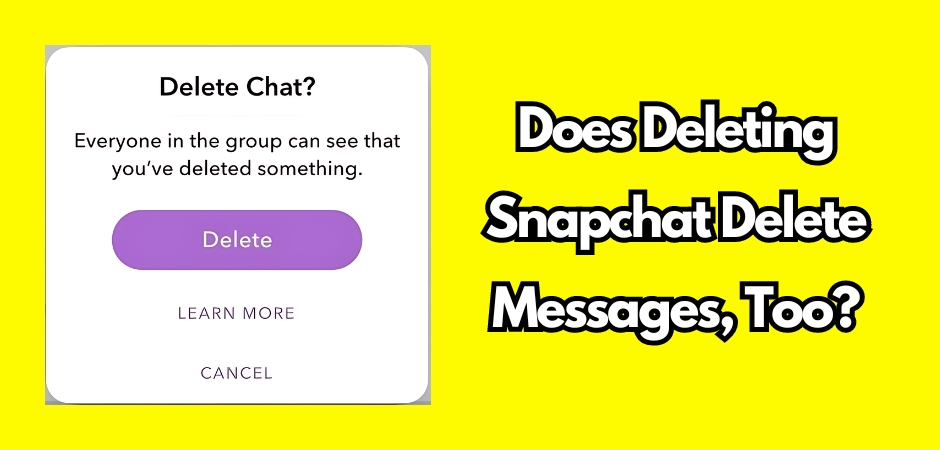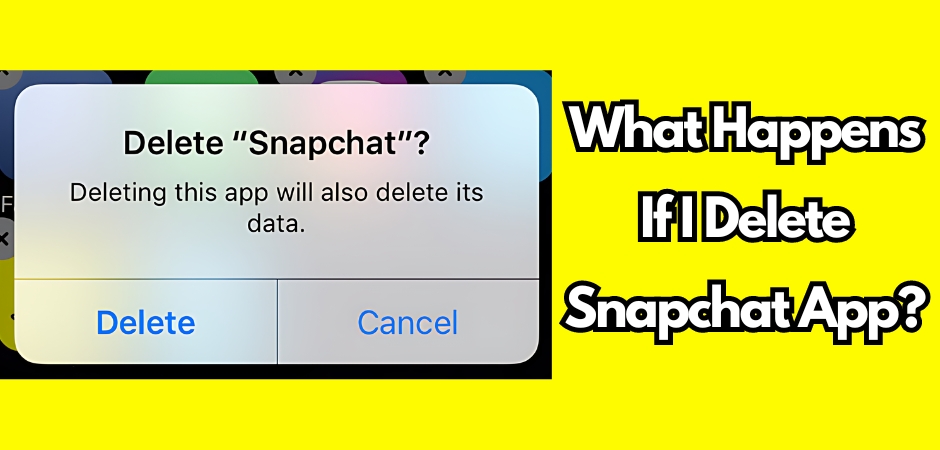If you’re considering deleting your Snapchat account, you might be wondering what happens to your messages. Does deleting Snapchat delete messages too? This is a common question among Snapchat users who are contemplating whether or not to part ways with the popular social media app.
Deleting an account often raises concerns about what would happen to the messages exchanged within the platform. Do they magically disappear or remain stored somewhere in the digital realm?
In this article, you’ll learn a lot about what happens when you delete Snapchat messages. So, if you’ve ever wondered if deleting Snapchat removes messages, read on to find out the answer!
Key Takeaways:
- Deleting your Snapchat account may not immediately delete the messages you’ve sent.
- Snapchat has specific data deletion policies and retention periods for user data.
- There’s a difference between deleting the app and deactivating your account.
- Preserve your Snapchat memories and chat information before deleting your account.
- Deleting your account can have repercussions on your friends and contacts.
Snapchat’s Data Deletion Policies
Snapchat, like other social media platforms, has specific policies in place to manage user data and account termination. It is important to understand these policies to make informed decisions regarding your data and account. I’ve read the entire Snapchat’s policies regarding account deletion and app removal, so you don’t have to. Here’s the summary of it:
App Deletion Vs. Account Deactivation
When you delete the Snapchat app from your device, it only removes the app itself and any locally stored data. Your account, including your profile information, messages, and snaps, remains active on Snapchat servers.
On the other hand, deactivating your Snapchat account temporarily disables it and removes your profile and personal information from public view. Everything – from your profile , messages, to snaps – will be unavailable for access, both for you and other users. It remains like that until you decide to reactivate your account.
It is essential to remember that deactivating your account does not lead to the immediate deletion of your data. Snapchat retains your data on their servers for a certain period, even after account deactivation.
Also Read: What happens to my account if I delete Snapchat app?
User Data Retention on Snapchat Servers
Snapchat’s data retention period varies depending on the type of data. According to Snapchat’s Privacy Policy, they typically retain user data for a limited period of time to provide the app’s services, improve the user experience, and comply with legal obligations.
While Snapchat does not specify the exact duration of data retention, it is generally believed that they retain user data for a period of 30 days after account deactivation.
Knowing this, you might want to check Snapchat’s official documentation from time to time. Just in case they update their policy and finally disclose the exact period they keep your data after you deactivate your account.
Snapchat Message Deletion Upon Account Termination
When you choose to permanently delete your Snapchat account, it triggers the process of data erasure from Snapchat servers. Snapchat has implemented measures to ensure the secure deletion of user data. This includes removing your personal information, saved messages, snaps, and other associated data from their servers. However, it is important to note that the deletion process may take some time to complete.
Once your account deletion request is processed, Snapchat will no longer have access to your data, and it cannot be recovered. It is crucial to backup any important data, such as memories and chat information, before initiating the account deletion process.
Now that you’ve learned about Snapchat’s data deletion policies, you can decide how to best protect your privacy and manage your data effectively.
By knowing the difference between app deletion and account deactivation, the retention period for user data, and how Snapchat manages data upon account termination, you can make informed decisions about their digital footprint on the platform.
Does Deleting Snapchat Delete Messages from Recipient’s Chat?
The short answer is no. Deleting Snapchat does not automatically delete the saved messages from the recipient’s chat. When a user sends a message on Snapchat, it is stored on the company’s servers until it is viewed or expires. This means that even if the sender decides to delete their account, the messages they have already sent will still be accessible to the recipients.
So, what happens if the recipient also decides to delete their Snapchat account? Unfortunately, deleting the app or account does not remove the messages either. The only way for the messages to be completely removed is if the recipient manually deletes them from their chat.
It’s important to note that Snapchat does have a message deletion process in place. When a user deletes a message from their chat, it is instantly removed from their end. However, this does not affect the recipient’s end. To ensure complete deletion, both the sender and recipient must take action to remove the messages from their individual chats.
Also Read: Added you back on Snapchat after deleting
How to Preserve Your Snapchat Memories Before Account Deletion
Before you proceed with deleting your Snapchat account, you might want to preserve your cherished memories and chat information. By following a few simple steps, you can ensure that you have a backup of your important Snapchat content before it gets deleted permanently.
Accessing and Downloading Your Snapchat Data
To access and download your Snapchat data, follow these steps:
- Open the Snapchat app on your device.
- Tap on your profile icon in the top left corner to access your profile.
- Tap on the gear icon in the top right corner to access settings.
- Scroll down and tap on “My Data”.
- Select “Submit Request” to initiate the data download process.
- Wait for an email from Snapchat with a link to download your data.
- Open the email and click on the download link.
Once downloaded, you will have a copy of your Snapchat data, including your memories, chats, and other account information.
Steps to Save Snap History and Chat Information
To save your snap history and chat information, follow these simple steps:
- Open the Snapchat app on your device.
- Go to the chat or conversation that you want to save.
- Tap and hold on the chat or snap that you want to save.
- Tap on the “Save” or download icon that appears.
By saving your snaps and chat messages individually, you can ensure that you have a record of important conversations and memorable moments.
Exporting Your Memories and Shots Before the 30-Day Deletion Window
To export your memories and shots before the 30-day deletion window, follow these steps:
- Open the Snapchat app on your device.
- Tap on your profile icon in the top left corner to access your memories.
- Browse through your memories and select the ones you want to export.
- Tap on the “Export” or share icon that appears.
By exporting your memories, you can save them to your device or share them with others, ensuring that they are not lost after your Snapchat account is deleted.
What Happens When You Delete Snapchat Account of Yours
Before you decide to delete your Snapchat account, think about the impact it may have on your friends and contacts. You may wonder if they will still be able to see your snaps and chats, or if they will receive any notifications about your account deletion.
Deleting your Snapchat account means that your profile and personal information will be removed from the app. However, it’s important to note that your friends and contacts will still have access to the messages and content you have sent them. Your messages will not be automatically deleted from their chats, so they will still be able to view and access them.
Additionally, it’s worth noting that when you delete your Snapchat account, your friends and contacts may receive a notification informing them that you have deleted your account. This notification will serve as a confirmation to them that you are no longer active on Snapchat.
Before deleting your account, it’s a good idea to have open and honest conversations with your close friends and contacts about your decision. This way, you can let them know your intentions and ensure they are aware of any changes that may occur. Maintaining open communication can help minimize any potential misunderstandings or confusion that may arise from your account deletion.
FAQs
What happens if you delete Snapchat?
If you delete your Snapchat account, it will undergo initial deactivation stage. What this means is you have a 30-day window to log back in and reactivate it. Failure to log in within this timeframe will result in the permanent deletion of your Snapchat account, along with the entire data including snaps and saved messages.
When you delete someone on Snapchat do the messages delete?
When you unadd someone on Snapchat, your chats with them disappear from your Chats tab. But here’s the thing – the other person doesn’t experience the same. The person you unfriended can still see all the messages in their Chats tab, even if both of you saved them.
When someone deletes their Snapchat account does the conversation disappear?
If you suspect someone has deleted their account, check your chat history to see if you can initiate a chat or reply to any of their saved messages. If they’ve indeed deactivated their account and you don’t have any saved messages from them, you might not find the person in your chat history at all.
Does blocking on Snapchat delete messages?
When you block someone on Snapchat, it does not delete the messages you’ve sent to each other. The blocked user will still be able to see the messages saved in the chat, but they will not be able to view those messages on their end. Blocking someone on Snapchat prevents them from contacting you and seeing your Story, but it does not delete the messages you’ve sent to each other. If you want to delete messages manually, you can do so by pressing and holding the chat, then selecting Delete
Can you tell if someone uninstalled Snapchat?
There are a few indirect signs that may indicate this, such as their Bitmoji disappearing from the Snap Map after eight hours of inactivity, or being unable to send them messages. Additionally, if you search for their username and it doesn’t appear, it could mean that they have deleted their account. Keep in mind that these signs are not definitive, and the best approach is to communicate with the person directly.
Does deleting messages on Snapchat delete on both sides?
When you delete a message on Snapchat, it disappears from the chat for both you and the person you sent it to. However, if the other person has already opened the message before you remove it, they can still see it. Unless, of course, you’re both in a chat with Clear Chats turned on, then the message gets wiped out for both of you.

Tracy Pepper, our resident wordsmith and tech guru, holds a degree in Journalism with a focus on Technology Reporting. Her unique ability to blend tech know-how with storytelling makes her articles not only informative but also a pleasure to read.
Outside the world of pixels and code, Tracy is a fitness enthusiast. She enjoys hiking, yoga, and occasionally tries her hand at cooking up healthy, tech-themed recipes. Tracy believes that a healthy body and mind are crucial for navigating the digital landscape with vigor.