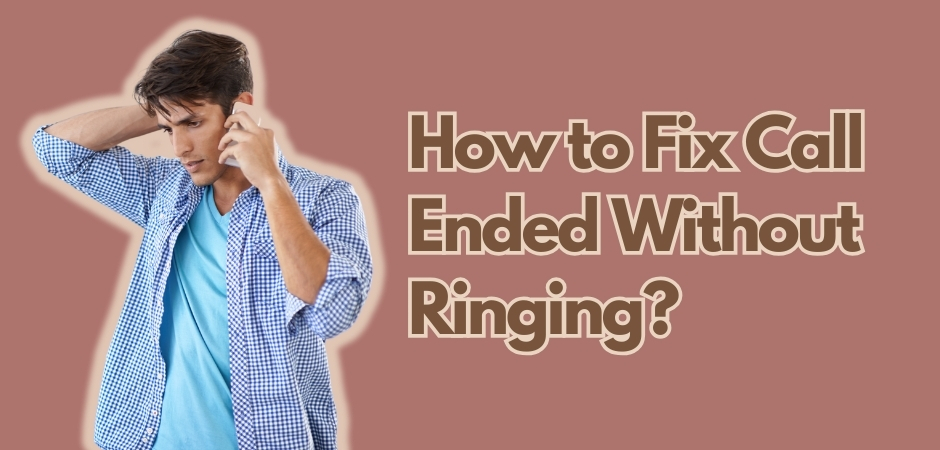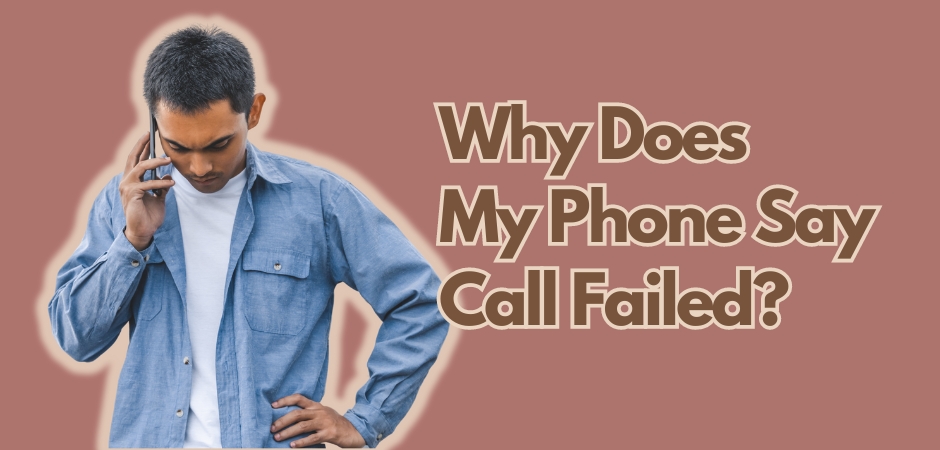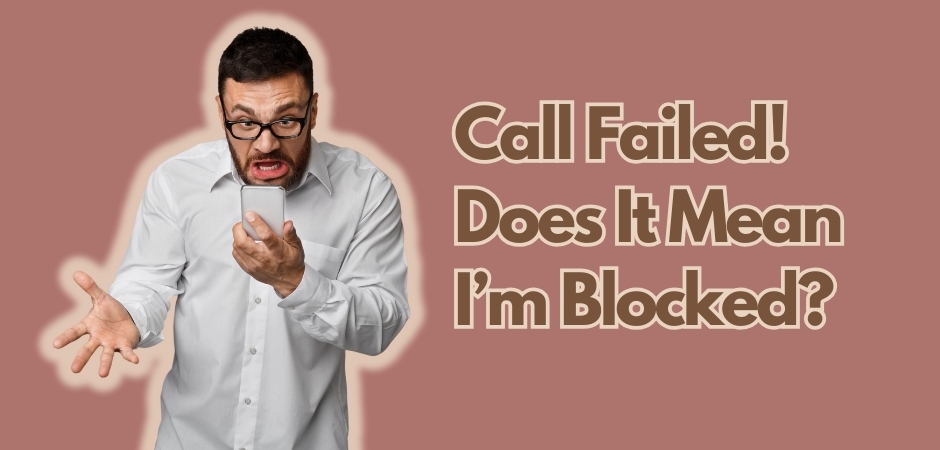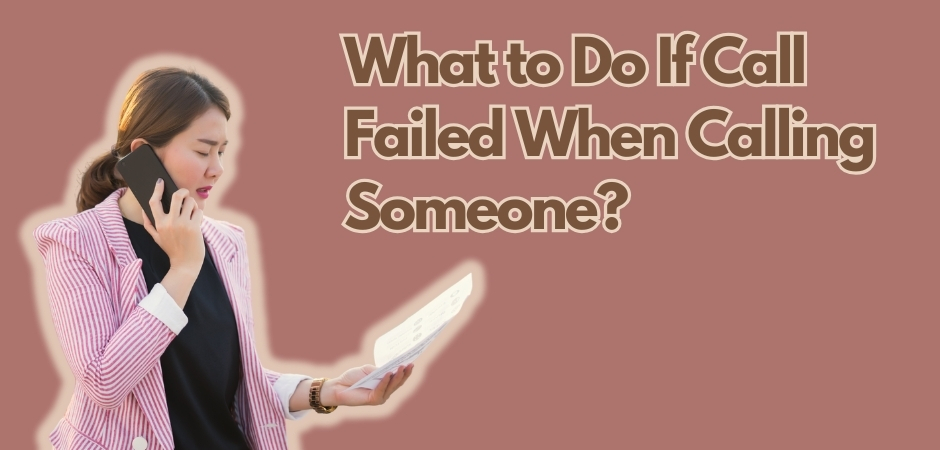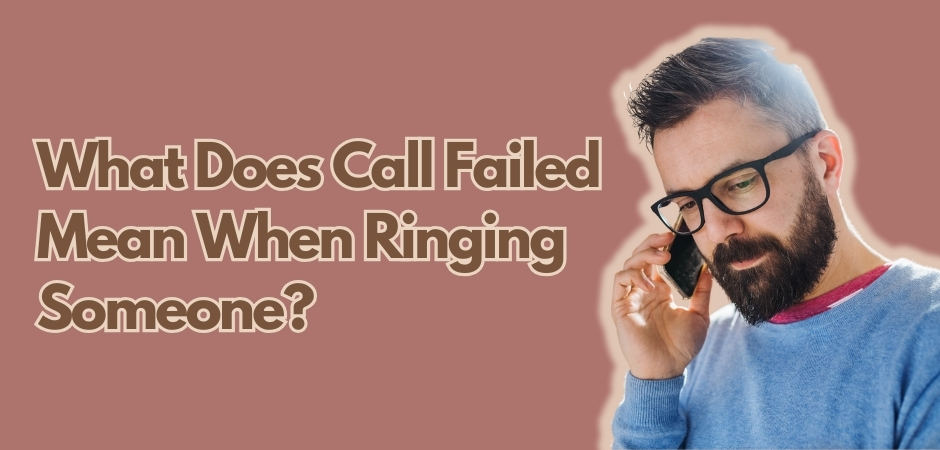When you make a call and it ends without ringing, it can be frustrating and confusing. How many times have you wondered why your phone call didn’t connect or why you missed a call without hearing a single ring?
Well, in this article, I’ll delve into the common reasons behind this issue and provide some quick fixes to help you get your phone ringing again. So, let’s get to the bottom of this mystery and find solutions!
Key Takeaways:
- There are several reasons why a call may end without ringing, including dialing the wrong number, SIM registration issues, no signal problems, airplane mode being activated, the recipient blocking your number, network issues, and technical glitches.
- Quick fixes for calls not connecting or ending without ringing include dialing the correct number, checking if you’re blocked, turning off airplane mode, ensuring you’re in a coverage area, resetting network settings, checking your SIM card, and contacting your carrier for support.
- If the problem persists, it’s important to reach out to your service provider for further assistance.
Reasons Behind Call Dropped Without Ringing
There are various reasons why your phone call ended without ringing at all. You can learn more about them below:
Dialing the Wrong Number
One of the simplest explanations for a call not ringing is dialing the wrong number. It’s easy to make a mistake when entering digits, especially if you’re in a hurry or have an unfamiliar number. Always double-check the number before making a call to ensure you’re dialing the correct one.
SIM Registration Issues
Another possible reason for a call dropping without a ring is a problem with your SIM card registration. If your SIM is not properly registered with the network provider, it can lead to call connectivity issues. Contact your service provider to verify the registration status of your SIM card.
No Signal Problems
A missed call without ringing can also occur when your phone lacks a stable signal. If you are in an area with poor network coverage or experiencing network outages, your calls may end abruptly without ringing. Check your signal strength and consider moving to a location with better reception.
Airplane Mode Activated
It may seem obvious, but sometimes call dropped without ringing because your phone is in airplane mode. When this mode is active, all wireless communication, including phone calls, is disabled. Make sure you check if airplane mode is turned on before assuming there’s a more significant issue.
Number Blocked by the Recipient
If someone has blocked your number, your calls will automatically be redirected to voicemail or disconnected without ringing. This is often done to avoid unwanted communication. If you suspect your number might be blocked, try reaching out to the person through alternative means to clarify the situation.
Network Issues with the Phone
Occasionally, network-related problems within your phone can lead to call ended silently. These issues may stem from outdated firmware, software glitches, or incompatible network settings. Updating your phone’s software and checking network settings can help resolve such problems.
Technical Glitches
In some cases, technical glitches or software bugs can cause calls to disconnect abruptly. These glitches may be specific to your phone model or occur during network handoffs. Troubleshooting your device or contacting your phone manufacturer may be necessary to address these issues.
Also Read: Why your phone keeps saying call failed
Quick Fixes for Call Ended Without Ringing
If your call disconnecting without ringing, don’t worry. There are several quick fixes you can try before reaching out to your service provider. These simple solutions can help you troubleshoot the problem on your own and get your phone ringing again in no time.
Dial the Correct Number
Double-check the number you dialed to ensure accuracy. It’s easy to make a mistake when entering the digits, especially when you’re in a hurry. Pay attention to the country code, area code, and the actual phone number. One wrong digit can lead to a call not connecting or ending without ringing.
Make Sure You’re Not Blocked
If your call consistently ends without ringing when you dial a particular number, it’s possible that the recipient has blocked your number. In such cases, you can try contacting them through an alternative method to clarify the situation or resolve any issues between you.
Turn off Airplane Mode
Check if your phone’s airplane mode is turned on. When this mode is activated, it disables all wireless connections, including cellular networks. Turning off airplane mode allows your phone to connect to the network and ensures that calls go through without any issues.
Make Sure You’re in a Coverage Area
If you’re in an area with poor network coverage, your get an unanswered call without ringing at all. Check your signal strength indicator to ensure that you have a strong enough signal to make a call. If you’re in a low coverage area, try moving to a different location or an area with better reception.
Reset Network Settings
Resetting your network settings can resolve any potential software glitches or configuration errors that may be causing the call not to connect or end without ringing. Go to your phone’s settings, find the network settings option, and select the reset or restore option. Keep in mind that this process may remove saved Wi-Fi networks and other network-related settings, so make sure you have the necessary information to reconnect to your Wi-Fi network.
Check Your SIM Card
A faulty or incorrectly inserted SIM card can cause issues with making calls. Remove your SIM card from your phone, clean the contacts, and reinsert it properly. If you have another SIM card available, you can also try inserting it into your phone to see if the issue persists. If the problem seems to be with the SIM card itself, contact your service provider for a replacement.
Contact Your Carrier for Support
If none of the above solutions work, it’s time to reach out to your service provider for assistance. They can help troubleshoot the issue further and provide specific guidance based on your phone model, network provider, and account details. Don’t hesitate to contact them as they are there to support you and ensure that your calls are properly connected.
Also Read: Does call failed mean I’m blocked?
Wrapping Up
When it comes to communication, everyone wants to have uninterrupted conversations with our loved ones. It gets frustrating when technical glitches disrupt these moments, making you wonder what’s actually happening. If your calls are prematurely ending before the reassuring ring, it’s a clear indicator of a network issue. Possible culprits include an unregistered SIM, blocked number, network glitches, activated airplane mode, signal absence, phone blacklisting, or a simple dialing mishap.
Fortunately, resolving these issues doesn’t require rocket science. Simple hacks can come to your rescue. For those experiencing call drops, a quick check of the dialed number might do the trick. Turning off airplane mode or moving to a coverage area for a robust signal can prevent future call interruptions. Don’t overlook the basics – ensure your SIM card is properly registered.
If, despite these remedies, your call stubbornly refuses to ring, it’s time to reach out to your service provider. Remember, the goal is to ensure seamless communication, and with a bit of troubleshooting and assistance, you can get back to enjoying uninterrupted conversations with your loved ones.
FAQs Related to Call Not Connecting
Does call ended without ringing mean I’m blocked?
No, not necessarily. While it’s possible that someone has blocked your number if your calls consistently end without ringing, there are other factors to consider. Network issues, technical glitches, or even dialing the wrong number can also cause calls to end without ringing. To determine if you’re blocked, try calling from a different number or contacting the person through alternative methods.
Why can’t my phone connect to the carrier network?
There can be several reasons why your phone is having trouble connecting to the carrier network. It could be due to weak signal strength in your area, SIM card issues, or network congestion. To troubleshoot this problem, try resetting your network settings, ensuring your SIM card is properly inserted, or contacting your service provider for assistance.
My call ends without ringing for just one specific number
If your call only fails to ring for a particular number, it might indicate an issue specific to that contact. It’s possible that the recipient has blocked your number, changed their settings, or their network might be experiencing temporary issues. To address this, double-check with the person if they have any call blocking or settings applied. If the problem persists, contacting your service provider can provide further insights and guidance.
What does it mean when you call a number and it hangs up without ringing?
When a call hangs up without ringing, it can indicate various scenarios. If the call beeps and then hangs up, it may mean that the person you’re calling is busy, has blocked your number, or has a poor network reception. Additionally, calls that instantly hang up without ringing could be a result of a robocall checking if phone numbers are active, which is a common tactic used for scams, spams, or spoofing. Furthermore, receiving calls that ring once and then hang up could be a part of a phone scam, where the scammer aims to get the recipient to call back and incur long-distance fees. These situations encompass the potential reasons for calls hanging up without ringing.
Why are my calls ending immediately?
There are several reasons why your calls might be ending immediately, and there are some quick solutions you can try to resolve the issue:
- Network issue: Your calls might be getting cut off due to network congestion or your carrier not offering service in that location. Check your network bars on your phone and move to a better location if necessary.
- Re-insert your SIM card: The SIM card is an essential factor for connecting calls. If you have issues with connecting or getting calls ended immediately, try re-inserting your SIM card.
- Unlisted phone number: If you are making calls to phones with unlisted numbers, their systems might think it’s spam, causing the call to be dropped.
- Airplane mode: Turning Airplane Mode on and off can sometimes resolve call ending issues. Go to Settings, turn on Airplane Mode, wait five seconds, then turn it off.
- Do Not Disturb: Check if the Do Not Disturb feature is enabled on your phone and disable it if necessary.
- Phone reception: If you are in a place with low cell reception, try going to a place with better reception and try calling again.
What does it mean when you call but no ring?
When you call but there is no ring, it could mean several things. The most common reasons include the following:
- The recipient’s phone is off or has a poor signal, preventing the call from ringing through.
- The “Do Not Disturb” mode is enabled on the recipient’s phone, silencing incoming calls.
- The caller’s phone may have issues such as the ringer volume being turned down, being on silent or “Do Not Disturb” mode, or having a software bug that prevents the phone from ringing.

Matthew Fischer, a graduate in Computer Engineering from Caltech, is the creative mind behind many of our engaging articles. With a passion for user experience and interface design, Matthew’s insights provide readers with a unique perspective on the tech landscape.
Matthew is an avid photographer who captures the beauty of both technology and nature. On weekends, you’ll find him exploring scenic spots with his camera in hand, ready to capture the perfect shot.