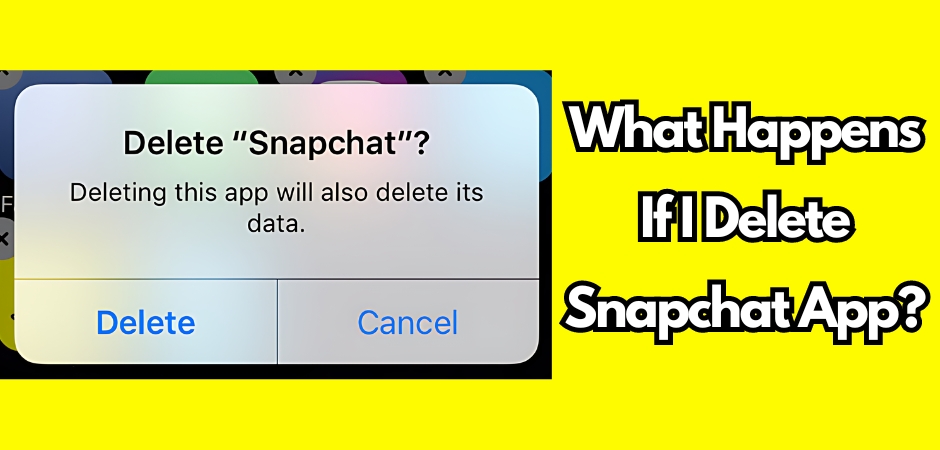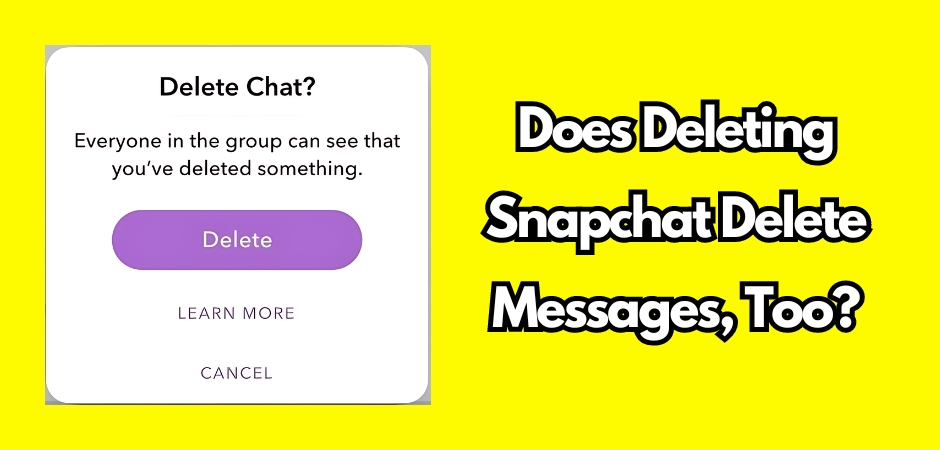Have you ever found yourself in the awkward situation of deleting a friend on Snapchat, only to regret it later and wish you could re-add them without raising any suspicions? You probably wonder if someone will be notified when you remove them from their friends’ list and then add them back on Snapchat.
Removing a friend on Snapchat essentially removes them from your contacts, and they won’t receive a direct notification of the removal. However, if you re-add someone after removing them, they will receive a notification that you have added them back.
Managing your privacy settings on Snapchat is crucial to maintain control over your interactions. And when re-adding a Snapchat friend, clear communication is key to avoid any potential awkwardness. So, let’s dive into the details of reconnecting on Snapchat after deleting.
Key Takeaways:
- Deleting a friend on Snapchat removes them from your contacts without notifying them directly.
- If you re-add someone after removing them, they will receive a notification that you have added them back.
- Managing your privacy settings on Snapchat allows you to customize who can send you friend requests and view your content.
- Clear communication is important when re-adding a Snapchat friend to avoid potential awkwardness.
Let’s Talk about Snapchat Notifications
Snapchat notifications are important for figuring out who unfriended and then added you back on the app. Knowing what these notifications mean helps you understand what’s happening in your Snapchat friendships.
‘Added You Back’ Notification
When someone adds you back on Snapchat after deleting you, Snapchat sends you an ‘Added You Back’ notification. You will also receive this notification when a person you had deleted found out about it and decided to add you as a friend again. Basically, this notification informs you that your connection has been restored, regardless who deleted who first.
Does Snapchat Notify When You Unfriend or Re-Add Someone?
Unlike the ‘Added You Back’ notification, Snapchat does not send a direct notification when someone unfriends you. So, if someone removes you from their friends’ list, you won’t receive any explicit notification about it.
However, when you re-add someone after previously removing them – or the other way around for that matter, Snapchat does send a notification about it. This notification serves as a subtle indication that you had previously deleted them – either by purpose or by accident – and have now chosen to re-establish the connection.
Managing Your Privacy Settings on Snapchat
Managing your privacy settings is crucial to have control over your Snapchat connections. By customizing your privacy settings, you can determine who can send you friend requests, view your Stories, and send you Snaps. This allows you to have a more tailored and secure experience on the platform.
Also Read: If I delete Snapchat app, what happens to my data?
Added You Back Snapchat After Deleting: What Does It Really Mean?
If someone you removed from your friends list reappears in the “Added me” section on Snapchat with a notification stating “Added you back,” it could signify a few possibilities:
- They simply added you again: This is the most probable scenario. After you removed them, they found out about it and decided to renew the friendship by sending you a new friend request.
- They initially deleted you and then added you again: It’s plausible that shortly after you removed them, they also decided to delete you but later changed their mind and initiated a new friend request. The notification may display as “Added you back,” creating the appearance of a rekindled connection.
- Technical glitch: it’s uncommon, but Snapchat may experience glitches, causing someone to appear in your “Added me” section without actually sending a new friend request. While less likely, it remains a potential explanation.
How to Add Someone Back on Snapchat
- Open the Snapchat app on your device.
- Tap on the yellow ghost icon at the top of the screen to access your profile.
- From your profile screen, tap on the search icon at the top left corner.
- Type in the username of the person you want to add back. If you can’t recall someone’s username but you both have mutual friends, just ask for their username or phone number. Save the phone number in your contacts, and then use the “Add from Address Book” option on Snapchat to find them and add them as a friend once more.
- Select their username from the search results.
- Tap on the “Add Friend” button next to their username.
- Wait for them to accept your friend request.
Aside from username and phone number, you can also add a person using Snapcode and Snap Map, which allow you to meet new people in your location.
What Happens When You Reconnect with a Former Contact
When you re-add someone you had removed before, Snapchat lets you view all the snaps they sent while you weren’t friends, but only if they accept your second invitation.
Here’s an interesting fact many users overlook: every Snapchat user profile has a list called “Snapchatters who have added you back.” Let’s say you deleted someone, and they didn’t notice. All they need to do is check that list to find your name.
This matters because deleting or blocking contacts doesn’t trigger notifications. However, the other person can still investigate why you may have stopped interacting. When you delete someone, your name vanishes from their “added you back” list.
Think twice before hitting that delete button. If you have reservations, remember that changing your mind later won’t go unnoticed. Deleting or blocking someone can lead to awkward situations.
Handle Your Friends List with Caution
Always keep in mind that adding someone to your friends’ list isn’t a secret. After a period of silence, your attempt to reconcile might not be well-received.
Additionally, blocking someone erases past snaps and conversations between both of you. If you’re not just dealing with a random troublemaker, using the “Delete” feature is a better option, as it allows you to look back at important moments.
Also Read: If you delete snapchat, does it delete your memories?
FAQs
What does added me back mean on Snapchat after deleting them?
“Added me back” on Snapchat refers to someone accepting your friend request. When you add someone on Snapchat, they will receive a notification or message alerting them that you have added them. If they choose to accept your request, they will have “added you back,” and you will now be friends on the app. This means that you can now send messages and snaps to each other.
When you remove someone from Snapchat but they don’t remove you, their friend request stays in the “Ignored” section until they remove you. If you want to remove them from the “Ignored” section as well, you can choose to block them by going to their profile, tapping on the 3-dot icon, and selecting “Block”. Alternatively, if you want to add them back, tap on the “Accept” button, and you will be friends again.
Can someone add you back on Snapchat after you delete them?
Yes, someone can be re-added on Snapchat after being deleted. When you delete someone on Snapchat, you can re-add them by following the same steps you would to add anyone else on Snapchat.
This involves tapping the “Add Friends” icon, then using one of the four choices to add the deleted user, such as by username, contacts, or Snapcode. Therefore, it is possible to re-add a person on Snapchat after they have been deleted from your friends list.
What happens when you unfriend someone on Snapchat and add them back?
When you unfriend someone on Snapchat and then re-add them, they will be notified of the change. Yes, if you remove or unfriend someone on Snapchat and then re-add them, they will know that you have re-established the connection. However, the process of re-adding someone is discreet, and the other person won’t receive a direct notification or an email that they have been removed.
To re-add someone on Snapchat, follow these steps:
- Open the Snapchat app on your mobile device and make sure that you’re logged in.
- Tap the Add Friends icon.
- Use one of the four methods that Snapchat provides to find the person you want to re-add.
Keep in mind that when you re-add someone, they may see all the snaps they’ve sent you while you were not friends, assuming they have sent snaps to you in the past.
How do you know if you’re unfriended on Snapchat?
To know if you’ve been unfriended on Snapchat, you can follow these steps:
- Open Snapchat and tap the profile icon on the camera screen.
- Scroll down and tap “My Friends” to see a list of all current friends.
- Scroll or search for the person’s username. If their name doesn’t appear in the list, they have unfriended you.
Additionally, you can check your chat history. If you open a chat with someone and their Bitmoji has disappeared, and you can’t see their Snapchat score, it’s likely they have unfriended you.
If you suspect you’ve been blocked, you can try sending a message. If it remains pending and doesn’t change to “delivered,” it’s likely that you’ve been unfriended or blocked.

Tracy Pepper, our resident wordsmith and tech guru, holds a degree in Journalism with a focus on Technology Reporting. Her unique ability to blend tech know-how with storytelling makes her articles not only informative but also a pleasure to read.
Outside the world of pixels and code, Tracy is a fitness enthusiast. She enjoys hiking, yoga, and occasionally tries her hand at cooking up healthy, tech-themed recipes. Tracy believes that a healthy body and mind are crucial for navigating the digital landscape with vigor.