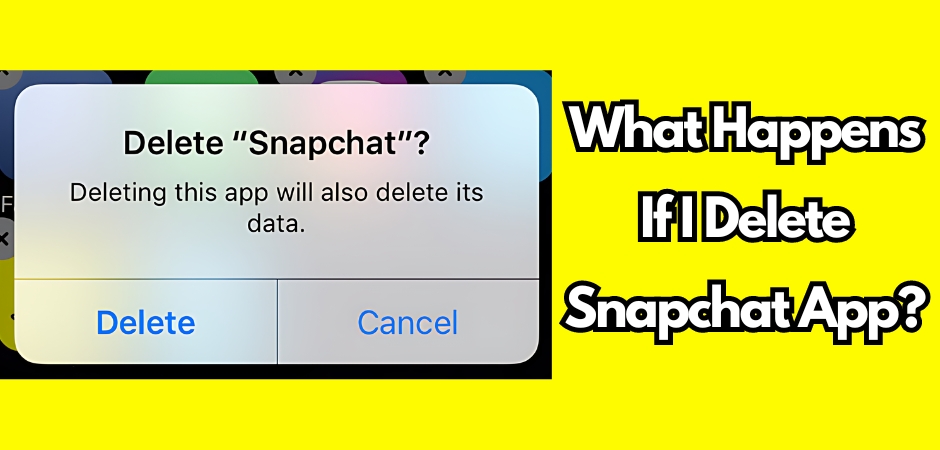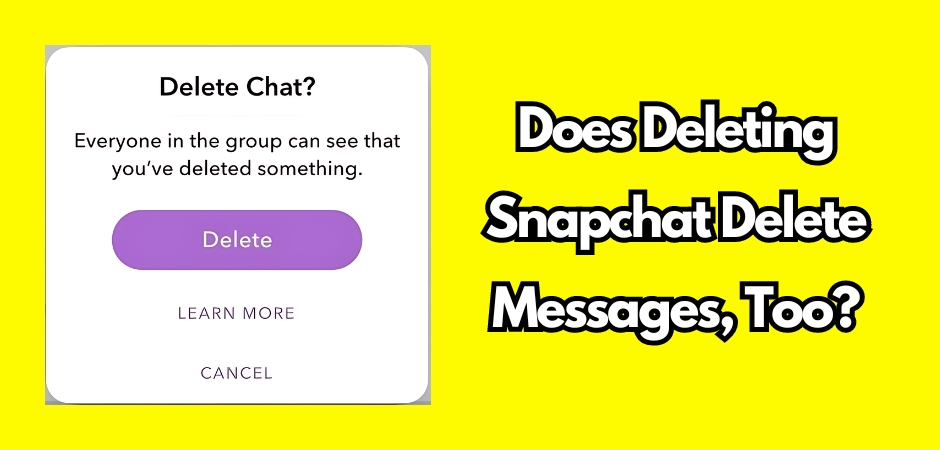Have you ever wondered what happens to your cherished memories if you decide to delete the Snapchat app? Well, you’re in the right place to find out. In this article, I’m going to explain what happens to your photos, videos, and Stories when you delete Snapchat. Let’s get started!
When it comes to deleting the Snapchat app, you’ll be pleased to know that your memories are not lost forever. According to Snapchat, if you delete the app from your device, your memories are still preserved on their servers. You can access them again by simply downloading the app and logging back into your account.
However, it’s important to note that if you want to permanently delete your memories, you’ll need to take an extra step. Deleting your Snapchat account triggers a 30-day deactivation period. During this time, all your data, including memories, will be temporarily stored. After the 30-day period, your memories and data will be permanently deleted from Snapchat’s servers.
So, if you’re considering deleting Snapchat but want to keep your memories safe, stick around. I’ll share some tips on how to preserve and backup your precious Snapchat memories before bidding farewell to the app.
Key Takeaways:
- If you delete the Snapchat app, your memories are still preserved on Snapchat’s servers and can be accessed by downloading the app and logging back into your account.
- To permanently delete your memories, you need to delete your Snapchat account, which triggers a 30-day deactivation period before your data is permanently erased.
- It’s essential to back up your memories before deleting the app to ensure their safety and preservation.
Snapchat Memories and Their Lifespan
Snapchat Memories is a feature that allows users to save their favorite photos, videos, and Stories on the Snapchat app. Instead of disappearing after 24 hours like regular Snaps and Stories, Memories are stored indefinitely and can be accessed at any time. This feature provides users with a way to reminisce on past moments and easily revisit their saved content.
The main difference between Snapchat Memories and regular Snaps and Stories is their lifespan. Regular Snaps and Stories disappear after being viewed or after 24 hours, while Memories are stored indefinitely unless deliberately deleted by the user. This allows users to keep their favorite moments and content accessible for a longer period of time.
Snapchat Memories are automatically backed up to Snapchat’s servers, ensuring that they are not lost if the app is deleted or if you log out and log back in. However, if you want to ensure the safety of your Memories, you can also export them to your device or save them to a cloud storage service. This backup process allows users to have a local copy of their Memories even if they delete the Snapchat app.
What is the Snapchat Memories Feature?
Snapchat Memories is a feature that allows you to save your photos, videos, and Stories on the Snapchat app. It provides a way to keep and access these memories indefinitely, rather than having them disappear after 24 hours like regular Snaps and Stories.
How Snapchat Memories Differ from Regular Snaps and Stories
Regular Snaps and Stories on Snapchat have a short lifespan and disappear after being viewed or after 24 hours. Meanwhile, Snapchat Memories are stored indefinitely unless you deliberately delete them. This makes Memories a great way to save and cherish favorite moments on the app.
The Backup Process for Snapchat Memories
Snapchat Memories are automatically backed up to Snapchat’s servers, ensuring that they are not lost if the app is deleted or if you log out and log back in. However, to further safeguard your Memories, you can export them to your device or save them to a cloud storage service. This backup process allows you to have a local copy of your Memories, ensuring their safety even if you delete the Snapchat app.
Also Read: What happens if I delete my Snapchat app?
If You Delete Snapchat, Does It Delete Your Memories?
Deleting the Snapchat app from your device does not delete your memories. Your memories will still be preserved on Snapchat’s servers, and you can access them again by downloading the app and logging back into your account.
However, if you want to permanently delete your Memories, you will need to delete your Snapchat account. Deleting your account triggers a 30-day deactivation period before all your data, including Memories, is permanently erased from Snapchat’s servers.
| Deleting Snapchat App | Deleting Snapchat Account |
|---|---|
| Memories are preserved on Snapchat’s servers | Memories are permanently deleted after 30 days |
| Can access memories by reinstalling the app | No access to memories after account deletion |
| Temporary removal of the app | Permanent removal of memories |
Keep Your Snapchat Memories Before Deleting the App
When it comes to preserving your cherished Snapchat Memories, there are several steps you can take to ensure their safety before deleting the app. Whether you want to export individual Memories to your device, save multiple Memories at once, or utilize cloud storage for backup, I’ve got you covered.
Exporting Individual Memories to Your Device
Exporting individual Memories to your device is a simple way to keep your favorite moments within reach, even if you decide to delete the Snapchat app. Here’s how:
- Open the Memories page in Snapchat.
- Select the Memories you want to export.
- Tap the send button.
- Choose the “Download” option.
This will save the selected Memories to your device’s camera roll, allowing you to access them even after deleting the Snapchat app.
Saving Multiple Memories at Once for Safekeeping
If you have a collection of Memories that you want to preserve in batches, the process is just as straightforward:
- Go to the Memories page in Snapchat.
- Select the Memories you want to save by tapping the check button on each one.
- Once you’ve chosen all the Memories you want to save, tap the “Save” or “Export” button.
By following these steps, you can ensure that all your important content is backed up before you delete the app, giving you peace of mind.
Cloud Storage as an Alternative to Local Backup
For those who prefer to save their Memories to a secure online location instead of relying solely on device storage, cloud storage services offer a convenient solution. Here’s how you can take advantage of this option:
- After exporting your Memories from Snapchat, choose a cloud storage app like Google Drive, Dropbox, or iCloud.
- Save your exported Memories to the chosen cloud storage app.
This will upload your Memories to the cloud, making them accessible from any device with an internet connection. Cloud storage not only provides an extra layer of security but also allows you to free up space on your device for other important content.
| Pros | Cons |
|---|---|
| Easy to export individual Memories to device | Device storage limitations may apply |
| Simple process to save multiple Memories at once | Requires manual backup before deleting the app |
| Cloud storage provides additional security | Dependent on internet connectivity to access stored Memories |
Also Read: If I uninstall Snapchat, will I lose everything?
How to Permanently Delete All Your Memories on Snapchat
Deleting your Snapchat account has consequences for your Memories.
If you delete your account, all your Memories will be permanently erased from Snapchat’s servers after a 30-day deactivation period. This means that once the account deletion process is complete, you will no longer be able to access or recover your Memories.
It is important to consider this before deleting your account and ensure that you have a backup of your Memories if desired.
When you choose to delete your Snapchat account, there is a 30-day deactivation period before all your data, including Memories, is permanently erased. During this period, you can reactivate your account if you change your mind.
However, once the 30 days have passed, it is no longer possible to retrieve your account or the associated Memories. It is essential to understand this timeline and ensure that you have backed up any important Memories before initiating the account deletion process.
How to Delete Certain Memories on Snapchat
If you just want to delete specific Memories from your Snapchat account, you can do so one by one. Go to the Memories page in Snapchat and select the Memory you want to delete. Tap the check button to mark it, then tap the “Delete” button. This will remove the selected Memory from your account and Snapchat’s servers.
FAQs Related to Deleting Snapchat Memories
Will my Snapchat memories be deleted if I delete the app?
Uninstalling Snapchat from your phone doesn’t erase any saved memories. You can log in from another device to access and view those memories, as they are stored on Snapchat servers. This also applies to saved messages on Snapchat.
Will I lose my memories if I delete my Snap account?
When you delete your Snapchat account, your memories will be permanently deleted after 30 days. According to Snapchat’s support page, once you delete a Snap from your Memories, the servers are designed to erase that Snap as soon as possible. If you want to keep your Snapchat memories, it’s recommended to save them to your camera roll or export them to a different app before deleting your account. Unfortunately, Snapchat Support cannot recover lost Memories, so it’s essential to back them up before deleting your account
Does deleting Snapchat delete everything?
Yes, when you delete your Snapchat account, your account settings, friends, Snaps, Chats, Stories, device data, and location data in Snapchat’s main user database will be deleted. However, the account is deactivated for 30 days before being permanently deleted, during which you can reactivate it and retrieve your chats and photos. After 30 days, your account and all associated data, including Snaps and Chats, will be permanently deleted from the app and Snapchat’s servers.
What happens when you uninstall Snapchat?
When you remove Snapchat app from your device, your friends can still find you on their friend list unless you delete your account. Uninstalling the app only takes it off your device; your account and friends list stay active unless you permanently delete your account.

Tracy Pepper, our resident wordsmith and tech guru, holds a degree in Journalism with a focus on Technology Reporting. Her unique ability to blend tech know-how with storytelling makes her articles not only informative but also a pleasure to read.
Outside the world of pixels and code, Tracy is a fitness enthusiast. She enjoys hiking, yoga, and occasionally tries her hand at cooking up healthy, tech-themed recipes. Tracy believes that a healthy body and mind are crucial for navigating the digital landscape with vigor.