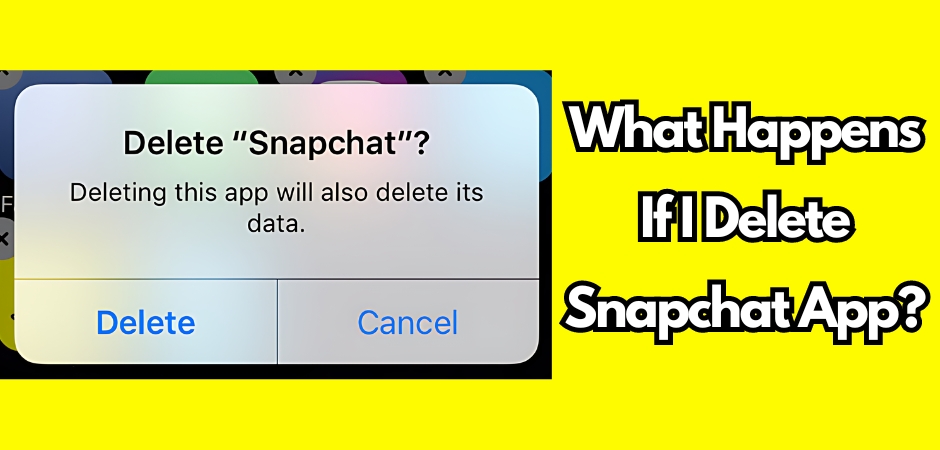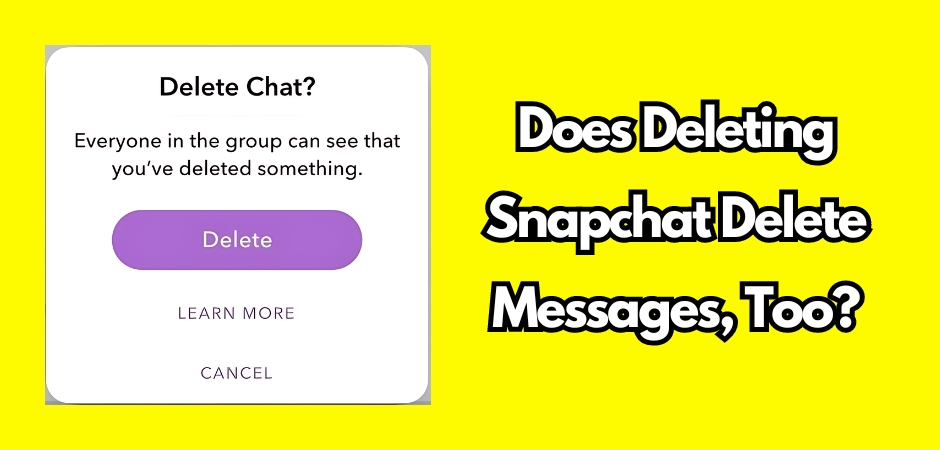If you’ve ever wondered what happens when you uninstall Snapchat, we’ve got you covered. Many people worry that uninstalling the app means losing everything associated with their account. In this article, I will address this concern and provide you with all the information you need to know about uninstalling Snapchat and the potential data loss.
Key Takeaways:
- Uninstalling Snapchat does not delete your account data.
- Your profile, received snaps, friends list, and memories remain intact.
- Deleting your Snapchat account is different from uninstalling the app.
- Before removing the Snapchat app, consider backing up important snaps or chats.
- Reinstalling the app restores your contacts and conversations.
Uninstalling Snapchat Vs. Deleting the Account
Uninstalling Snapchat is different from deleting your Snapchat account. When you uninstall the app, it is removed from your device, but your account data remains intact. On the other hand, deleting your Snapchat account permanently erases all data associated with it.
Uninstalling Snapchat is a common action when you want to temporarily stop using the app or free up space on your device. By uninstalling the app, you remove it from your device’s home screen, but your account and all its data are still stored on Snapchat’s servers.
Deleting your Snapchat account, on the other hand, is a more permanent action. When you delete your account, all your snaps, chats, friends, stories, memories, and other account-related data are permanently deleted. This means that you will lose access to your account and all the content associated with it.
It’s important to note that uninstalling Snapchat does not delete your account. If you decide to reinstall the app in the future, you can simply log back in using your username and password, and all your account data will still be there.
If you want to completely remove all your data from Snapchat and permanently delete your account, you need to go through the account deletion process. This ensures that all your personal information and content are permanently erased from Snapchat’s servers.
Before you make a decision, consider whether you simply want to take a break from Snapchat or if you want to remove all your data from the platform. Uninstalling the app might be sufficient if you plan to return, but if you’re sure you won’t be using Snapchat anymore, deleting your account is the best option.
What Happens When You Uninstall Snapchat
When you uninstall Snapchat, your account remains active and unaffected. Uninstalling the app from your device does not delete any of your account data. Here’s what you can expect:
- Account remains active: Uninstalling Snapchat does not deactivate or delete your account. Your account will still be accessible when you reinstall the app.
- Received snaps: Any snaps that you have received will still be available when you reinstall Snapchat. You will be able to view them as before.
- Snaps sent right before uninstallation: Any snaps that were sent to you right before you uninstalled the app will still be delivered to your account when you reinstall Snapchat.
- List of friends: Your friends list will not be affected by uninstalling Snapchat. When you reinstall the app, your friends will still be there and you can continue interacting with them.
- Profile visibility: Your friends will still be able to find your profile even if you have uninstalled Snapchat. They can view your profile just like they did before.
- Access to memories: Uninstalling Snapchat does not delete your memories. When you reinstall the app, you will still be able to access and view your saved memories.
If you decide to uninstall Snapchat, you can rest assured that your account and data will remain intact. Reinstalling the app will allow you to pick up where you left off, with no loss of content or connections.
Also Read: If I delete Snapchat, what happens?
Best Practices Before Removing the Snapchat App
Before removing the Snapchat app, it is recommended to follow these best practices to ensure a smooth transition:
1. Back up important snaps and chats: To preserve your precious memories and conversations, make sure to back them up before uninstalling Snapchat. You can save them to your device’s camera roll or utilize the convenient Memories feature within Snapchat itself.
2. Review privacy settings: Take a moment to review your privacy settings and ensure they align with your preferences. This step ensures that any lingering data associated with your account is appropriately protected.
3. Disconnect linked social media accounts: If you have connected your Snapchat account to other social media platforms, consider disconnecting them before removing the app. This helps maintain the integrity of your accounts across multiple platforms.
Reinstalling Snapchat after Removing It
After you have uninstalled Snapchat from your device, you may decide to reinstall it for various reasons. Whether you want to reconnect with friends or continue enjoying the Snapchat experience, reinstalling the app is a straightforward process.
To reinstall Snapchat, follow these simple steps:
- Open your device’s app store (e.g., the Apple App Store or Google Play Store).
- Search for “Snapchat” in the search bar.
- Select the official Snapchat app from the search results.
- Tap on the “Install” button to download and install the app.
- Once the installation is complete, launch Snapchat from your device’s home screen.
- Log in to your Snapchat account using your username and password.
When you reinstall Snapchat, you’ll be glad to know that your contacts and conversations are preserved. Your friends’ list will remain intact, ensuring that you can easily reconnect with the people you were connected with before uninstalling the app.
Additionally, any unopened or pending snaps that you had at the time of uninstallation will still be available for viewing once you reinstall Snapchat. This means you won’t miss out on any important moments or messages from your friends.
If I Uninstall Snapchat, Will I Lose Everything?
Uninstalling Snapchat does not result in losing everything associated with your account. Your data remains intact, including your profile, received snaps, friends list, and memories.
Even though you may decide to uninstall the Snapchat app from your device, rest assured that your valuable account information and content are not lost. By uninstalling the app, you are simply removing it from your device, but your account data remains securely stored on Snapchat’s servers.
This means that when you reinstall the Snapchat app in the future or log in from a different device, you can access all your previous account activity, such as your profile information, contacts, and received snaps. Any snaps that were sent to you while the app was uninstalled will be available for viewing upon reinstallation.
Your friends list also remains unchanged when you uninstall Snapchat. Your friends can still find your profile and interact with you as usual, ensuring that you maintain your connections even if the app is temporarily removed from your device.
Moreover, your cherished memories on Snapchat, including saved photos and videos, are not lost when you choose to uninstall the app. These memories are securely stored in Snapchat’s cloud-based storage service, known as Memories. This means that when you reinstall the app, you can easily retrieve and relive your favorite moments without any loss or inconvenience.
So, if you’re considering uninstalling Snapchat for any reason, know that you won’t lose everything. Your account data, including your profile, received snaps, friends list, and memories, will remain safely stored until you choose to access them again by reinstalling the app.
Also Read: Does deleting Snapchat delete messages, too?
More FAQs about Uninstalling Snapchat
Do your friends disappear if you uninstall the app?
No, uninstalling Snapchat does not make your friends disappear. Your friends list remains intact even if you remove the app from your device. When you reinstall Snapchat, you’ll still be connected with your friends.
Are your Snapstreaks affected by uninstalling the app?
Yes, unfortunately, uninstalling Snapchat can cause your Snapstreaks to be lost. Snapstreaks require both parties to send snaps back and forth within a 24-hour window. If you uninstall the app, you won’t be able to maintain the streaks. However, you can always start anew when you reinstall Snapchat.
What happens to Snapchat Memories?
No need to worry about losing your precious Snapchat Memories. They are safely stored in the cloud, even if you uninstall the app. When you reinstall Snapchat and log in, all your saved Memories will be right there waiting for you.
Will your location be visible to friends after app deletion?
Uninstalling Snapchat does not affect the visibility of your location to friends. If you had location sharing enabled, your friends will still see your location even if you remove the app. Remember to adjust your location settings if you want to change this.
Can others search for you on Snapchat after deleting the app?
If you have only deleted the app and not your account, others can still search for you on Snapchat. If someone knows your exact username, they will still be able to find you and send you a friend request.
Does Snapchat retain your data when you remove the app from your phone?
Snapchat retains your account data for a period of time, even if you uninstall the app. This includes your profile information and saved content. However, if you don’t log in for an extended period, your data may eventually be deleted as part of Snapchat’s data retention policies.
Is it possible to log into Snapchat after uninstalling it?
Absolutely! You can log into Snapchat again after reinstalling the app. Simply download it from your device’s app store and enter your username and password. Your account will be fully accessible once you’re logged in.
Should you preserve your Snapchat data before deleting the app?
If you have important snaps or chats that you want to keep, it’s a good idea to preserve your Snapchat data before deleting the app. You can save them to your device’s camera roll or utilize the Memories feature in Snapchat. This way, you won’t lose any cherished memories when uninstalling the app.

Tracy Pepper, our resident wordsmith and tech guru, holds a degree in Journalism with a focus on Technology Reporting. Her unique ability to blend tech know-how with storytelling makes her articles not only informative but also a pleasure to read.
Outside the world of pixels and code, Tracy is a fitness enthusiast. She enjoys hiking, yoga, and occasionally tries her hand at cooking up healthy, tech-themed recipes. Tracy believes that a healthy body and mind are crucial for navigating the digital landscape with vigor.