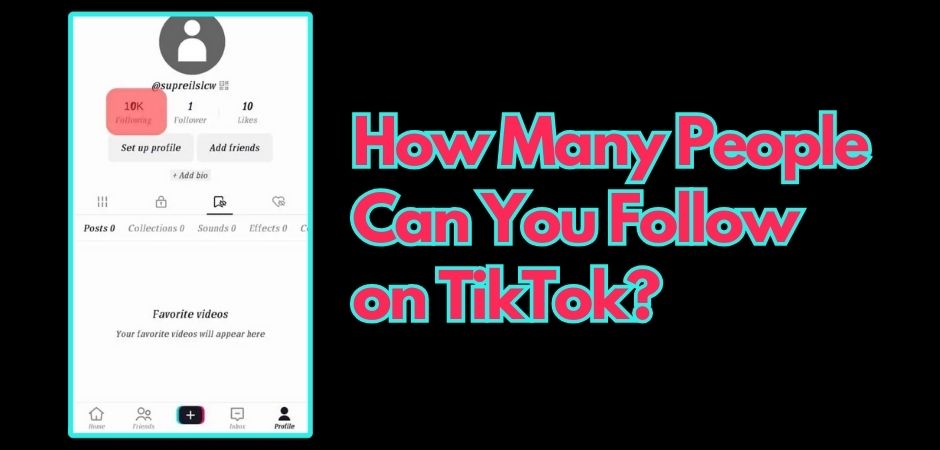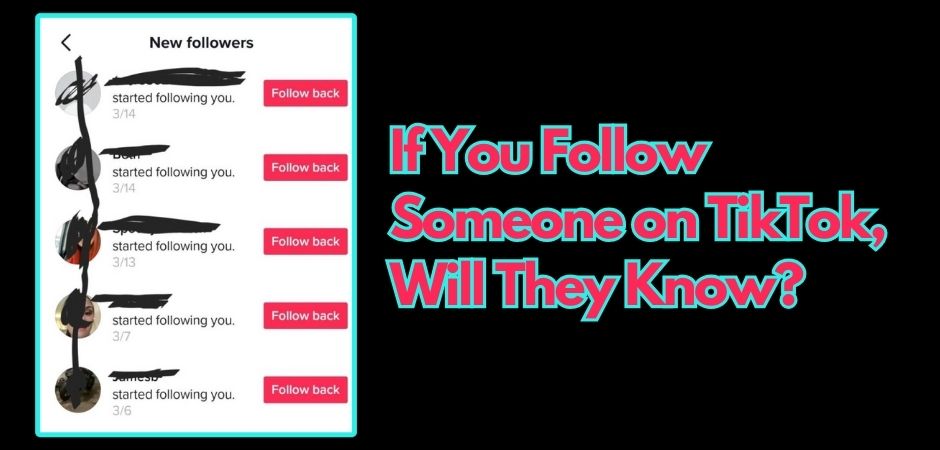Having trouble following people on TikTok? You’re not alone. Many users experience issues when it comes to following others on this popular social media platform.
In this article, I will explore the reasons behind this problem and provide you with troubleshooting tips to help you overcome it.
There can be several reasons why you might be unable to follow on TikTok.
From reaching TikTok’s daily and total following limits to getting suspicions of bot activity, shadowban and account restrictions, processing errors, glitches, and even TikTok server downtime – these factors can all contribute to the problem.
By understanding these issues and following the suggested fixes, you can get back to connecting with your favorite creators on TikTok in no time.
Key Takeaways:
- Reaching TikTok’s daily and total following limits can prevent you from following others.
- Suspicions of bot activity can lead to account restrictions and limitations on following accounts.
- Shadowban and account restrictions can also hinder your ability to follow others on TikTok.
- Processing errors, glitches, and TikTok server downtime can temporarily impact your ability to follow others.
- Common troubleshooting steps include adjusting your follow pace, switching to a public profile, and updating/reinstalling the TikTok app.
Also Read: Here’s Why Your Following Page on TikTok Isn’t Working
Why TikTok Won’t Let Me Follow Anyone
TikTok has implemented various restrictions and limitations to maintain a safe and spam-free environment for its users. Below, you can learn the reasons why you’re experiencing tiktok follow issues, including daily and total following limits, suspicions of bot activity, shadowban and account restrictions, processing errors, glitches, and TikTok server downtime.
TikTok Daily and Total Following Limits
One common reason for TikTok follow button not working is reaching your daily or total following limit set by TikTok. While TikTok hasn’t officially specified the exact limits, many users agree that you shouldn’t follow more than 200 people in a day. You can’t follow anyone once you hit the 10,000 total following limits as well.
These limits are in place to prevent bot and spam activity on the platform and maintain a healthy user experience. Once you reach them, TikTok temporarily restricts your ability to follow new accounts.
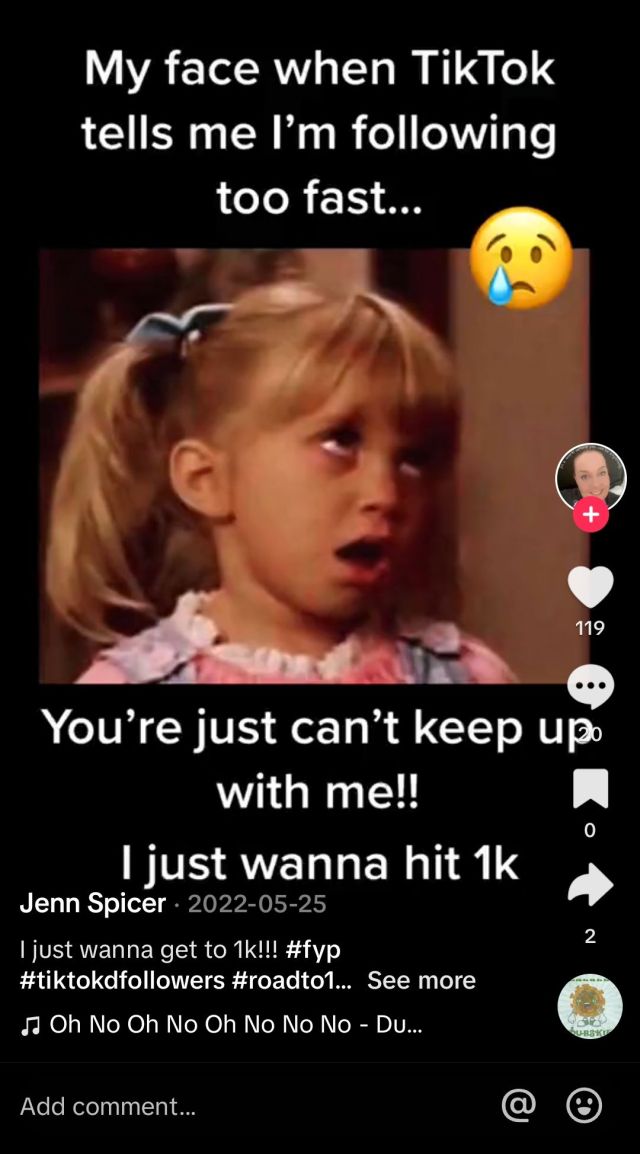
TikTok Suspecting Bot Activity
TikTok closely monitors accounts for bot activity, which includes suspicious patterns such as rapid and excessive following. If TikTok suspects your account of engaging in bot activity, they may impose restrictions on following accounts as a precautionary measure.
Again, TikTok has never mentioned how fast you can follow people on its platform. However, many believe that the hourly follow limit on TikTok is 15 users.
Shadowban and Account Restrictions
In some cases, TikTok may impose a shadowban on your account, which restricts the visibility of your content to other users. This can result from violating TikTok’s community guidelines, such as posting inappropriate content or using restricted hashtags. Account restrictions, including TikTok follow limitation, may be a consequence of a shadowban.
Processing Errors
While using TikTok, you may encounter processing errors that prevent you from following anyone. These errors can occur due to technical issues within the app or connectivity problems. Corrupted cache and big files that have remained within the app for a long time may also cause TikTok follow error.
Glitches and Bugs
TikTok, like any other app, is susceptible to glitches and bugs that can hinder its normal functioning. These technical issues can affect various features, including the ability to follow accounts. If you’re facing glitches or bugs, it may be the reason TikTok not allowing you to follow anyone.
TikTok Server Downtime
Periodically, TikTok experiences server downtime or maintenance, during which some features may be temporarily unavailable. If you’re running into TikTok follow problems, it’s possible that the app is undergoing server maintenance, causing the issue.
Understanding these reasons behind TikTok’s restrictions and issues can help you troubleshoot and address the problem effectively.
Also Read: [FIXED] When I follow someone on TikTok, it automatically unfollows
12 Fixes for Why Can’t I Follow Anyone on TikTok
If you’re unable to follow anyone on TikTok, there are several troubleshooting steps you can take to resolve the issue. These fixes include:
-
Wait Period and Follow Pace
If you’ve recently followed or unfollowed a large number of accounts, TikTok may restrict your ability to follow more accounts for a certain period of time. To overcome this TikTok follow glitch, wait for a few hours or even a day, and try reducing your follow pace by following fewer accounts over a longer period.
-
Switching to Public Profile
If you have a private TikTok profile, consider switching it to public. Private profiles may have limitations on following others, and switching to a public profile can help resolve this issue.
-
Logging Out and In Again
Try logging out of your TikTok account and then logging back in. This can refresh your account’s settings and potentially fix any temporary issues preventing you from following others.
-
Clearing Cache and Storage
Clearing the cache and storage on your device can help resolve various app-related issues, including difficulties in following accounts on TikTok. Go to your device’s settings > find the TikTok app > clear its cache and temporary files.
-
Checking Server Status
Occasionally, TikTok may experience server downtime or maintenance, which can impact the platform’s functionality. Check the server status of TikTok to ensure that the issue is not on their end. You can also try accessing TikTok on another device or network to verify if the problem is specific to your device or network connection.
-
Verifying Internet Connection
A stable internet connection is crucial for TikTok to function properly. Ensure that you have a reliable internet connection and try restarting your router or connecting to a different network if possible.
-
Restoring Network Settings
If you’re facing persistent issues with following accounts on TikTok, restoring the network settings on your device can help resolve network-related problems. Consult your device’s user manual or contact your network provider for instructions on restoring network settings.
-
Updating TikTok App
Outdated versions of the TikTok app may contain bugs or compatibility issues that can hinder your ability to follow others. Check for any available updates in your device’s app store, and make sure you’re using the latest version of the TikTok app.
-
Reinstalling TikTok App
If all else fails, try uninstalling the TikTok app from your device and reinstalling it. This can help resolve any underlying software issues that may be preventing you from following accounts.
-
Using TikTok’s Web Application
If you’re experiencing persistent issues with the TikTok mobile app, consider using TikTok’s web application as an alternative. Accessing TikTok through a web browser can sometimes provide a smoother experience with fewer issues.
-
Contacting TikTok Support via Email
If none of the above fixes work, it may be necessary to reach out to TikTok support directly. Contact TikTok support via email and provide them with a detailed explanation of the issue you’re facing. They may be able to offer further assistance or insights into resolving the problem.
By following these troubleshooting tips, you can overcome the issue of not being able to follow anyone on TikTok and get back to enjoying the content from your favorite creators.
Also Read: How to see follow requests on TikTok?
Final Thoughts
TikTok stands out as a widely-loved social platform, offering a diverse range of content tailored to individual interests.
The ability to follow other users on TikTok is highly important for both regular users and influencers alike. So, it’s only natural that we get frustrated when TikTok’s suddenly not allowing us to follow anybody.
Issues such as bugs, backend glitches, or even getting shadowbanned may temporarily disable TikTok’s following feature. Furthermore, using an outdated app may also contribute to this challenge.
Should various fixes detailed in this article fail to resolve your problem, it’d be best for you to reach out to TikTok’s support team. Their expertise will help you delve into the intricacies and identify the root cause of the issue.
FAQs About TikTok Follow Restrictions
Why is TikTok not allowing me to follow anyone?
If you’re unable to follow anyone on TikTok, it could be due to various reasons. TikTok has daily and hourly following limits in place to prevent spam and bot activity. You may have reached these limits, which restrict your ability to follow accounts temporarily. Other factors, such as suspicions of bot activity, shadowban and account restrictions, processing errors, glitches, or even TikTok server downtime, can also contribute to this issue.
What is the daily and hourly following limits on TikTok?
TikTok sets daily and hourly limits on the number of accounts you can follow to maintain a safe environment. The follow limit per hour on TikTok is 10 accounts. Users can follow up to 200 accounts per day and 10,000 accounts in total. There is also a limit of 15 follow actions in one session, which translates to about 25 follows per hour.
Also Read: How many people can I follow on TikTok?
How to increase following limits on TikTok?
To increase your following limits on TikTok, you can follow the platform’s guidelines to avoid being flagged for spam and losing your account. As of 2023, the TikTok daily follow limit is 200, and the maximum number of accounts you can follow is 10,000. It’s important to work within these limits to prevent shadowbans or account suspension.
Additionally, you can wait until the next day or a few hours if you hit the daily or hourly limit. Following more than the specified limits can result in restrictions on your account due to spammy behavior.
What are the following limit warnings on TikTok?
TikTok may provide warnings when you approach or exceed the daily or hourly following limits. These warnings are meant to remind you of the restrictions and encourage responsible use of the platform. If you receive such warnings, it’s best to slow down your follow activity to avoid potential consequences.
How to prevent TikTok follow restrictions?
To prevent TikTok follow restrictions, it’s important to engage in organic and genuine activity on the platform. Avoid using bots, engaging in spam-like behavior, or violating TikTok’s guidelines. Maintaining a healthy following-to-follower ratio and adhering to TikTok’s community guidelines will help you avoid restrictions and enjoy a seamless TikTok experience.
Why does TikTok keep unfollowing people I follow?
If TikTok automatically unfollows people you follow, it may be due to several reasons. This can happen if the accounts you follow violate TikTok’s guidelines, engage in suspicious activity, or have been flagged as spam or bot accounts. TikTok periodically reviews accounts to ensure compliance, which may result in automatic unfollowing.
Also Read: If you follow someone on TikTok, will they know?
Why is there no following on my TikTok?
If you are experiencing issues with following or followers on TikTok, there could be several reasons for this. TikTok may not let you follow someone if you’ve reached your daily or total following limit, or if the app is experiencing a glitch, server error, or outage. It’s also possible that your app is outdated, the app’s cache is corrupted, or your internet connection is interrupted. To address this, you can try the following solutions:
- Check if you’ve reached your daily or total following limit.
- Ensure that TikTok is not experiencing an outage by checking its status on a site like Downdetector.
- Update the TikTok app to the latest version.
- Clear the TikTok app’s cache.
- Uninstall and reinstall the TikTok app as a last resort.
If none of these solutions work, you can consider reaching out to TikTok support for further assistance.
Note that issues with the following page not updating or followers disappearing are common, and the app may malfunction at times. Trying the above solutions and being patient for the issue to be resolved by TikTok’s technical team can help in such situations.

Albert Williamson, our resident tech wizard, holds a degree in Information Technology from Stanford University. With a rich background in software development, Albert brings a wealth of knowledge to AppZing.net. His knack for breaking down complex tech jargon into digestible bits makes him a valuable asset to our writing team.
When Albert isn’t immersed in the tech world, he enjoys exploring local food scenes. From hidden gem coffee shops to experimenting with exotic cuisines, he’s on a perpetual quest for the next delicious discovery.