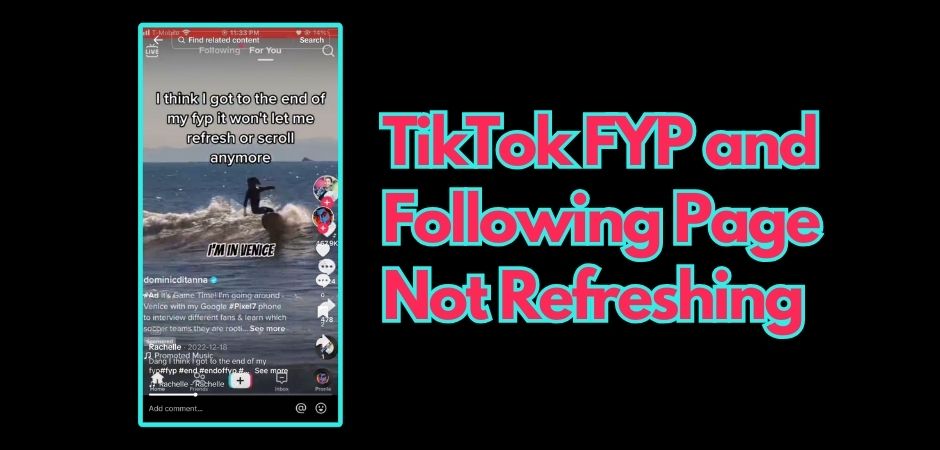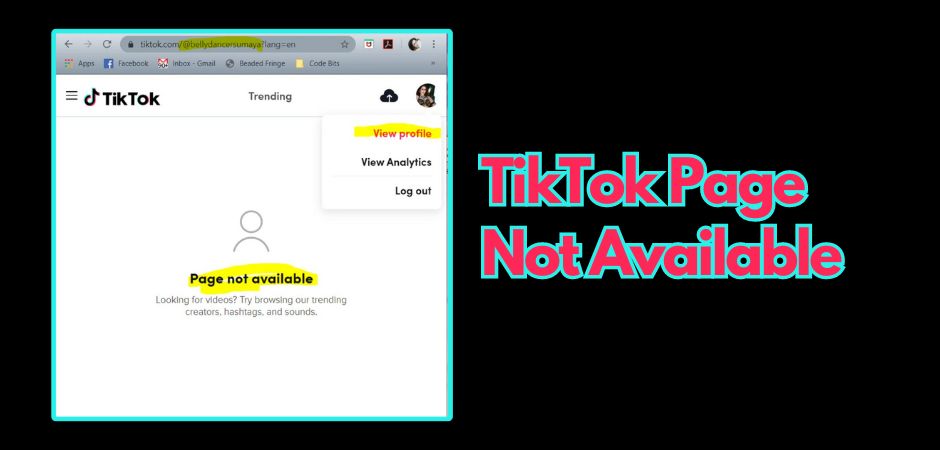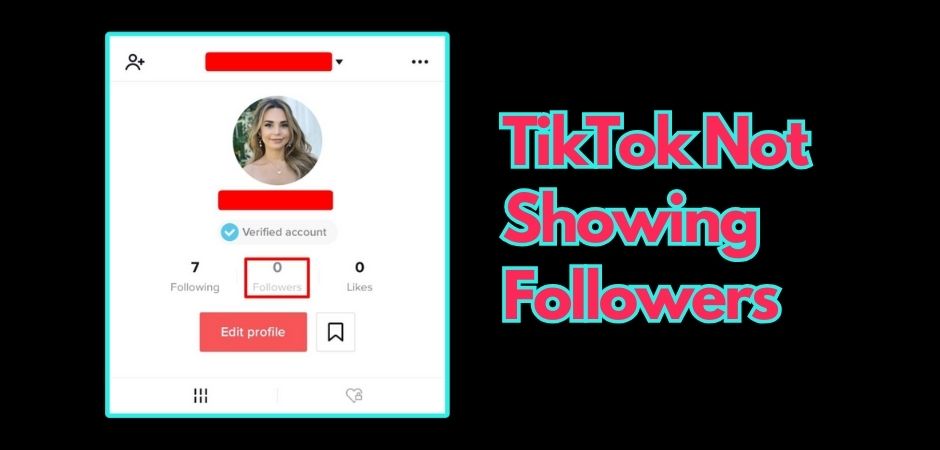If you’ve been experiencing issues with TikTok not refreshing, whether it’s your following page or your For You page (FYP), don’t worry, you’re not alone. It can be annoying when your TikTok feed doesn’t update with new videos and content. But fear not, there are some quick fix tips and solutions that you can try to get your TikTok app back on track.
In this article, we’ll cover the common reasons why your TikTok may not be refreshing and provide step-by-step troubleshooting steps to resolve the issue. We’ll explore why your following page might not be refreshing and why your FYP won’t update. We’ll also guide you through some essential troubleshooting steps to ensure your TikTok app is working properly.
So, whether you’re facing TikTok glitches, videos not loading, or simply experiencing a lack of new content, we have you covered. Let’s dive in and get your TikTok app to refresh and update with fresh and exciting videos.
Why My Following Page on TikTok Not Refreshing
The following page on TikTok is where you can see the content posted by the accounts you follow. If your TikTok following page won’t refresh and show new content, there could be several reasons for this issue.
One possible reason why your following page won’t refresh is an internet connectivity problem. Make sure you have a stable and strong internet connection to ensure that TikTok can properly retrieve and display new content.
Another potential reason could be using an outdated version of the TikTok app. It’s important to regularly update your TikTok app to the latest version available, as updates often include bug fixes and improvements that can address refresh issues.
Additionally, server or API issues on TikTok’s end can also cause your TikTok app not refreshing. In such cases, the problem is typically resolved on TikTok’s side, and you may need to wait until they fix the issue.
Lastly, it’s worth checking your account settings to ensure that you don’t have any restricted access settings that may prevent your following page from refreshing. Review your privacy and preferences settings to ensure that they allow for smooth and uninterrupted content refresh on your following page.
Also Read: Here’s why your following page on TikTok isn’t working and how to fix it
Why My TikTok FYP Won’t Refresh
The For You page (FYP) on TikTok is where you can discover new and trending content that is tailored to your interests and preferences.
If your FYP is not refreshing and showing new videos, it can be frustrating.
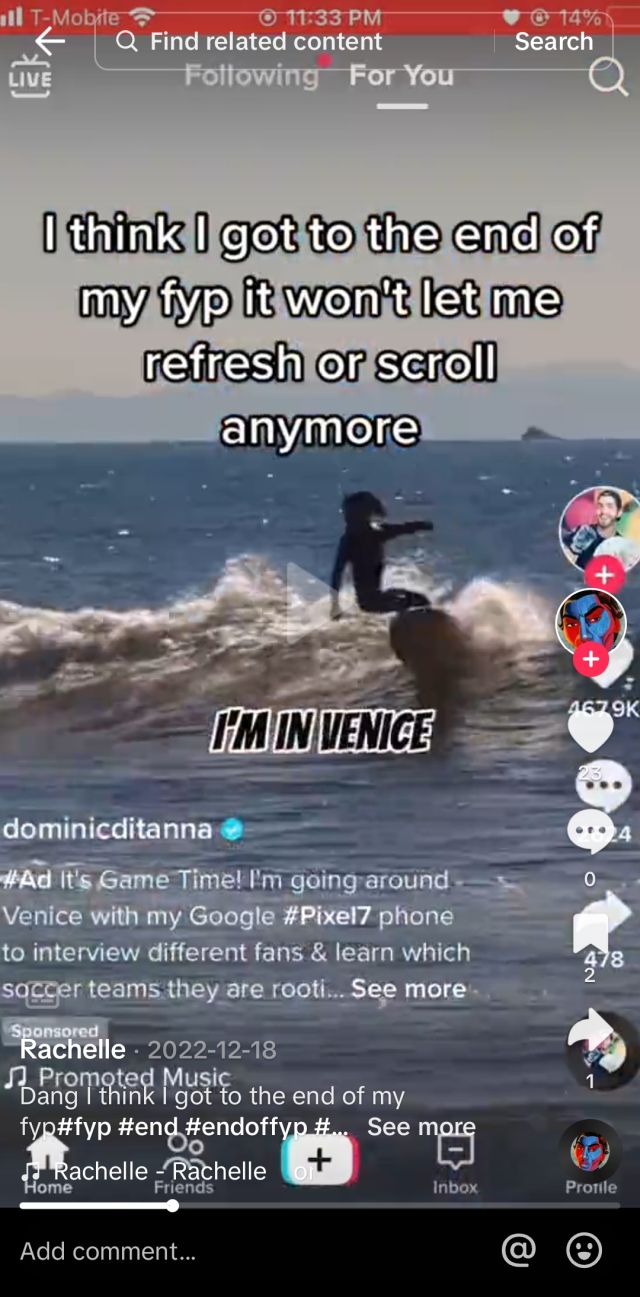
There are a few reasons why this may happen, including internet connectivity issues, outdated app version, and potential server or API problems.
TikTok feed not updating may likely be caused by issue with your internet connection. Make sure you have a stable and fast internet connection to ensure proper data fetching and content updates.
Another reason for your FYP not refreshing could be an outdated TikTok app version. Check if there are any updates available for the app and install them to ensure you have the latest features and bug fixes.
If your TikTok FYP is still not refreshing new content, try restarting the app and your device. This can help clear any temporary glitches or issues that may be affecting the refresh functionality.
Clearing the TikTok app cache can also resolve FYP on TikTok not updating. Go to your device’s settings, locate the TikTok app, and clear its cache. This will free up storage space and improve the app’s performance.
In some cases, the FYP refresh issue may be caused by server or API problems on TikTok’s end. These are technical issues that can affect the app’s functionality i.e. tiktok not showing new videos. If the problem persists, you can try reaching out to TikTok support for assistance or wait for the issue to be resolved on their end.
Step-by-Step Troubleshooting for TikTok Not Refreshing New Content
If you’re facing issues with TikTok not refreshing, there are several troubleshooting steps you can follow to resolve the problem. These steps include:
Checking Your Internet Connection
One of the common reasons why TikTok may not be refreshing is a poor internet connection. Ensure that you have a stable and fast internet connection to load new content. You can try switching to a different Wi-Fi network or restarting your mobile data.
Ensuring TikTok and Operating System Are Up To Date
It’s essential to keep your TikTok app and operating system up to date to prevent any compatibility issues. Check for any available updates for the TikTok app and your device’s operating system. Installing the latest updates can often resolve refresh problems.
Restarting the App and Device for a Fresh Start
If your TikTok is still not refreshing, try restarting the app and your device. Close the TikTok app entirely by swiping it away or using the app manager, then reboot your device. Relaunch TikTok to see if the refresh issue has been resolved.
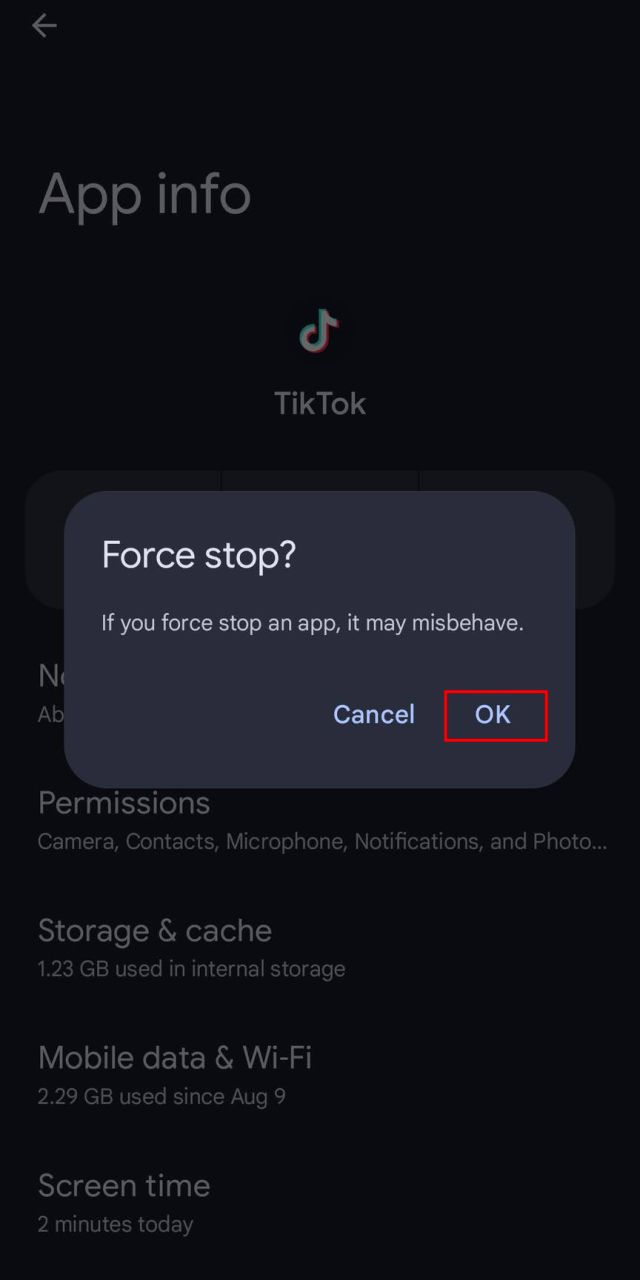
Clearing Cache to Improve TikTok App Performance
Clearing the cache can help improve the performance of the TikTok app and resolve refresh problems. Go to your device settings, find the TikTok app, and clear its cache. This will remove any temporary files that may be causing the refresh issue.
Dealing with Potential Server Issues
If none of the above steps have fixed the TikTok refresh problem, there may be server or API issues on TikTok’s end. In such cases, the issue is out of your control, and you’ll need to wait for the TikTok team to address and resolve the problem. You can check TikTok’s official social media accounts or support channels for any announcements or updates regarding server issues.
Also Read: TikTok not showing followers
Conclusion
TikTok not refreshing can be frustrating, especially when you’re missing out on new content on your following page or For You page (FYP). However, by following the quick fix tips and solutions outlined in this article, you should be able to resolve the issue and get your TikTok app to refresh and update properly.
To start, always begin by checking your internet connection. A stable and fast internet connection is crucial for TikTok to refresh and load new content efficiently. Additionally, make sure that both your TikTok app and your device’s operating system are up to date. Outdated versions can sometimes cause compatibility issues and affect the app’s performance.
If you’re still experiencing refresh problems, try restarting the app and your device. This can give TikTok a fresh start and resolve any temporary glitches. Another helpful step is clearing the app cache to improve overall performance. TikTok accumulates data over time, and clearing the cache can help free up space and optimize the app’s functionality.
If the refresh issue persists, there might be potential server or API problems on TikTok’s end. In such cases, it’s best to wait for the TikTok team to address and resolve the issue. Overall, following these troubleshooting steps will help you overcome TikTok refresh issues and ensure you have a seamless experience with new and trending content.
FAQ
Why is my TikTok following page not refreshing?
Your TikTok following page may not be refreshing due to various reasons, such as internet connectivity issues, an outdated TikTok app version, server or API problems, or restricted access settings on your account. We recommend checking your internet connection, updating the app and your device’s operating system, and ensuring there are no restrictions set on your TikTok account.
Why isn’t my TikTok FYP refreshing?
If your TikTok FYP (For You page) is not refreshing, it could be due to internet connectivity problems, an outdated app version, or potential server or API issues. To fix this, make sure you have a stable and fast internet connection, update your TikTok app and device’s operating system, and check if there are any server or API problems reported by TikTok.
How can I refresh my TikTok FYP?
To refresh your TikTok FYP and see new videos, you can try a few troubleshooting steps. Start by checking your internet connection, updating the TikTok app and your device’s operating system, restarting the app and your device, and clearing the app cache. These steps should help refresh your FYP and get it back to showing fresh content.
Why does TikTok keep not loading?
One common reason is that the app’s cache and data need to be cleared. Another solution is to update the app, as outdated versions can cause problems. Internet-related issues, such as weak signals or prolonged connection, can also cause TikTok to not load. Restarting the device or checking for updates can help. If the problem persists, contacting TikTok support may be necessary.
How do I completely refresh my TikTok feed?
To completely refresh your TikTok feed, you can access this feature by navigating to your settings, clicking on your content preferences, and then selecting the “Refresh Your For You feed” option. After that, you can click the “Refresh” button, and the app will surface content on the For You page as if you have just signed up for TikTok. It’s worth noting that this action cannot be undone, and the feature won’t override any settings you’ve already chosen.
What to do if TikTok is not updating?
There are several troubleshooting steps you can take:
- Check Your Internet Connection: Ensure that you have a stable internet connection before attempting to update the app.
- Clear Cache and Data: Clearing the cache and data of the TikTok app can help resolve update-related issues. This can be done through your device’s settings, under the application settings for TikTok.
- Restart Your Device: Sometimes a simple device restart can fix update problems. Turn off your device, wait for a few seconds, and then turn it back on. After the device boots up, launch the TikTok app and check if the update process resumes.
- Uninstall and Reinstall the App: If the above steps don’t work, you can try uninstalling the TikTok app and reinstalling it from the app store. This can help resolve any corrupt app files or installation issues.
- Contact TikTok Support: If you’ve exhausted all troubleshooting steps and are still unable to update the app, it may be necessary to contact TikTok support for further assistance.
Why is TikTok constantly buffering?
TikTok buffering can occur due to several reasons, such as slow or unstable internet connection, device-related issues, outdated app version, or issues with the app’s cache and data.

Albert Williamson, our resident tech wizard, holds a degree in Information Technology from Stanford University. With a rich background in software development, Albert brings a wealth of knowledge to AppZing.net. His knack for breaking down complex tech jargon into digestible bits makes him a valuable asset to our writing team.
When Albert isn’t immersed in the tech world, he enjoys exploring local food scenes. From hidden gem coffee shops to experimenting with exotic cuisines, he’s on a perpetual quest for the next delicious discovery.