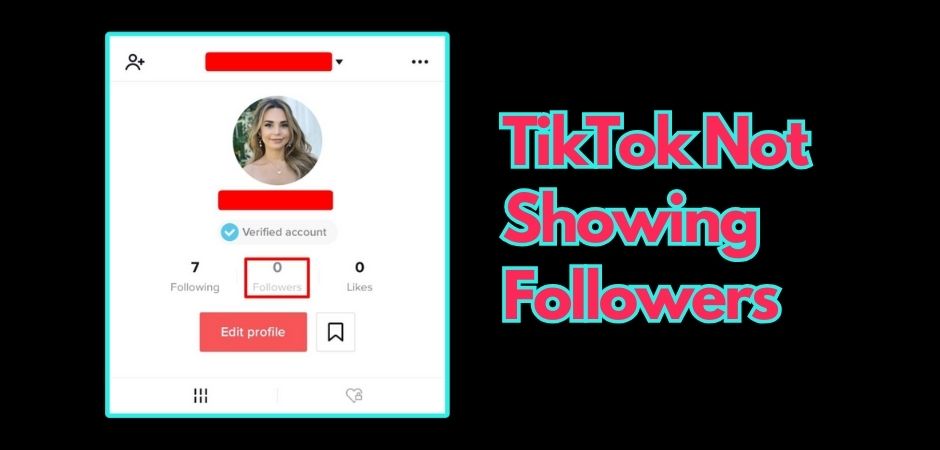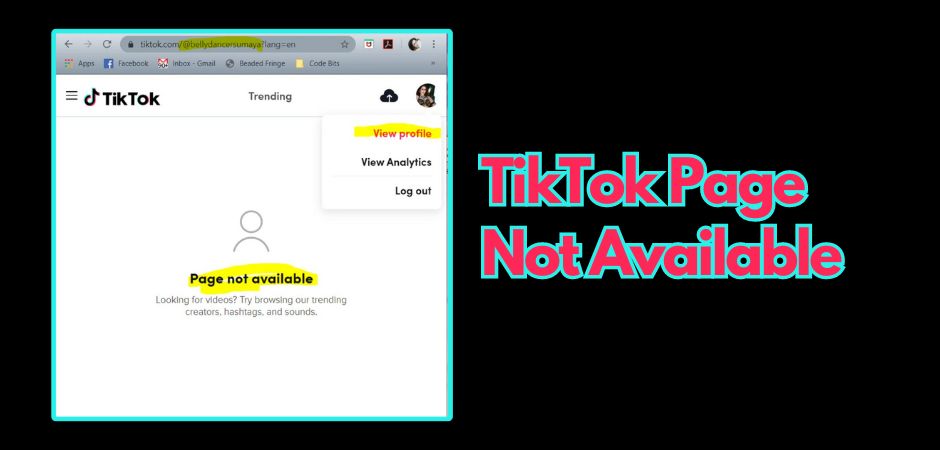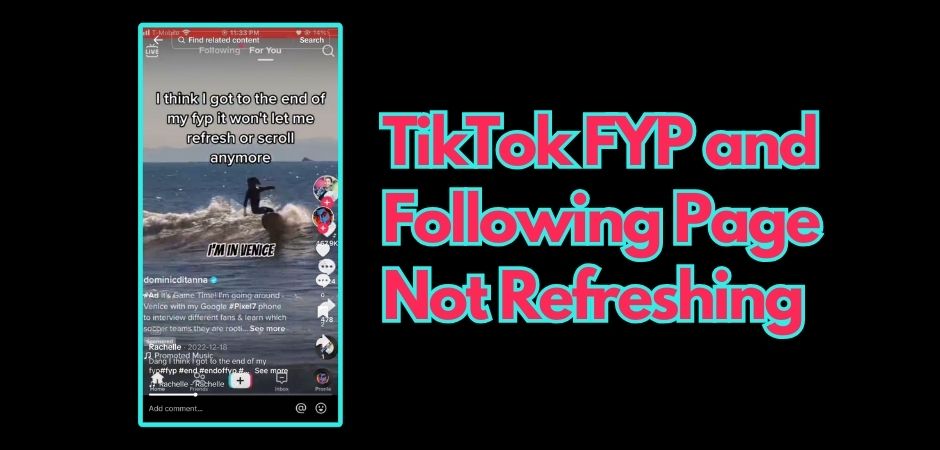Are you experiencing the all-too-common issue of TikTok not showing your followers? If your follower count is not updating or you can’t see your followers on TikTok, there are several reasons that could be causing this problem.
In this comprehensive guide, I will explore the main reasons why TikTok may not be showing your followers and provide you with solutions to fix it. Whether it’s server issues, account bans, device problems, or algorithm glitches, I’ll cover everything you need to know to get your follower count back on track.
Having an accurate follower count on TikTok is essential for content creators. It allows you to measure the performance of your content, enhance audience engagement, and monitor growth. However, if you’re facing issues such as followers not showing up, disappearing counts, or counts not updating, it can be incredibly frustrating and impact your TikTok strategy.
Why Is TikTok Not Showing Followers?
There are several potential reasons why TikTok may not be showing your followers. Let’s explore some of the key factors that can affect follower visibility on the platform:
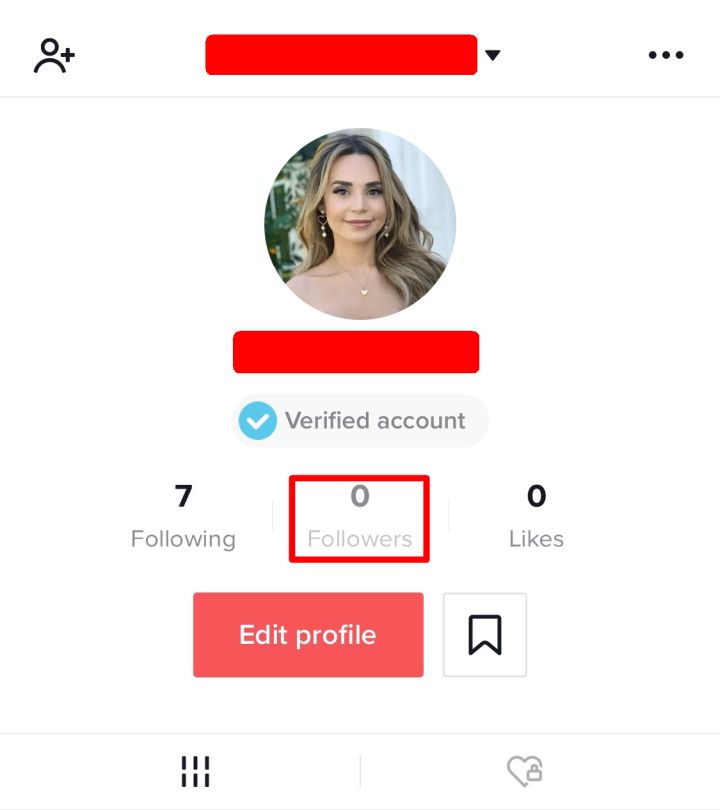
Server Issues and Outages
Server issues and outages can temporarily disrupt the functionality of the TikTok app, including the display of follower counts. When the TikTok server experiences downtime or technical difficulties, it may result in TikTok followers not updating or shown accurately.
Account Bans and Restrictions
If your account has been flagged for violating TikTok’s community policies, you may experience restrictions that make you can’t see followers on tiktok. Account bans, either temporary or permanent, are implemented by TikTok to maintain a safe and respectful community environment.
Device and App-Related Problems
Issues related to your device or the TikTok app itself can also impact the visibility of your followers. Outdated software, glitches, or compatibility issues may be the reason TikTok follower count not updating. It is essential to ensure that you have the latest version of the TikTok app installed on your device.
Algorithm Glitches That Affect Visibility
TikTok’s algorithm is responsible for determining the visibility of content, including follower counts. Glitches in the algorithm can cause inaccuracies or delays in follower counts being updated and displayed. These issues may be resolved automatically by the algorithm over time.
Understanding these potential reasons for why followers not showing on TikTok can help you address the problem effectively. In the next section, we will provide you with a troubleshooting guide to help you resolve TikTok follower display issues and get your follower count back on track.
Also Read: My following page on TikTok is not working. Please help!
Troubleshooting Guide for TikTok Followers Not Displaying
If you’re facing the issue of TikTok followers not visible, don’t worry! There are several troubleshooting steps you can take to resolve the problem and get your follower count to display properly on TikTok. Follow this comprehensive guide to walk you through each step of the troubleshooting process.
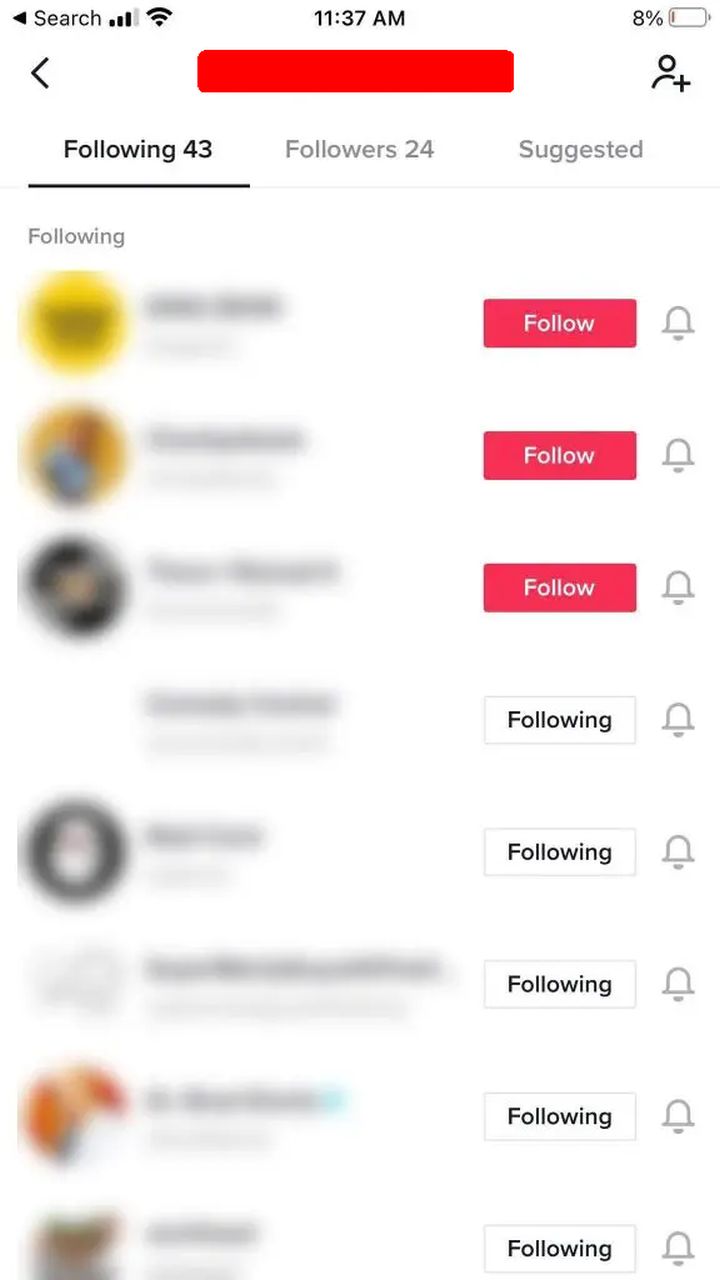
- Update your TikTok app: Make sure you are using the latest version of the TikTok app. Outdated versions may have bugs or compatibility issues that can affect follower display.
- Double-check your push notifications: Ensure that your push notifications are enabled and active for the TikTok app.
- Unfollow and refollow: Try unfollowing and then refollowing your followers. This can help refresh the list of followers.
- Force close and re-open the app: Close the TikTok app completely and then re-open it to see if the issue is resolved.
- Clear the app cache: Clearing the cache of your TikTok app can help refresh the data and potentially resolve any temporary glitches that may be causing follower display issues. Go to your device’s settings, find the TikTok app, and clear its cache.
- Restart your phone: Sometimes, a simple restart can fix minor software or connectivity issues that could be impacting follower visibility on TikTok. Turn off your phone, wait for a few seconds, and then turn it back on.
- Contact TikTok support: If the above steps don’t solve the problem, it’s time to reach out to TikTok support for further assistance. They can investigate the issue and provide specific guidance to help you fix the follower display problem.
Remember, these troubleshooting steps are designed to address common issues with TikTok followers not displaying. By following this guide, you’ll have a good chance of resolving the problem and getting your followers to show up on your TikTok profile.
Why You’d Want Accurate Follower Counts
Accurate follower counts on TikTok are important for several reasons. By tracking your follower count, you can measure the performance of your content and identify which videos are resonating with your audience.
Accurate follower counts also allow you to enhance audience engagement by interacting with new followers in real-time. Additionally, monitoring your follower growth and analyzing follower metrics can help you track your progress and set goals for TikTok success.
Also Read: TikTok page not available
Conclusion
In conclusion, TikTok not showing followers can be a frustrating issue for content creators. However, with the information and solutions provided in this guide, you can address the problem and get your follower count back on track.
Understanding the reasons behind follower display issues is crucial in resolving the problem, and our troubleshooting steps can help you troubleshoot the issue effectively.
Accurate follower counts are essential for content creators on TikTok. By having visibility into your follower count, you can measure the performance of your content, identify which videos resonate with your audience, and make informed decisions to enhance audience engagement.
Monitoring your follower growth and analyzing follower metrics are key to tracking your progress and setting goals for TikTok success.
Contacting TikTok Support
If you’re still experiencing issues with follower visibility on TikTok after trying the troubleshooting steps, it may be beneficial to reach out to TikTok Support for assistance. They have dedicated support teams that can provide personalized guidance and help resolve any technical issues you may be facing.
Contacting TikTok Support can be done through the app or their official website where you can find resources to help address your follower display concerns.
Don’t let follower display issues discourage you. Take action and regain control of your TikTok follower count.
With the solutions provided in this guide and the support available from TikTok, you’ll be back on track to creating engaging content and connecting with your audience.
FAQ
Why did my followers disappear on TikTok?
If your followers have disappeared on TikTok, it could be due to various reasons, including technical issues and account management. Here are some possible causes and solutions:
- Technical Glitches: A software glitch in the TikTok app can cause followers to disappear. This is a common issue and may be resolved by taking the following steps:
-
- Unfollow and refollow accounts.
- Exit and re-enter the TikTok app.
- Clear the TikTok app cache.
- Reinstall the TikTok app.
- Algorithmic Changes: TikTok regularly removes accounts it suspects are not genuine, such as bots or fake accounts. If a large number of your followers are removed in a mass clean-up, you may experience a sudden drop in followers.
- Content and Engagement: Losing followers can also be attributed to factors such as not connecting with your audience, not posting relevant content, or not engaging with other users. To address this, consider:
-
- Engaging with your audience by liking and replying to comments.
- Creating content that resonates with your followers.
- App Updates and Notifications: Ensure that you have the latest version of the TikTok app installed and that your push notifications are enabled. This can help resolve issues related to follower visibility.
Why is TikTok not showing followers?
There are several reasons why TikTok may not be showing your followers, including server issues, account bans and restrictions, device and app-related problems, and algorithm glitches.
How can I fix TikTok not showing my followers?
You can try troubleshooting steps such as updating your TikTok app, clearing the app cache, restarting your phone, and contacting TikTok support to resolve the issue of TikTok not showing your followers.
Why are accurate follower counts important on TikTok?
Accurate follower counts allow you to measure the performance of your content, enhance audience engagement, and track your progress and set goals for TikTok success.
Can TikTok remove followers?
Yes, TikTok allows users to remove followers from their account. Users can remove followers by visiting their profile, clicking on the three dots icon next to the follower they want to remove, and selecting “Remove this follower” from the options that appear. However, TikTok does not remove followers on its own unless they are suspected of being fake or spam accounts.

Albert Williamson, our resident tech wizard, holds a degree in Information Technology from Stanford University. With a rich background in software development, Albert brings a wealth of knowledge to AppZing.net. His knack for breaking down complex tech jargon into digestible bits makes him a valuable asset to our writing team.
When Albert isn’t immersed in the tech world, he enjoys exploring local food scenes. From hidden gem coffee shops to experimenting with exotic cuisines, he’s on a perpetual quest for the next delicious discovery.