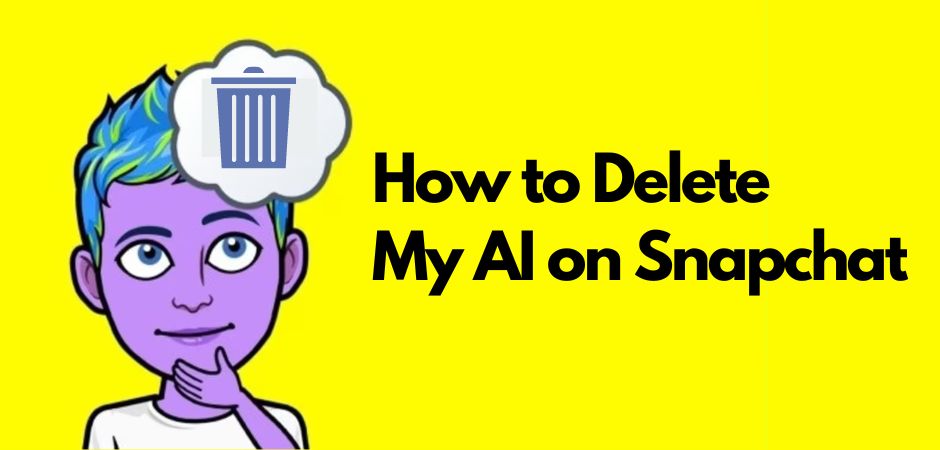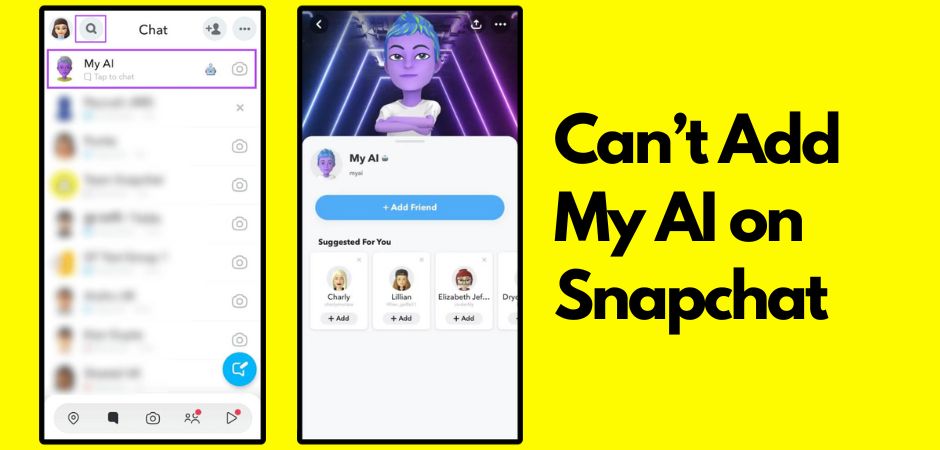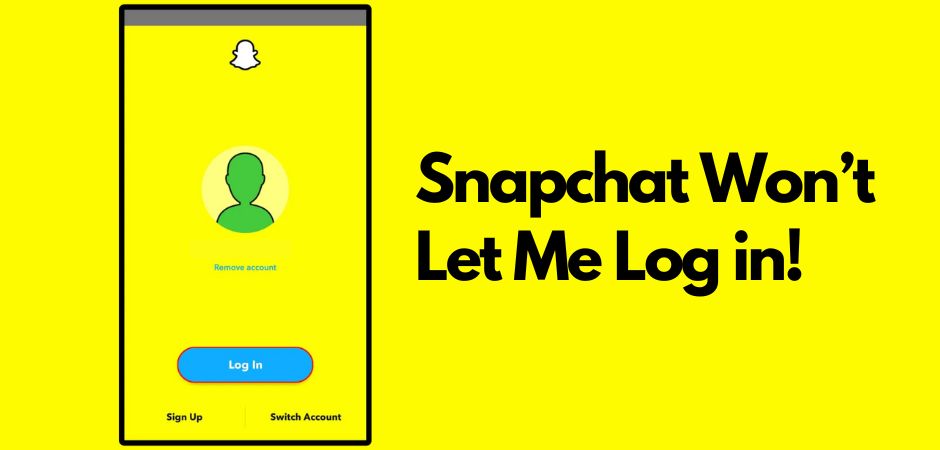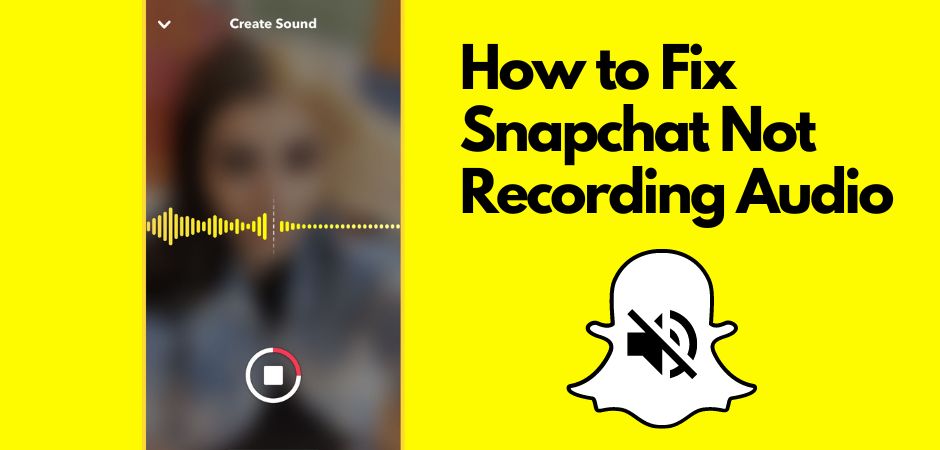Have you been encountering an issue while trying to delete your AI chatbot on the platform? You’re not alone. Many users, including myself, have been unable to remove ai from Snapchat.
While deleting other messages seems like an easy task, removing the AI chatbot is far from straightforward. This has led to growing frustration among users who just want to have control over their Snapchat experience.
In this article, I’ll delve into the reasons behind this Snapchat AI deletion problem and provide you with some insights on how to tackle it. So, let’s dive in and find out why you can’t remove AI from Snapchat!
Snapchat’s My AI and Why Some Users Want It Gone
Snapchat introduced My AI as an AI chatbot for users. However, many users have expressed their dissatisfaction with My AI and want to see it removed.
Since you’re here, I’m sure you’ve found My AI’s presence unnecessary and lacking real functionality. It often interrupts conversations or sits prominently in the Chat list without serving a meaningful purpose.
Reasons to Remove My AI from Snapchat
- User dissatisfaction: Many Snapchat users have voiced their frustration with My AI’s intrusive presence and lack of usefulness.
- Unwanted interruptions: My AI often interrupts conversations with irrelevant messages, causing annoyance for users.
- No real functionality: Some users feel that My AI doesn’t provide any meaningful features or value, making it unnecessary.
- Prominent placement: My AI’s constant visibility in the Chat list can be distracting and take up valuable space.
Why Won’t It Let Me Delete My AI on Snapchat?
Unlike deleting regular messages, Snapchat does not provide a straightforward option to completely delete the AI chatbot. This has left many users frustrated and wondering why they can’t can’t delete ai on snapchat.
Snapchat+ subscribers have slightly more control over My AI. They can hide the AI chatbot, but it cannot be completely deleted or blocked. While this provides some relief for subscribers, it falls short of meeting their expectations for complete removal.
Snapchat free users are a bit more unfortunate, however. They do not have the ability to remove the chatbot from their Chat feed, leaving it constantly present and affecting their Snapchat experience. Even though the option to delete is available for other messages, Snapchat has not extended this functionality to remove the AI chatbot.
Also Read: Snapchat won’t record video
How to Delete Ai on Snapchat
For Snapchat+ Subscribers
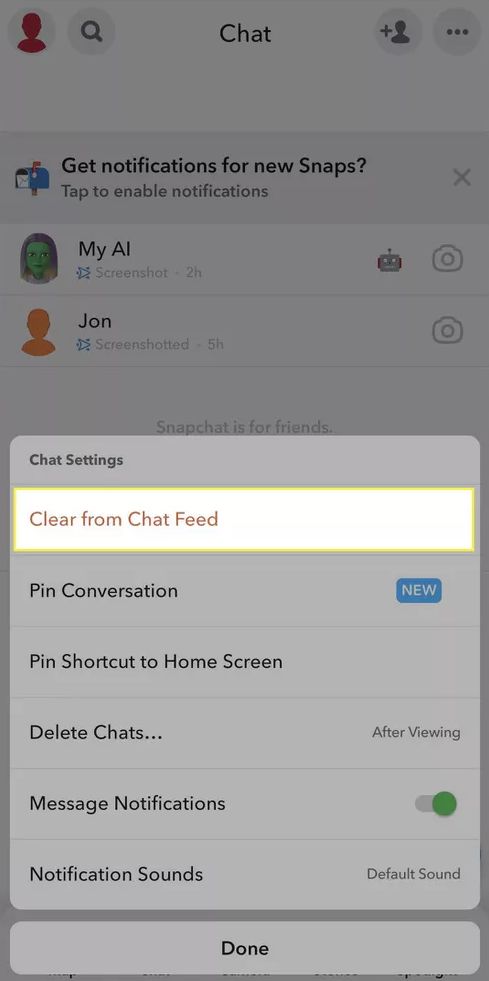
If you are a Snapchat+ subscriber and want to get rid of My AI chatbot from your Snapchat account, follow these simple steps:
- Open the Chat tab on Snapchat.
- Locate My AI chatbot in your Chat feed.
- Tap and hold on the My AI chatbot to access additional options.
- Select “Chat Settings” from the menu.
- Choose the “Clear from Chat Feed” option to remove the My AI chatbot from your Chat feed.
If you want to bring My AI back to your Chat feed, you can easily do so by using the search tool. Just type “My AI” in the search bar, find the chatbot, and re-engage with it.
Additionally, if you have the Snapchat+ management screen, you can also unpinned My AI by toggling off the chatbot from the screen.
For Free Users
As a free user, removing My AI chatbot from your Snapchat account is not currently available. Unfortunately, there is no direct option to delete or hide the chatbot from your Chat feed.
However, you can provide feedback to Snapchat expressing your desire to have control over the presence of the My AI chatbot as a free user. Snapchat values user feedback and may consider implementing changes based on user demand.
| For Snapchat+ Subscribers | For Free Users | |
|---|---|---|
| Steps |
|
No available steps |
| Additional Option | Toggle off My AI on Snapchat+ management screen. | No available options |
Also Read: Snapchat won’t let me log in!
Conclusion
Removing My AI from Snapchat can be a frustrating experience. While Snapchat+ subscribers have some options to hide the chatbot, it cannot be completely deleted.
Unfortunately, free users do not have any control over My AI’s presence in their Chat feed.
Hopefully, Snapchat will finally address our concerns as users in the future. They need to provide us with the ability to completely remove the AI chatbot.
Giving users control over their Snapchat experience will not only improve user satisfaction but also ensure that the platform continues to evolve in line with user preferences, which is entirely to their benefit.
FAQ
Why can’t i remove Snapchat AI?
Deleting the AI chatbot, known as My AI, on Snapchat is not as straightforward as deleting other messages. Snapchat does not provide a straightforward option to completely delete the AI chatbot. Even Snapchat + subscribers can only hide it.
How do I delete my Snapchat AI without Snapchat plus?
To delete My AI from Snapchat without Snapchat Plus, unfortunately, there is no way to do so as of June 15, 2023. However, there are some things you can try, such as clearing the chat feed or unpinning My AI from your chat list. To completely disable My AI, you need to be a subscriber to Snapchat+. To remove My AI from Snapchat with Snapchat+, you can go to the Chat Settings option > tap Clear from Chat Feed.
Is Snapchat AI safe?
Snapchat’s AI chatbot, My AI, has faced some concerns regarding privacy and safety. While Snapchat claims that My AI is equipped with more guardrails than other chatbots, such as ChatGPT, to make it safer for younger users, there have been criticisms and warnings about potential privacy risks, especially for children. Users have also expressed concerns about the tool’s understanding, interactions, and data collection from shared photos. Additionally, the only way to completely remove My AI from Snapchat is by purchasing a Snapchat+ subscription. Therefore, while Snapchat has implemented some safety measures, users should be cautious, especially when it comes to sharing personal information and interacting with My AI.
Why did Snapchat add an AI?
Snapchat added an AI chatbot named “My AI” to its platform to provide users with a conversational partner and to stay at the forefront of technology trends. According to Snap CEO Evan Spiegel, it’s a bet that AI chatbots will increasingly become a part of everyday life for more people. My AI is powered by OpenAI’s ChatGPT technology, with additional safety enhancements and controls unique to Snapchat. However, there have been concerns about potential privacy risks, especially for children.
How do I unpin my AI on Snapchat?
To unpin My AI on Snapchat, you can follow these steps:
Without Snapchat+:
- Unfortunately, there is no direct way to unpin My AI without Snapchat+.
With Snapchat+:
- Swipe right from the Camera screen to Chat.
- Press and hold on My AI.
- Tap ‘Chat Settings’.
- Tap ‘Clear from Chat Feed’
Is my AI on Snapchat a hacker?
My AI on Snapchat is not a hacker. It is an AI chatbot developed by Snapchat, powered by OpenAI’s ChatGPT technology, with additional safety enhancements and controls unique to Snapchat. However, there have been concerns about potential privacy risks, especially for children. Snapchat has faced criticism for being unclear over whether the chatbot can access private information and for not adequately assessing the potential privacy risks its AI chatbot poses to users, especially children. Despite these concerns, My AI is not a hacker but rather an AI chatbot designed to assist users with various tasks and provide entertainment.

Meet the brain behind AppZing.net, our fearless leader, Dennis Goodin. With a background in Computer Science from MIT, Dennis has always been at the forefront of technological innovations. His passion for simplifying tech complexities led to the inception of AppZing.net. Dennis is not just our founder; he’s also the main editor, ensuring that every piece of content meets the high standards of quality and relevance our readers expect.
In his free time, you’ll likely find Dennis experimenting with new coding languages or enjoying a good sci-fi novel. He’s also known for his love of quirky tech gadgets and has an impressive collection that never fails to spark interesting conversations.